brand new pc with weird gfx errors
Go to solution
Solved by Agall,
7 minutes ago, RaZz0r said:hmm let's see if I update / reinstall the chipset driver according to armory crate I have the latest one already along with the onboard gpu driver and see if it changes things
AMD chipset drivers can be weird. I've seen some places recommend specifically the one on the motherboard manufacturer's website, but I more than not just grab the global one from AMD's website for the respective AM5 chipset.

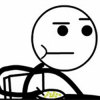

















Create an account or sign in to comment
You need to be a member in order to leave a comment
Create an account
Sign up for a new account in our community. It's easy!
Register a new accountSign in
Already have an account? Sign in here.
Sign In Now