psu {SOLVED} Check cable compatibility
Go to solution
Solved by Spotty,
The RMx cables are compatible across all RMx generations, excluding the RMx Shift.
You can see Corsair's cable compatibility on their website:
-
Topics
-
Darkclone ·
Posted in Linux, macOS and Everything Not-Windows0 -
0
-
Mark Kaine ·
Posted in Programs, Apps and Websites1 -
Amzadd ·
Posted in CPUs, Motherboards, and Memory13 -
Worstcaster ·
Posted in Member Reviews0 -
2
-
Debatable6535 ·
Posted in Displays1 -
0
-
3
-
1
-








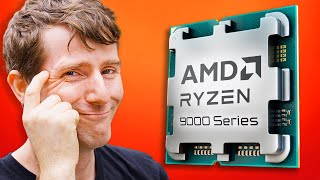






Create an account or sign in to comment
You need to be a member in order to leave a comment
Create an account
Sign up for a new account in our community. It's easy!
Register a new accountSign in
Already have an account? Sign in here.
Sign In Now