i want to format my pc and boot with UEFI bootable usb help PLS
12 hours ago, bmx6454 said:you just create a boot-able windows install usb with the media creation tool: https://support.microsoft.com/en-us/windows/create-installation-media-for-windows-99a58364-8c02-206f-aa6f-40c3b507420d
when you restart to go and format, disable csm in bios, enable tpm* if you are installing win 11(if 10, i don't think it matters?). restart, pull up boot menu, and select your usb drive, it should say uefi next to the one you want to boot from.
then just install windows as normal, and you should be good to go, obviously make sure to back up your data first though.
as far as windows key, copy it down if you can, or if your ms account is linked to windows, it should activate when you sign in with the new install. your not changing any hardware, so you shouldn't have issues with the key afaik.
i will try that and get back to you thanks for the response my dude 

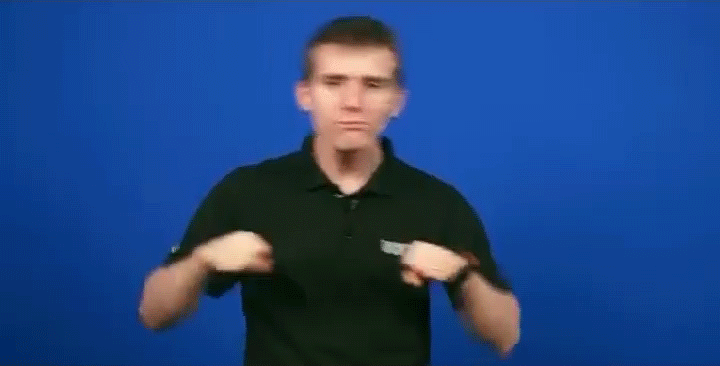
















Create an account or sign in to comment
You need to be a member in order to leave a comment
Create an account
Sign up for a new account in our community. It's easy!
Register a new accountSign in
Already have an account? Sign in here.
Sign In Now