Tuning new subwoofer
8 hours ago, Hairless Monkey Boy said:If you have only 1 sub, you don't need to touch it. It's for adjusting the phase of multiple subs so they work best with each other.
Not true. You also want it to be in phase with your mains at the crossover point. This will depend largely on placement of the sub relative to the listener and mains as well as the room interaction. There's just no way guess if it's needed or not. You have to run a frequency sweep with a mic and software like REW to really see what's going on. Or do it by ear if you know what you're listening for.
5 hours ago, Derkoli said:
Actually for that graph I'd go with 60~70. At 80Hz that hasn't begun to drop off at all, you're going to get a hump in the response as the 2 sum there. The goal is to have them cross at each others 3db down point.


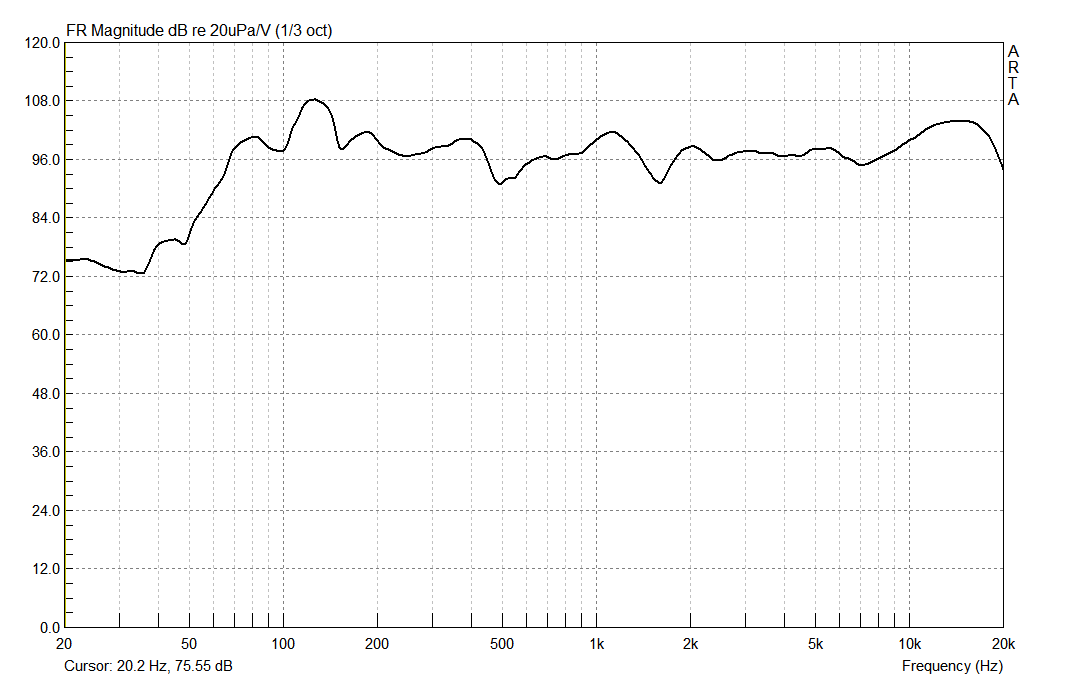

















Create an account or sign in to comment
You need to be a member in order to leave a comment
Create an account
Sign up for a new account in our community. It's easy!
Register a new accountSign in
Already have an account? Sign in here.
Sign In Now