Hdmi port on 3070 not working after driver update
Go to solution
Solved by irishbeast,
I don't know the answer, seems very strange. May have a plan b
I somehow manage to physically damage my 3070 HDMI port and similar situation to yourself with dual monitors
Although its a pain you can buy signal converter cables from amazon. One thing to weary off if you buy say a DP to HDMI cable it won't work the other way round. There are adaptors for that sort of thing that do bi-directonal but the cost is crazy. Think I picked cable up less less than a tenner.
Hopefully future updates will stop this from happening. Must be very annoying. All official drivers I presume? No betas or anything like that?

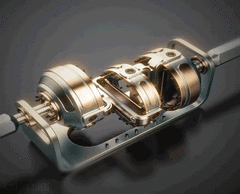













Create an account or sign in to comment
You need to be a member in order to leave a comment
Create an account
Sign up for a new account in our community. It's easy!
Register a new accountSign in
Already have an account? Sign in here.
Sign In Now