How do I connect an old TV, a PC and a console to a modern soundbar?
Go to solution
Solved by RedDeath_,
https://www.amazon.ca/gp/product/B07PXFG9JW/ref=ppx_yo_dt_b_search_asin_title?ie=UTF8&psc=1
I've been using it for a year now. 4 HDMIs go in and it can output sound to TV, optical audio and 3.5mm jack at the same time (and video to TV obviously). It switches automatically the input and it supports audio in Dolby TrueHD, DTS-HD Master Audio, Dolby Digital and AC-3 audio formats. Supports 4K@60Hz with 4:4:4, HDCP 2.2, and HDR 10. Comes with a small remote for convenience and buttons on the machine to switch also. 100% worth it

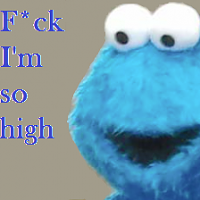
















Create an account or sign in to comment
You need to be a member in order to leave a comment
Create an account
Sign up for a new account in our community. It's easy!
Register a new accountSign in
Already have an account? Sign in here.
Sign In Now