Unable Overclock CPU in bios - MSI B350 PC Mate Ryzen 2700x
4 minutes ago, ShrimpBrime said:And you made no changes like updating the bios? It just popped up that way?
Did the bios automatically update through the app or something?
If not, I'd wonder the integrity of the bios at this point.
Meaning a flash may do nothing, make it better, or even make it worse?
To rule out, first clear cmos and remove any motherboard and OC utilities you have installed.
Update the chipset drivers.
Contemplate a fresh windows install..... (not yet cause I don't know the standing of the OS right now)
Then decide weather a flash is a wise choice over an RMA.... I'm still thinking on this one, yet...
Im an idiot and MSI are terrible and UI's
I think due to the added support of 3000's CPU's the removed the UI to save space.
Now when i change the options from normal to advanced AUTO is no longer in brackets. But theres no indication that you can write anything instead.
I just thought of it, and its now fixed. Im back at 4.2  thanks for the help
thanks for the help 


.png.255947720031a641abdac78e663b681c.png)









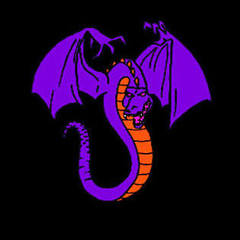








Create an account or sign in to comment
You need to be a member in order to leave a comment
Create an account
Sign up for a new account in our community. It's easy!
Register a new accountSign in
Already have an account? Sign in here.
Sign In Now