Clover not showing macOS
Go to solution
Solved by WolframaticAlpha,
On 2/26/2021 at 6:45 AM, AndreiArgeanu said:I followed this tutorial from machintosh.com to install macOS Catalina on my laptop, I have followed the steps but when booting into my laptop clover does not show macos as an option to boot only Windows. How do I fix this? Is there another tutorial I should have followed?
Sigh,
USE OPENCORE!


.png.255947720031a641abdac78e663b681c.png)






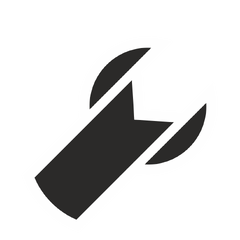







Create an account or sign in to comment
You need to be a member in order to leave a comment
Create an account
Sign up for a new account in our community. It's easy!
Register a new accountSign in
Already have an account? Sign in here.
Sign In Now