Strange issue with 3x displayport monitor setup (only 2 working at a time all of a sudden)
1 minute ago, ullert said:Today when I woke my computer from sleep, one of my monitors blacked out and said "no signal".
After a quick reboot only one of them were turning on and the other two had "no signal" messages.
I went into nvidia control panel and tried to reenable the monitors, i get two of them up and running, but when selecting the third monitor the two that are working properly freeze up completely(They both return to normal after replugging the dp cables or after a reboot)
I started switching around the cables on my gpu and all of the ports on the gpu seem to work fine.
The really weird part is the fact that unplugging one of the working monitors makes the dark one work again, so i currently can only use 2 monitors at a time no matter which of the 3 ports on the gpu i'm using
This weirdness began after waking my computer from sleep. I've tried rebooting multiple times and I have updated the gpu drivers after the issue popped up without any change.
I have 3x 24 inch 1080p monitors and all of them are connected directly through displayport (no adapters), switching around the cables does not move the issue to other monitors.
I've been using this setup for 3 months without previous issues.
The main issue seems to be with my 1st monitor (left most), when only the left and middle monitor is connected both of them work, but when i try to reconnect my 3rd monitor, the 1st one goes dark and states "no signal". If I then unplug the middle or 3rd monitor again, the 1st one comes back on
Can you use HDMI?

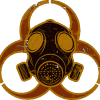












Create an account or sign in to comment
You need to be a member in order to leave a comment
Create an account
Sign up for a new account in our community. It's easy!
Register a new accountSign in
Already have an account? Sign in here.
Sign In Now