My GPU constantly produces this noise
Go to solution
Solved by DoctorNick,
4 minutes ago, LightningMachine said:Okay, I currently have "Aorus Engine" installed, will MSI Afterburner not interfere with this? To what should I adjust the fan curve and how can I flash a different bios to the GPU?
You can set the fan curve in aorus engine as well. Just do that to start with. If this dosen't work, maybe consider the BIOS flashing. But There is always a risk, when doing so. You have to 100% sure that it works with your GPU. If you use aorus engine anyways, then I would just do that. Adjust it either higher or lower than what's already set. The reason why the fan is stopping and starting is because the gpu hits the temperature that the fans are set to start spinning.

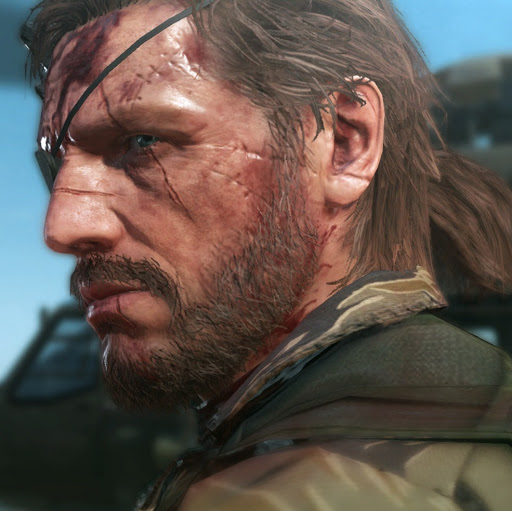


.thumb.jpeg.9babd505c85c11addf31a285a02547cc.jpeg)












Create an account or sign in to comment
You need to be a member in order to leave a comment
Create an account
Sign up for a new account in our community. It's easy!
Register a new accountSign in
Already have an account? Sign in here.
Sign In Now