Should I get a new PC if these are the idle temps of my current laptop ?
-
Featured Topics
-
Topics
-
0
-
qwerty167 ·
Posted in Graphics Cards1 -
1
-
0
-
3
-
0
-
2
-
FrusteratedCustomerRIPamd ·
Posted in Troubleshooting2 -
6
-
1
-
-
play_circle_filled

Latest From ShortCircuit:
We've Never Unboxed a 3D Printer Like THIS before! - Micronics SLS 3D Printer

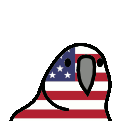














Create an account or sign in to comment
You need to be a member in order to leave a comment
Create an account
Sign up for a new account in our community. It's easy!
Register a new accountSign in
Already have an account? Sign in here.
Sign In Now