Mouse and Keyboard input not working.
5 hours ago, Bombastinator said:A number of things could cause this.
I think a ps/2 connector helping would be unlikely. The only two I can think of that might be helped by a ps/2 connector is if there’s a mess up in the usb driver software or hardware AND your ps/2 port uses a different system (often they don’t). If the ps/2 connector worked but the usb didn’t it might say something about the issue depending on how your particular hardware is laid out. If it doesn’t work it says nothing though.
Thanks for the reply. Good news. I was able to get my inputs working again. Not sure how, but I found out I could get into bios as normal (delete). So I booted into bios and then exited right away and my inputs worked then. Did find out it was related to InterAccel. Don't remember the exact explanation though. Uninstalled it so we should be good.









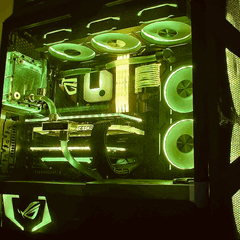











Create an account or sign in to comment
You need to be a member in order to leave a comment
Create an account
Sign up for a new account in our community. It's easy!
Register a new accountSign in
Already have an account? Sign in here.
Sign In Now