RAM speed not matching (XMP not working)
By
iBot
in Troubleshooting
in Troubleshooting
Go to solution
Solved by Shimejii,
When swapping Ram you should Clear CMOS.
If enabling XMP does not allow it to boot you have one of three issues. Either the Motherboard ram slots arent fully functional. The memory controller on your 7600k sucks and you got unlucky, or GSkill is being Gskill and sold you a kit of ram Listed at a speed it cannot physically do. Try enabling XMP and Manually set the speed to 3000
-
Featured Topics
-
Topics
-
AngelaHornung ·
Posted in Linux, macOS and Everything Not-Windows0 -
KeradSnake ·
Posted in Tech News0 -
YoungBlade ·
Posted in Storage Devices2 -
0
-
4
-
3
-
Refit ·
Posted in Troubleshooting0 -
3
-
KapteijnK ·
Posted in New Builds and Planning23 -
0
-








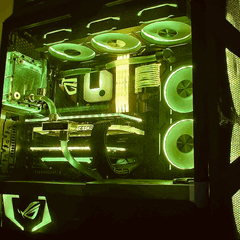











Create an account or sign in to comment
You need to be a member in order to leave a comment
Create an account
Sign up for a new account in our community. It's easy!
Register a new accountSign in
Already have an account? Sign in here.
Sign In Now