Printer working on Wifi not on network
Go to solution
Solved by Kilrah,
Well there's more setup to do with a router...
It should be put in access point mode if it supports that. If it doesn't then disable the DHCP server on it and plug all your devices (including the modem) to the LAN ports, leave WAN empty.
-
Featured Topics
-
Topics
-
Lythyum ·
Posted in LTTStore.com Merch0 -
2
-
0
-
damian61 ·
Posted in Troubleshooting0 -
BrandBoozle ·
Posted in Troubleshooting4 -
1
-
mecurt78 ·
Posted in Troubleshooting1 -
8
-
jonrosalia ·
Posted in LTTStore.com Merch1 -
amir2927 ·
Posted in CPUs, Motherboards, and Memory4
-

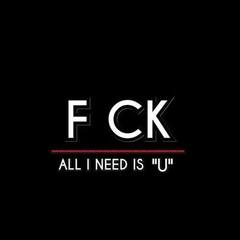














Create an account or sign in to comment
You need to be a member in order to leave a comment
Create an account
Sign up for a new account in our community. It's easy!
Register a new accountSign in
Already have an account? Sign in here.
Sign In Now