Wordpress & Background Images
I ended up doing this with a bit of additional CSS. The theme (Storefront) isn't customisable enough to do this natively.
The background image is added:
.site-content { background-image: url("I don't know, some image or something.tiff"); background-size: cover; }
EDIT: If you want the image to tile itself vertically, change the value of background-size to '100% auto' and add 'background-repeat: repeat-y;' to the next line.
.site-content { background-image: url("I don't know, some image or something.tiff"); background-size: 100% auto; background-repeat: repeat-y; }
Add a solid colour background behind page content as well as remove some utterly senseless, fundamentally flawed padding:
#content > div { background-color: #c4c4c4; padding-top: 2em; }
And finally, remove some more inane padding on the elements that shouldn't have been in the theme in the first place:
.home.blog .site-header, .home.page:not(.page-template-template-homepage) .site-header, .home.post-type-archive-product .site-header { margin-bottom: 0; }
Honestly, if I wasn't making the website for somebody else, I wouldn't be using WordPress... It's so aggravating to have to peel back these layers of thoughtless design.

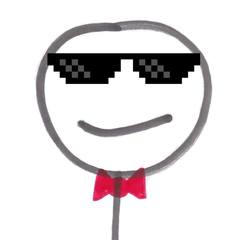














Create an account or sign in to comment
You need to be a member in order to leave a comment
Create an account
Sign up for a new account in our community. It's easy!
Register a new accountSign in
Already have an account? Sign in here.
Sign In Now