ASRock AB350 Pro4 UEFI update not working
Go to solution
Solved by Whiro,
6 minutes ago, MaxBeast4Z said:Nothing is working still got the same message.
Is it not one of this boards where you need to do bios updates in steps? Like 1.1 than 1.2 than 1.3 etc. Instead of jumping straight away to newest one
-
Featured Topics
-
Topics
-
1
-
0
-
EzioWar ·
Posted in CPUs, Motherboards, and Memory1 -
Zham ·
Posted in Troubleshooting8 -
0
-
Darth Destiny ·
Posted in Graphics Cards4 -
2
-
Shadow1789 ·
Posted in CPUs, Motherboards, and Memory1 -
3
-
1
-
-
play_circle_filled

Latest From Linus Tech Tips:
I Am Not Buying A Super Computer - WAN Show May 3, 2024

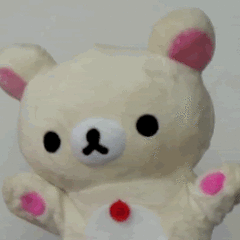
















Create an account or sign in to comment
You need to be a member in order to leave a comment
Create an account
Sign up for a new account in our community. It's easy!
Register a new accountSign in
Already have an account? Sign in here.
Sign In Now