Does audio on mini-itx boards crackle?
4 minutes ago, AshesAndWool said:Hi guys, I am building an audio production workstation and I am going to be connecting a high end external dac to a thunderbolt 3 port on the motherboard. I was thinking of buying the Asrock mini itx tb3 phantom gaming motherboard, but it struck me today that there might be electrical interference with the audio signal on such a compact motherboard. So my question is: is it possible to have audio interference (Either when listening or recording to a drive) through an external dac connected with thunderbolt 3, and if that case should I go with the bigger atx motherboard instead? Thanks.
My two motherboard options:
Nope. Thunderbolt is a digital signal to your A/i. As long as you have your DAC configured properly, you shouldn't have crackle. If you do and you know everything is configured correctly, then you have dead or dying hardware somewhere in your signal chain.
EDIT: ^This is all true of any DAC, Audio interface, or any USB audio device. Not just for these motherboards on TB3.







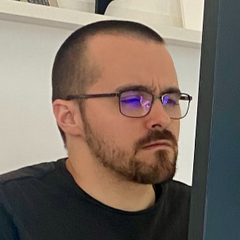








Create an account or sign in to comment
You need to be a member in order to leave a comment
Create an account
Sign up for a new account in our community. It's easy!
Register a new accountSign in
Already have an account? Sign in here.
Sign In Now