BSOD Memory Management + Reference by Pointer
Go to solution
Solved by d00d628,
On 11/27/2019 at 8:55 AM, The89Lunder said:If the CPU is still within warrenty, RMA'ing it would be my next move.
You have already ruled out the RAM. And I don't think it is the motherboard.
If this only happens when you play games, it could be the graphics card.
Dude thank you so much for your help.
After you mentioned the sound card issue, I started to do some research and realized that my headset was the issue.
I have a hyper X cloud 2 and I use the dongle it comes with and apparently the GeForce audio driver that comes with the graphics driver was the issue.
I emailed the manufacturer and they ran me through troubleshooting.
I'm really glad I didn't have to rma my processor, but really thank you for leading me in the right direction.





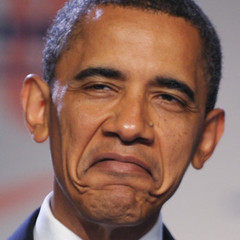











Create an account or sign in to comment
You need to be a member in order to leave a comment
Create an account
Sign up for a new account in our community. It's easy!
Register a new accountSign in
Already have an account? Sign in here.
Sign In Now