Ram running at 2133 when it is 3200.
Go to solution
Solved by Founders,
This is the menu you're looking for, make sure XMP is selected using profile 1. You may be seeing a simplified view at first when you enter the BIOS, there should be an option for advanced features.
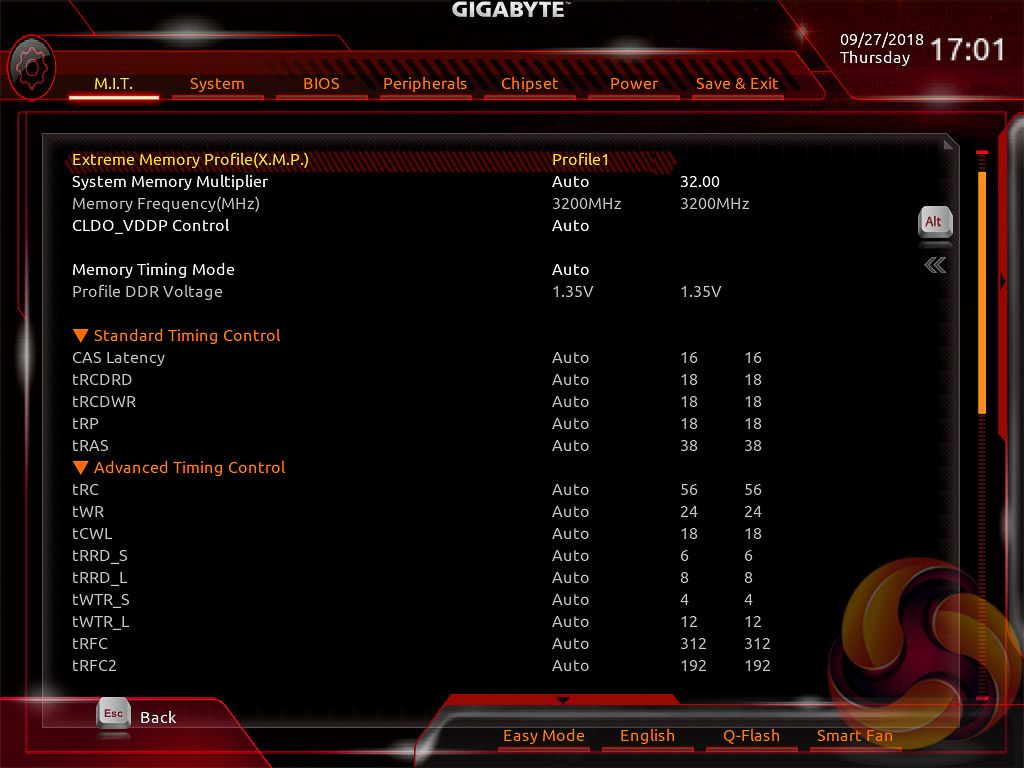
-
Featured Topics
-
Topics
-
Joseph_Stalin ·
Posted in General Discussion3 -
Evan37 ·
Posted in New Builds and Planning5 -
IlanMS ·
Posted in Peripherals8 -
Frossty ·
Posted in Graphics Cards9 -
StephenB95 ·
Posted in Displays2 -
5
-
Foxique ·
Posted in Networking1 -
5
-
PunchyTurtle ·
Posted in Troubleshooting2 -
3
-



















Create an account or sign in to comment
You need to be a member in order to leave a comment
Create an account
Sign up for a new account in our community. It's easy!
Register a new accountSign in
Already have an account? Sign in here.
Sign In Now