Help! b450m ds3h gigabyte
Pin 1 is your reference point with any motherboard jumper-pin layout. The first diagram should always show how the header is physically oriented on the board itself. (The pin layout / definition is just in case you need to re-wire the attaching connector)
So the bottom diagram shows Pin1 as being the 12v pin. The top diagram shows Pin1 at the bottom, so on your motherboard itself, the 12v pin should be at the bottom.
Looking at pictures of that motherboard itself, the header is located just below & to the left of the CPU socket, and is directly right of the audio jacks. . There's a 4pin PWM fan header just above it. And based on this diagram, Pin1 is the bottom pin, farthest away from the FAN header.
And yes you're right - based on the picture Newegg has of that motherboard, Pin1 is not labeled on the board itself.








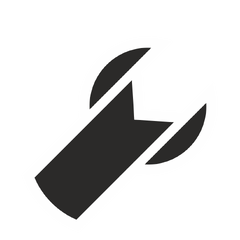







Create an account or sign in to comment
You need to be a member in order to leave a comment
Create an account
Sign up for a new account in our community. It's easy!
Register a new accountSign in
Already have an account? Sign in here.
Sign In Now