Split WPF .exe Resource in to multiple files
13 hours ago, Aleksa Djordjic said:
On 8/11/2019 at 9:53 AM, MisterWhite said:I'm not sure about it, but have you tried creating a class library and putting those "files" in there? That would essentially create a .dll. Also about the:
why don't you?
I was actually planning on doing it like that, but does that work ...?
I know that it can for images, just reference that assembly in XAML but what about accessing it trough code for rendering with D3D .... im guessing the same way?
Anyways, tnx for the suggestion
Idk, looks ugly and we dont want it easily accessible to the end user, altho there will be a (kinda) web version so ehhh .... idk
Im coming home on 18th and then i will test it, if it works imma mark that as "Answered"
If you put it in a dll it will be accessible to anyone. Resources cannot be protected that way. It's is called security by obscurity. The only way to secure resources are either embed them in the compiled application, which create humongous executable or the best solution is to encrypt them.
I highly suggest the later. Encrypting is the best way to go. I would also make a zip file, uncompressed simply for single file access reasons and you can retain a tree structure in it. The way the resource is stored has no bearing on how to use it even if you are doing XAML. You can always have parametric control which load from a file in the background.

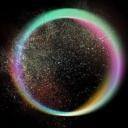
















Create an account or sign in to comment
You need to be a member in order to leave a comment
Create an account
Sign up for a new account in our community. It's easy!
Register a new accountSign in
Already have an account? Sign in here.
Sign In Now