Identifying DSL Internet type
Go to solution
Solved by Gamer1992,
3 minutes ago, GRMAN92 said:Back to my previous point, login to the router and see what you're line is synced at dude. You could have a lot of noise on the line also which would cause the speeds to degrade, ultimately if you are paying for 14meg and not getting it phone your ISP again. Demand a reduction in price or that they come and fix it properly. Without actually being there to do a lot of the testing my advice is limited so apologies for that.
Ok Thanks for the info






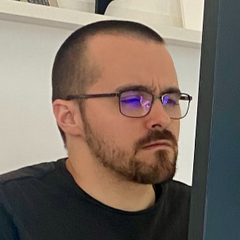








Create an account or sign in to comment
You need to be a member in order to leave a comment
Create an account
Sign up for a new account in our community. It's easy!
Register a new accountSign in
Already have an account? Sign in here.
Sign In Now