Randomly unable to load web pages
Go to solution
Solved by TheNerdyCanadian,
On 12/17/2018 at 12:37 AM, Skiiwee29 said:Usually thats a DNS issue. Find a website you cant load, open command prompt and type nslookup websitename.com and try and navigate to it via IP. if it opens via IP and not website name, then its a DNS issue and you likely need to change the DNS servers you are using on your router.
I tried getting a new IP, DNS refresh, etc. I ended up reinstalling windows and not installing the Intel LAN driver and haven't had an issue so far. I'm thinking the driver ASUS provides is bugged.

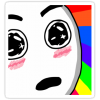

















Create an account or sign in to comment
You need to be a member in order to leave a comment
Create an account
Sign up for a new account in our community. It's easy!
Register a new accountSign in
Already have an account? Sign in here.
Sign In Now