HDD Not working
Go to solution
Solved by Skiiwee29,
You need to go into Disc Management (Right click on the start menu and go up to it) and from there on the bottom you will see it outlined in black. Right click on it and tell it to create new simple volume. Follow the steps and you will be rocking in 3 or 4 minutes.
-
Topics
-
Deni_I ·
Posted in Storage Devices4 -
1
-
0
-
Krewtoxin ·
Posted in Laptops and Pre-Built Systems2 -
2
-
Nexti88 ·
Posted in CPUs, Motherboards, and Memory5 -
HyperPro_Andrew118 ·
Posted in Graphics Cards1 -
tanjackson ·
Posted in New Builds and Planning5 -
7
-
rich_az ·
Posted in New Builds and Planning3
-

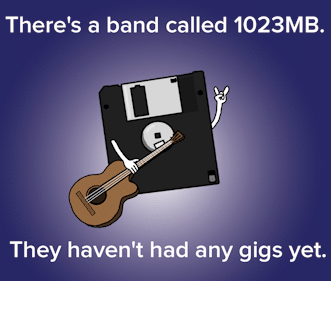












Create an account or sign in to comment
You need to be a member in order to leave a comment
Create an account
Sign up for a new account in our community. It's easy!
Register a new accountSign in
Already have an account? Sign in here.
Sign In Now