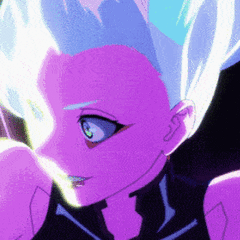-
Posts
8,276 -
Joined
-
Last visited
Content Type
Forums
Status Updates
Blogs
Events
Gallery
Downloads
Store Home
Everything posted by Doobeedoo
-
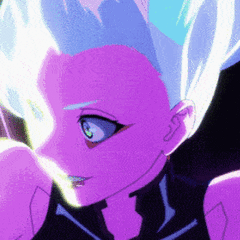
Razer Viper V2 Pro vs Logitech G Pro X Superlight 2
Doobeedoo replied to SandyBay's topic in Peripherals
It will come down to shape, I prefer Viper one, fits better. -
Get 1440p 144Hz+ IPS one. LCD is (TN, VA, IPS) in general, from worst to best. TN is fastest but looks worse, VA can have better contrast then others but not as fast as TN or good looking as IPS, so IPS in 99% case best option. Cons of LCD over OLED is in many ways, general picture quality, contrast, speed. But costs way more. LCDs have backlight that is on vs OLED per pixel light. So blacks will always feel washed or glowy on LCD and also they transition pixels slower between refresh thus blur in motion. They are not really HDR displays due to backlight. Cons of OLED aside from price, if used for long with static UI elements like working all day on it, overtime may burn in the image. They have mitigations but not advised to use them for long hours at time with static elements content. Full screen brightness if you care, like full white will not flash you as on expensive LCD may. So if you are in very lit room it would be a con.
-
I got Beyerdynamic MMX 300 2nd gen lately. I got them for €230 and they're nice.
-
Uh why compare low kbps MP3 even, why would one use that. Also streaming lol? 80$ headphones ok. If you want better quality don't use low bitrate files or stream or cheap headphones. Anyone mainly streaming music doesn't care or know better. I use local files.
-
All good, at that price range I would also maybe consider XTX if you find it for solid price. Monitor is solid for the price. So depends how much you are willing to spend if you care for these improvements. Can compare my rig in sig.
-
Very cool. It's like how Skype there was UWP and desktop one meme.
-
I mean sure maybe yeah. Though if someone has been using it for decades from very start I'd expect they're rather knowledgeable in terms of basic UI though. Since a lot of basics are the same more or less, yes if you really want last century feel you can configure it with tools. I'm just glad they added tabs natively to explorer though. Drive letters work fine for me but I don't use NAS so not sure what fix is for that. You can mess with Indexing options though and make it work for yourself how you want I guess, there's also Everything that is neat to use. I have This PC as default to open over Home for me. I don't really use libraries though. But I never had drive letter hidden for me, they'd always be right there. Heh, I liked they made cut, copy, rename, delete close to initial mouse click, but I understand it's not instantly intuitive with icons at first. They are improving this next like so: Not sure if you mean actual disability or choice of peripheral use, but them saying accessible to me I'd expect just proper adjustments I can make. Which some things do lack or missing. Can get PowerToys though. Updates never were issue, can't say I've heard from others that. I've kept it up to date easily, I'd just get a prompt if there are updates and if I'd DL and install. I never had them auto-install or auto-reboot and I've left my machine for who day almost at times idle. I do have a modern system so stuff is very quick for me. Just need to configure updates in Advanced options in Settings. I am not using Home edition so not sure if it's different for it as I've heard some limitations for it. The drivers problem can also be on dev side too though. Some just don't update their crap properly or are too old ones. I'm not a fan of MacOS myself in general usage to me things on it feel dated. But yeah, can't comment on your specific use case.
-
You can disable a lot of stuff, though nothing is perfect. This was a thing all the way back from XP days, so I find it odd that people mention this always each ver. Also, if one is worried about that as much, better not use a single online social media or platform or have email from known big companies.
-
Not sure if I'm more on minority side, though I always tried to learn and adapt when something new comes, to see how it works and learn it as it before I change or fix. I've learned certain shortcuts that are great. The right clock at start was odd, some things didn't show there, potentially up to devs of those programs, though also on older menu there could be bloat of some programs I didn't want their sections. There are ways to configure this, though I didn't find it need it. I use modern or shifted old one if need. Not sure what you mean about junk in explorer, I find it rather simple for most stuff you'd need, same like before, like general copy, paste, move, rename, sort, view, delete and such. There are drive letter, huh I see them right now. Did so since fresh install.
-
Meh, many games have issues, and config process is just.. not it for issues on top. Number of online games are just a big no. Which well known distro that doesn't need ton of config or that software will work? Doesn't exist, some programs do not work or exist at all. Where are you getting adds man? And familiarity is a very big deal and it's not the only, along is the software support, those two go also hand in hand that are a big block. I don't use Windows as a store crap as you describe, I configure it easily update stuff and done.
-
It literally is a thing versions behind so. I have no bloat as some prebuild, really some MS stuff that I occasionally use is there I keep. Can't say that's bloat really. Context menu for some basics that are there is fine for me, the old one you just shift click it. Can make it default with third party tools.
-
But it's not, not that much really. 7 to 8 was the worst ever. 10 was better, to me 11 is around same to me, some things are better with modern settings finally improving and certain context menus. Maybe I adapt fast, though I do use new versions from start. But yes some things like tray settings that feel like a phone with more clicks is bad, but overall I prefer 11 over 10. Though sure both have odd design choices, like removed functionality or customization limits for no reason. Thing is, any distro can pose issues, along with needed config setup. Thus one of the problems that is fragmentation that doesn't help Linux for mainstream.
-
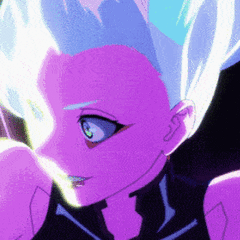
gn fps sucks and we are reading it wrong...
Doobeedoo replied to thrasher_565's topic in General Discussion
Yeah some of us knew this already and in some games can be a big problem, like online games. Especially those with scuffed engines. For example I play Quake Champions and game is notorious for having issues sadly. The time I tried optimizing the game though. I have locked fps and game at times can feel horrible like it's at running much lower at intervals or micro stutters etc. Sometimes it runs fine, it's also netcode issues on top. I've bench tested it and 1% and .1% lows getting logged but still not good enough as it's not telling enough in this case. -
One of these again... Windows wise, I don't see a single add ever, you can configure UI with one of those third party tools easily that go beyond default customizations. But to answer the question, in a understandable way... it's because it's dogshit still in many ways UI/UX wise and general out of the box usability and look and feel vs Windows for general folk. Even those slightly tech savy. People today get baffeled with a command console in a game if it has, you expect them for OS yet they don't understand folder structure. Fragmentation of distros is a huge issue too. Also software support is not there, programs, drivers for stuff and games. 99% games my ass, more like the other way around. Linux has still a long way to go so it can be a dumb proof Windows alternative let alone replacement, not until everything gets in line and with dev support. Would need a proper good distro.
-
I mean I just wanted to reply about CP77 being mentioned, because for me PC was fine. The whole fire talk issue was about consoles, the old ones. Which to me, they should've never even make it for. I even expected it would be a mess. Waste. I wish devs just focus on PC I mean they're kinda starting to see it makes more sense, another thing now managment screwing development. Or if multi platform, man, just make it for PC then port it down, the way it ahould work, like once. Not the other way around. Again, bad managment, lazy devs, bad code. Needs to stop.
-
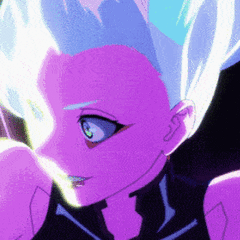
WEIRD - Why does 30 FPS sometimes feel good and sometimes bad?
Doobeedoo replied to ManderleyBoy's topic in PC Gaming
I wouldn't say 30fps ever feels good at all. -
Really I had no big issues with CP2077 though. I've seen way more broken games from big companies that are just yikes though. Main issues were on consoles, older ones but who cares. But yes sometimes devs are not to blame but management and higher ups so.
-
For custom rads I can see concern though for AiO as long as it's reputable brand it should be fine really. Obviously nice to know the details about the product yes. But lead is fine to touch, don't consume it though
-
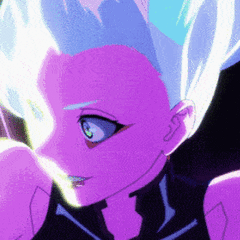
I'm looking to get a top of the line ethernet cable
Doobeedoo replied to Virtex's topic in New Builds and Planning
I got S/FTP Cat6a lately, it's pretty much up there more then you'll need. Has extra shielding even if there's near EMI by it. Was pretty much cheap as more general ones. -
We can only speculate. There are many advances in new materials over silicon and optical computing. So new materials not heating nearly as much, along with much higher frequencies and new architectures that can be made with new materials and nodes.
-
Others pretty much explained it. So scaling, manufacturing, both standardization things, doubling making more sense in a way, marketing. It would be another in-between resolution that would potentially be less popular then any so far, especially now when pixel density is increasing and it's not a huge wow difference like early days with smaller increases over doubling. Though also I find it a good since 4K is becoming easier to drive and we have new techniques for upscale when needed as option for 8K in future. Can downscale resolution for native 1:1 if it's 8K too. Finally also monitors catching up in PPI department, like I find 4K as minimum, it still is not as sharp if you work, watch small details, text, movements. Comparing it to other higher PPI displays of course. So say 32" 4K monitor, in that size if it was 6K PPI would be great, 8K would make it just better and nice to look as a modern phone display. And like said industry standardizations with number of reasons cheaper then making custom resolution that is not as mainstream and mitigating performance problem in start with good modern upscale for games, or straight up downscale 1:1 pixel wise as it would be 4K then. I know some say 4K is even too big res or waste on 32" or so but they are noobs don't know what they're saying. They basically want 1080p experience screendoor effect for some reason, or they just base it on desktop scaling or bad vision. Otherwise makes no sense. You don't want to see pixela even if you look a bit closer, let alone at regular distance. Apple understands importance of PPI at least on given displays.