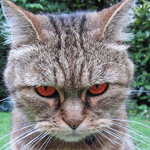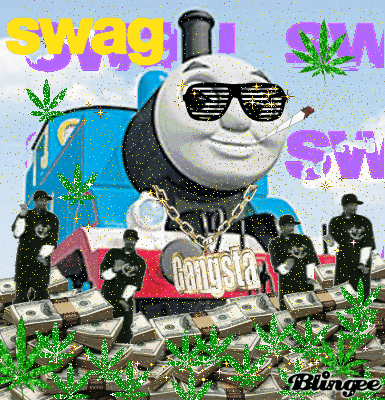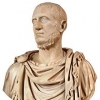-
Posts
121 -
Joined
-
Last visited
Reputation Activity
-
 zwunder got a reaction from Syntaxvgm in XLR mic setup questions and comparison
zwunder got a reaction from Syntaxvgm in XLR mic setup questions and comparison
The easiest, but the least upgrade-able and with the lowest quality.
-
 zwunder got a reaction from Syntaxvgm in XLR mic setup questions and comparison
zwunder got a reaction from Syntaxvgm in XLR mic setup questions and comparison
First off, to get XLR into your computer you'll need a preamp. I recommend something like this or something else from Scarlet. All of them have live audio output. In addition, the benefit of this is that you'll get a higher quality sound out of your microphone, and you'll also have the ability to change mics in the future if you don't like the one you have.
I would also recommend the AT2035 bundle you have linked.
-
 zwunder got a reaction from Lolzious in New case that doesnt suck?
zwunder got a reaction from Lolzious in New case that doesnt suck?
Enthoo Luxe
it does have 5.25in spots, but they are not massively noticable, or if you want the bigger brother you might like the Enthoo Primo.
-
 zwunder got a reaction from cheeze_tartz in 3 Asus VS247h-P's in Eyefinity?
zwunder got a reaction from cheeze_tartz in 3 Asus VS247h-P's in Eyefinity?
they would look okay, however as far as I can tell they are TN, and if color matters to you I would avoid low refresh rate TN whenever possible. I would personally recomend the AOC i2367Fh as it is 1080p , but also an IPS. I would also look into saving your money and buying an ultrawide, as they can often be better than eyefinity.
-
 zwunder got a reaction from RSmorex in Titan X Backplate
zwunder got a reaction from RSmorex in Titan X Backplate
I think the Titan X is slightly differently shaped than the original titan or 780.
-
 zwunder got a reaction from Speedyv in Un-named Build #1
zwunder got a reaction from Speedyv in Un-named Build #1
I recently did a balls to the walls $3,200 build in an enthoo luxe. See pictures in the spoiler. I want suggestions as to what to name it. So far, I have installed all of the hardware.
Part List:
PCPartPicker part list / Price breakdown by merchant CPU: Intel Core i7-5820K 3.3GHz 6-Core Processor (Purchased For $389.99) CPU Cooler: NZXT Kraken X61 106.1 CFM Liquid CPU Cooler (Purchased For $139.99) Motherboard: Asus SABERTOOTH X99 ATX LGA2011-3 Motherboard (Purchased For $309.99) Memory: Crucial Ballistix Sport 32GB (4 x 8GB) DDR4-2400 Memory (Purchased For $319.99) Storage: Samsung 850 Pro Series 512GB 2.5" Solid State Drive (Purchased For $309.99) Storage: Western Digital BLACK SERIES 3TB 3.5" 7200RPM Internal Hard Drive (Purchased For $152.99) Video Card: EVGA GeForce GTX Titan X 12GB Superclocked Video Card (Purchased For $1089.99) Case: Phanteks Enthoo Luxe ATX Full Tower Case (Purchased For $159.99) Power Supply: EVGA 750W 80+ Gold Certified Fully-Modular ATX Power Supply (Purchased For $83.99) Operating System: Microsoft Windows 8.1 (OEM) (64-bit) (Purchased For $99.99) Monitor: Asus PB287Q 60Hz 28.0" Monitor (Purchased For $539.99) Keyboard: Corsair K70 RGB Wired Gaming Keyboard (Purchased For $169.95) Mouse: Logitech G602 Wireless Optical Mouse (Purchased For $60.00) Total: $3826.84 Prices include shipping, taxes, and discounts when available Generated by PCPartPicker 2015-05-10 19:08 EDT-0400 -
 zwunder got a reaction from Tacitus in Is the PB278q still relevant?
zwunder got a reaction from Tacitus in Is the PB278q still relevant?
Thanks this is a really useful reply, I think I may just stick with the PB as the dells are more expensive, and for color calibration I will just stick with normal calibration.
However the thin bezels are rather appealing as I do want to do 3 monitors
-
 zwunder reacted to Tacitus in Is the PB278q still relevant?
zwunder reacted to Tacitus in Is the PB278q still relevant?
Hi Zwunder,
The short answer to your question is yes, the PB278Q is still relevant. It uses a high-quality panel, has good colour reproduction and is popular among users of this forum. It's easy to see how monitor technology is rapidly changing, but at the end of the day, colour is colour, and the law of diminishing returns comes into play. You're unlikely to get vastly better colours than what a good IPS/PLS panel can offer.
There are some alternatives, however. Dell's u2715h has thin bezels and is colour-calibrated, each unit comes with a report on that from the factory. I personally use u2414h's and they are great monitors. One appealing feature of the Dell is the narrow bezels, which in 2/3-way setup might look better.
If you're looking to save a bit of cash, the u2515h is a 25" 1440p IPS monitor, for which the above is applicable. They also have a 24" 4k monitor, though it might be a bit small for your purposes. Anyway, it's called the P2415Q, and it has been given favourable reviews despite not being of the "ultrasharp" line.
If you have any more questions, or would like me to mention some other 4k monitors (which are all a bit more expensive) feel free to fire away, or shoot me a PM, I'm always happy to help
-
 zwunder got a reaction from MayflowerElectronics in Need new headphones.
zwunder got a reaction from MayflowerElectronics in Need new headphones.
I think I'm going to go with the DT990's.
-
 zwunder reacted to Kevinkt in Need new headphones.
zwunder reacted to Kevinkt in Need new headphones.
Street by 50. Star war ones. Best headphones i've ever bought and i even got 100 dollars off at newegg.
-
 zwunder got a reaction from AddonCustoms in Am I missing anything?
zwunder got a reaction from AddonCustoms in Am I missing anything?
For my loop that is actually cooling it is using the pastel coloring, the aurora is in a separate loop that is only for show, and is completely separate from the actual cooling loop. I will also switch the tubing for that loop to prevent the color change.
-
 zwunder reacted to brob in How to make 2XSLI 780ti's work with a Quadro K4000?
zwunder reacted to brob in How to make 2XSLI 780ti's work with a Quadro K4000?
Any monitor used to display 10-bit color in editing software will have to be plugged into the Quadro. Likely your editing software will not support SLI but it likely will support multiple gpu for rendering. But you should be able to run two gaming monitors off the sli GTX gpu.
Consider using the Asus P9X79-E WS motherboard as it has better PCIe support.
If you haven't seen it, you might find http://www.youtube.com/watch?v=PhkJLF3oyI8 informative.