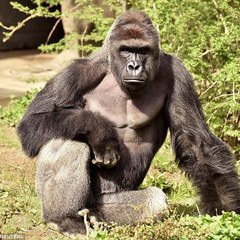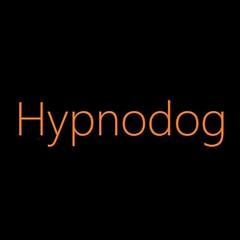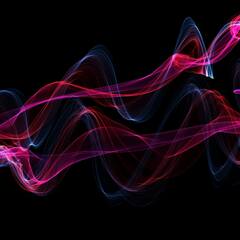-
Posts
28,442 -
Joined
-
Last visited
About minibois

Profile Information
-
Interests
(In no particular order):
- Programming
- PCB design
- Graphic design
- Mechanical keyboards
- Making stupid YouTube comments -
Member title
beans in tomato sauce on toast
Recent Profile Visitors
110,996 profile views
minibois's Achievements
-
Appears to be a Sharkoon SGS30
-

6+2 connecters not going in all the way
minibois replied to Jacob Rotkowitz's topic in Graphics Cards
The +2 part goes in first, with the little plastic notch being locked behind the 6 pin part (because the 6 pin part has the locking mechanism). -
Usually there is some kind of latch that needs to be pulled up, or away. Do you have photo of the connector, that way it might be easier to judge what needs to be unlatched. Looking at a video, there is probably a latch that needs to be flipped up to remove the ribbon, but with how many revisions of laptops there are it's impossible to say for sure without a photo.
- 3 replies
-
- motherboard
- laptop
-
(and 2 more)
Tagged with:
-
It was actually hundreds of people ("More than 700" as the report says), due to red/blue flashes in an episode. And not around the world, only in Japan, since the episode did not air outside Pokemon's home country. https://bulbapedia.bulbagarden.net/wiki/EP038 http://edition.cnn.com/WORLD/9712/17/japan.cartoon/ Needless to say Pokemon has been much more careful with these types of effects. The main Pokemon of this episode - Porygon - and its later evolutions also thusfar have never had a main role in an episode since.
-
-- Threads merged -- Please don't repost threads with the same question/topic
-
FP = Fujitsu Polymer (which that business has since been taken over by Nichicon as far as I can find). 19Cz = their series 271 = 270 uF (27 *101 or 27 + 1 zero added) 16 = 16v The alternative linked the thread above and some alternatives I saw on Mouser seemed appropriate, just be sure to physically measure too, so you know the new cap will fit. I haven't ever soldered on a motherboard before, I can imagine with the large ground planes it can be quite difficult, but I really can't comment on that.
- 15 replies
-
- capacitator
- motherboard
-
(and 2 more)
Tagged with:
-
-- Thread locked -- Please don't repost threads:
-
If you have a file that is larger than your printer supports, you can cut it up and print it out in pieces, stitching it back together later. Although do be careful around the limitations of printers, usually they can only print with a border of a certain size (like 2cm is default I think), unless you have a special unit that can print borderless. In my opinion, if I design something that has to be printed out in real life, I find Inkscape easier to use than Gimp. Inkscape is vector based, which I find easier to work with than a raster based program and setting the PPI and such.
-
The basics of a custom controller are really not that difficult, it's just a couple buttons (and perhaps analog sticks) that a microcontroller reads out, transforms into dinput/xinput and plugs into a PC/console/device to play a game. It's just about how complicated you want to make it. Adafruit has some videos on controller making, which should cover some of the very high level theory and practice of making a controller. Once you understand the different components that go within a controller, you can make it more complicated. What I've learned over the time of making some projects, is that it's important to write down a list of "must, should, could", where you outline what you project must have to be at least a minimum viable project, what it should have to be really cool and what it could have, if you seek a bigger challenge after accomplishing the first two lists of goals. If you set out your project without a proper vision, it will often be dragged down by feature creep, where you endlessly tack on features until your project has become unrecognizable from your initial goals. So don't set out to work for months or especially not years on a perfect project, make mistakes; and make them quickly. It's very cliche, but you learn a lot from mistakes, as they prepare you for what can go wrong. Don't set out to build a perfect controller, you will make many prototypes along the way. Especially with controller shells, that is something large companies have been trying to refine for years. It's no coincidence that some controller projects are designed around existing shells. Such as being designed around the legendary GameCube controller, with project such as the Goomwave and PhobGCC (the latter of which is open-source, so be sure to take a look at its design and documentation). While I don't have experience designing controllers, I do have quite bit of knowledge on them and have experience with designing PCB's for keyboards as well as 3D modeling some simple projects, so if you have any questions I might be able to help!
-
-- Thread cleaned -- It is fine to disagree with others, but please remain respectful towards another:
-
USB 3.0 has been renamed twice, it's currently known as "USB 3.2 Gen 1", so it's possible the motherboard supports the connector the case has. To more easily confirm this, what motherboard and case are you looking to get?
-
Do you have a picture of the entire right side of the board? I have done a repair on a Ducky keyboard with just about the same issue (broken off USB Type C port and ripped pads) and ended up repairing it with a small custom designed PCB going to some pads next to the caps lock key that had GND/D+/D-/VCC hookups:
-
For my past keyboard projects I've used JLCPCB and I have been very happy with their quality and swift service! Their PCB's look great (I've chosen green, black and purple solder mask so far), are packaged well and pricing is very good. Their order tracking is very detailed, showing you what step of the process the PCB is in during production, which is interesting to see. I don't have experience with their assembly service, nor their component supplier (LCSC) nor their EDA (EasyEDA), so can't comment on those. In short, I've been happy with the service JLCPCB has provided and as I am somewhat active in some keyboard communities, I've seen almost nothing but positive comments. You can upload a Gerber file and get a quote right away, but especially if you have a coupon code from a YouTube sponsorship, they can be very affordable. A 65% keyboard PCB I ordered from them was under €30,-, including shipping (product and shipping price were about equal). Smaller PCB's can be a lot cheaper though.
-

pls help me flash my gtx 750 ti with modified bios
minibois replied to VXplus600's topic in Graphics Cards
-- Threads merged -- Please don't repost a thread for the same issue, feel free to provide more information on the issue you have in this thread. -
There are condensators (or capacitors) on this board, I see two on the first picture and twelve in the second picture. There are the SMD components that are partially sand colored (look up 'SMD ceramic capacitor' to get an idea of what they look like). It's just not the very large capacitors you see on USB killers, these are likely not strong enough to kill a USB port (that's just an estimation). Although if you fear it might be a USB killer, you should also fear it has a virus or other bad things on it. If I had to guess, the chip in picture 1 is a NAND chip and the other side is a controller of some kind, but that's just a guess.