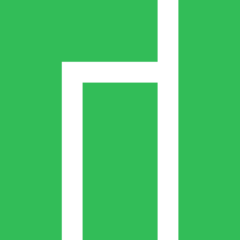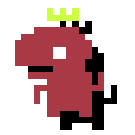-
Posts
45 -
Joined
-
Last visited
Reputation Activity
-
 SuperStreetFighter got a reaction from RevGAM in FanControl, my take on a SpeedFan replacement
SuperStreetFighter got a reaction from RevGAM in FanControl, my take on a SpeedFan replacement
Thanks for explaining it better as I'm not an expert in this, but I did figure out a very simple solution that makes me feel pretty dumb for not realizing it sooner, just plug everything into the sensor that actually works !
The one Fan Control reads and works with is the ITE - IT8689E which has more than enough plugs for your needs, you got CPU, CPU_OPT, System1, System 2, System 3, so plug everything into those and you're good to go !
So for anyone with Gigabyte X570 or X670 boards, that's your solution
-
 SuperStreetFighter reacted to MakubeX in The Water Cooling Gallery
SuperStreetFighter reacted to MakubeX in The Water Cooling Gallery
Industrial Silence
The first pics is showing as it is now with the Optimus CPU block and last one shows how it was with the Aquacomputer Kryos NEXT silver block.
-
 SuperStreetFighter got a reaction from bowrilla in Why radiator on the Intake and not Exhaust?
SuperStreetFighter got a reaction from bowrilla in Why radiator on the Intake and not Exhaust?
True scientific fact yes, but when it comes to multiple high power fans doing work in a confined space, that whole aspect of it is negligible.
-
 SuperStreetFighter got a reaction from Bombastinator in Static pressure fans
SuperStreetFighter got a reaction from Bombastinator in Static pressure fans
I've had pretty much every fan you can buy over the last few years, and my newest Arctic P12's are even better than my Noctuas. Noctuas make this distinct noise when higher in the RPM range, especially their 15mm slim fans which sound like helicopters....
the Arctics remain steady however and they perform right up there with Noctua, I'm a huge fan literally bought 10 white transparent ones
If you look at some recent YouTube fan reviews Arctic is right up there on the top of the chart with Noctua
-
 SuperStreetFighter got a reaction from Jeppes in Static pressure fans
SuperStreetFighter got a reaction from Jeppes in Static pressure fans
I've had pretty much every fan you can buy over the last few years, and my newest Arctic P12's are even better than my Noctuas. Noctuas make this distinct noise when higher in the RPM range, especially their 15mm slim fans which sound like helicopters....
the Arctics remain steady however and they perform right up there with Noctua, I'm a huge fan literally bought 10 white transparent ones
If you look at some recent YouTube fan reviews Arctic is right up there on the top of the chart with Noctua
-
 SuperStreetFighter got a reaction from Borgus Bohr in Taskbar question.
SuperStreetFighter got a reaction from Borgus Bohr in Taskbar question.
Normal Taskbar bottom (Stardock Start10 customized though) for tasking around, and I have a Rainmeter Droptop taskbar on the Top of the screen to access all other PC functions, attached a pic. There's many themes I can choose from, really is a nice plugin
-
 SuperStreetFighter got a reaction from Liborio in Should i run my AIO pump fan at 100%?
SuperStreetFighter got a reaction from Liborio in Should i run my AIO pump fan at 100%?
what are you talking about here ?
Are you talking about having the Pump running 100% or the Radiator Fans going 100% ?
The pump you can run at 50%, the radiator fans you can run at 50% as well and only crank them up higher when you're gaming.. You can do this manually or simply set temperature curves that adjust the speeds automatically, can be done for both Pump and Radiator Fans.
-
 SuperStreetFighter got a reaction from Liborio in Should i run my AIO pump fan at 100%?
SuperStreetFighter got a reaction from Liborio in Should i run my AIO pump fan at 100%?
With my last 360 AIO cooler I saw almost no temperature difference running the pump at 50% and at 100%... I've been using AIO's for years and typically would have the pumps running around 50%, and never had a single failure even with "cheap" AIO units.
Pump speed matters more when it comes to Custom liquid cooling and even then, not by as much as people would think depending on components and size of the loop.
-
 SuperStreetFighter got a reaction from Chicken Fried in Super Slim Radiator (< 25mm)
SuperStreetFighter got a reaction from Chicken Fried in Super Slim Radiator (< 25mm)
yes, I got it from DazMode which is one of the best watercooling shops in North America from what I saw these last 3 months planning my build, they easily rival US suppliers with their item selection and more importantly stock status, they got almost everything you need in stock.
this one here https://www.dazmode.com/shop/watercooling/radiators/triple-core-radiators/ek-coolstream-se-360-slim-triple-2/
-
 SuperStreetFighter got a reaction from Mondas42 in Idle temp for Ryzren 9 3900X
SuperStreetFighter got a reaction from Mondas42 in Idle temp for Ryzren 9 3900X
The reason your 3900x is running and idling warm is because of the Core Performance Boost and Precision Boost Overdrive options in the BIOS... They're making your CPU spike up to 4.5ghz+ @ 1.4-5v constantly, its normal behaviour, but if you're not doing anything intensive where you need that type of power then you can disable those options within BIOS and make sure to keep AMD Cool n Quiet enabled.
This is what I have done since I don't edit or game, and my idle temperatures have gone from 40c-50c down to below 30c's. My CPU never goes over base 3.9ghz clock, and because of Cool n Quiet it downclocks to as low as 500mhz, so my idle temps are really between 20c-30c, and full load is never over 45c... But with the OC's enabled then load is 60c's.
Also HWinfo is really good for temperature monitoring, but bad at showing exact Core speeds... Use Ryzen Master to see real core speeds.
-
 SuperStreetFighter got a reaction from Chicken Fried in Super Slim Radiator (< 25mm)
SuperStreetFighter got a reaction from Chicken Fried in Super Slim Radiator (< 25mm)
hey buddy, I just had the same issue in my Dynamic XL, I'm assuming the space in the back of your Dynamic is the same 50mm as the XL.... so technically 25mm fans plus a sub 25mm rad...
I was originally gonna go with XSPC Ultrathin, but they're lazy on restocking, supposed to be restock middle of this month but nothing happened... so I ended up figuring out I can fit an 26mm EK 360 rad back there... the backplate closes perfectly fine since it sits a few mm outside of the actual case, but it just barely cleared... here's a picture of how it looks...
oh and don't be a dumbass like me and install the rad/fans FIRST, and THEN the distro plate.... I had to leave a few screws out couldn't reach them, not a big deal the others hold it fine, but still... anyway good luck with your build, looks kickass
also here is my build thread over on Reddit if you want to see the whole thing https://www.reddit.com/r/watercooling/comments/hfhifj/before_after_first_loop/
-
 SuperStreetFighter got a reaction from jikwdjkddw in Do i need to wear a mask when cutting pmma tubing
SuperStreetFighter got a reaction from jikwdjkddw in Do i need to wear a mask when cutting pmma tubing
I figured out using my Dremel to cut it kicked up quite a bit of PETG dust.... so I wore a mask yes.
but if you're using the handsaw then no need, there is no fine dust with that
-
 SuperStreetFighter got a reaction from Statik in O11 Dynamic Custom Loop Suggestions
SuperStreetFighter got a reaction from Statik in O11 Dynamic Custom Loop Suggestions
Yea looks funky because I'm using a universal GPU block for my card since the 2060 super does not have a full waterblock available for it as far as I researched, could be wrong.
I have a 1080ti as well, but I didn't feel like spending a few hundred for a full waterblock because I'll be upgrading to one of the newer cards that come out later this year. The rest of the system I'm pretty much sticking with for a few years
-
 SuperStreetFighter got a reaction from HM-2 in O11 Dynamic Custom Loop Suggestions
SuperStreetFighter got a reaction from HM-2 in O11 Dynamic Custom Loop Suggestions
Yea here's the pics of how it looks right now before I tear it apart again... I'm a first time watercooler so I had to just freehand a few things here with the GPU and Chipset blocks, there's probably a better way to configure it but I'm not all that familiar with the types of fittings available so I probably didn't do it as clean as it could have been done.
I'm just about to take it apart in an hour after I eat, the rest of my parts coming tomorrow so I'm first gonna try to just go with 1 radiator, a slim 26mm XSPC 360 rad + 3 120mm fans in the side/back of the case right next to the distro block where I have just over 50mm clearance so it should barely just fit.
Gonna run the loop for a while this way to see what temps I get, if they're not good, I will probably add the 280mm back in the loop on the bottom where it is now but I don't really want to do that because it's where I'm putting that 360 water reservoir filled with VUE fluid and it's own pump and separate loop, just for looks
-
 SuperStreetFighter got a reaction from Statik in O11 Dynamic Custom Loop Suggestions
SuperStreetFighter got a reaction from Statik in O11 Dynamic Custom Loop Suggestions
Yea 2 of them is too much in my opinion, especially for the non XL version of the dynamic which is a bit smaller. My specs are a 3800x and Gigabyte X570 Master, and going between a 1080ti and a 2060 super, but planning on upgrading to the newer cards when they come out later this year.
As for orientation I tried pretty much every single way you could configure it and I got the best results with bottom exhausting the top intake... This way you have cool air blowing over your VRM's from the top, I'm not a fan of top rad fan exhausting for this reason.
Later on if you want even more cooling you can even add 25mm fan and a slim sub 25mm 360 radiator like EK's SE, or XSPC Ultrathin... you can literally hide both of them in the back of the case the side panel there, so they won't even be sitting inside the case at all taking up any room. I think there is 50mm clearance back there for both the XL and non XL versions of the Dynamic.