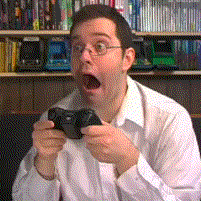Demonic Donut
Member-
Posts
747 -
Joined
-
Last visited
Profile Information
-
Gender
Male
-
Location
PNW, USA
-
Interests
Computers, woodwork, nature/hiking, family
-
Occupation
HVAC Technician
System
-
CPU
Ryzen 5 3600
-
Motherboard
x570 Aorus Elite
-
RAM
16gb G.Skill Ripjaws V Series 3600mhz
-
GPU
Sapphire Pulse 5700XT w/ Morpheus Cooler
-
Case
Corsair Carbide 400R
-
Storage
970 Evo Plus 500gb, WD 500gb, WD 1TB
-
PSU
CXm 550W
-
Display(s)
Viotek GFT27DB
-
Cooling
NH-D15 and too many case fans.
-
Keyboard
Logitech G610
-
Mouse
Logitech G400
-
Sound
Earbuds
-
Operating System
Windows 10
Recent Profile Visitors
984 profile views
Demonic Donut's Achievements
-
I was at a pool party this weekend and found a phone in the pool, turns out it was my phone that fell out of my pocket before I changed into trunks to swim with my kids. Anyway... It was off when I got it out (went in on) and I was out of town. I left it off until I got home a few days later, I removed the back glass and the subframe and speaker assembly. I also unplugged the screen and battery connectors. I've had it drying for a couple days now. I'm not sure if there is anything else I should do before I try to turn it on again. I know it's probably toast, but I'm hopeful that I don't need to spend a few hundred on a new phone. Its a Samsung S10+ Any recommendations?
-
CPU for video editing
Demonic Donut replied to Commander_Dork's topic in CPUs, Motherboards, and Memory
I'd upgrade CPU first. A better GPU will definitely perform better than the a750 but you're going to be absolutely choked by anything less than a Ryzen 3600 or better, regardless of GPU. The devinci website recommends a minimum of a i5/R5 and prefers i7/r7 for processor. What is your budget? I would recommend a 12600 at least, and if you can get that + a GPU, then get both.- 5 replies
-
- cpu
- video editing
-
(and 1 more)
Tagged with:
-
Buy 6700xt now or wait for 7000s to drop?
Demonic Donut replied to Brynjolfsnewprotege's topic in Graphics Cards
I would get a 6700xt now. Your card is dead and waiting won't get you anything better imo. I purchased a new 6700xt for $380 USD after taxes, it's a 3 fan card so I paid ~$20 more for it vs base cards. It pulls less power than my 5700xt and performs better. Definitely a good card and I'm happy with it. -
How to optimize AMD 5800X ?
Demonic Donut replied to keavlar's topic in CPUs, Motherboards, and Memory
Everyone is recommending starting at -30 CO but I can't boot over -17 and so far only -10 all core is stable in all games I play. I must have gotten a bad 5800x. -
I can't even get into bios. It won't post, doesn't try to do ram training etc
-
I've tried two GPUs, two power supplies, four different RAM sticks in all slots and reset CMOS already. I haven't pulled the CPU yet but I don't see it being able to come free under a cooler and never being moved around except for gently here and there for cleaning. I can try it later though.
-
X570 Aorus Elite R5 3600 16gb 3600mhz RAM (ripjaws) 970 EVO m.2 ssds + other sata drives Sapphire Pulse 5700xt (now XFX 6700xt) I was having random crashes and partial BSODs. Due to what the screen looked like I thought it was a graphics card issue. (See attached picture, picture not attaching. I'll keep trying) It would also make strange 8 bit sounding static sounds through the speakers. I swapped an old GPU in and the problem went away. I ordered a new GPU and when it arrived I installed it into the system. A few days later I got the same issue. Restart and it was fine, happened once more the next day. Didn't happen for 3 days, now today it happened again. The rub this time is my PC won't boot/post at all now. I don't have any debug LEDs to go by, but I've got no USB power to keyboard/mouse, wifi card has LEDs lit up, and fans are at full speed. Computer powers up with button but won't turn off with long press. I tried swapping PSUs and that didn't change anything. Ever since I started having issues I've been running HWInfo to see if I had any high temps etc and everything looked normal. My next guess is CPU or Motherboard. I really don't want to buy one and have it be the wrong part. Any guesses out there? Anything I could try?
-
You can try emailing the manufacturer and asking them about thickness. You can also buy a couple sizes and return what you don't need after measuring the old pads if you don't want downtime. Stacking pads is also ok. Two 0.5mm instead of one 1mm etc.
-
GPU fans ramp up then shut up and repeat.
Demonic Donut replied to twenty seven's topic in Graphics Cards
How high are your temps spiking when this happens? HWInfo64 is a good monitor software that will show you. It's odd that afterburner won't control the behavior, do you have an example of the curve you set? Have you tried another fan control software? If you have high hotspot temps and normal overall temps you might need to repaste your card. One big thing about fan noise, it's the variation we notice the most. I have noctua redux 1700rpm fans on my GPU and while I can hear them at 100% speed, I don't notice them if they stay there. I have my fan curve set to run them at 50% until 35C then they just go to 100%. That way they aren't jumping up and down all of the time. I recommend finding what you deem acceptable for noise level and do something similar for a run speed. You can have the fan be off or very low until the minimum temp you see when gaming, then ramp to the max you are ok with. I would have an "emergency" fan speed at 85-90 that kicks them up even higher, but that's up to you and depends on how the card runs. -
What would be a good match for my system?
Demonic Donut replied to Jesse221's topic in Graphics Cards
I always recommend setting a budget first, but if you are doing 1440p I would recommend 6700xt/rtx3070 or better. Watch reviews and comparisons. I went with a 5700xt a few years ago vs Nvidia because the price to performance was better. -
Some components need to be warm(ish) to operate properly. RAM doesn't like getting sub zero. SSDs need to be warm to operate best. There's a reason that extreme overclockers only cool the GPU and CPU dies. If you want a project try water cooling with a chiller. An appropriate glycol mix would get you sub zero easily enough. Or even more exotic, do a DX evaporator for your CPU and potentially GPU. I've gathered everything I need for this except a working compressor but other projects always take over. These are expensive to build and take a lot of electricity to run, but for the lolz they are very cool. Definitely not an everyday item. More practical fun projects would be an evaporative fluid cooler mounted outside or a geothermal loop. You'll stay plenty cool with room for OC, keep the heat outside (if you want that in the summer etc) and still have a fun project. But nothing beats liquid nitrogen for extreme OC, it's actually relatively inexpensive to get set up with liquid nitrogen and a pot for it.
-
I had a 3-4 degree temp drop on my CPU under full load by placing my top front fan into intake and the rear top in exhaust vs both exhaust. Hot GPU air was getting pulled up into the CPU cooler. You might want to experiment with options. I like to stay positive pressure, I've noticed air pushes out of the empty pcie bracket slots on my case and it's always very warm air from the GPU. I've also had good luck using black duct tape to seal the edge of my fans for better airflow and to prevent the air from short cycling and actually pull in new air and force out old air. A lot of front fans don't pull air into the case well because they are just open frames on all sides that the fans mount to, so the air will just blow around the fan and not into the case and through the fan, if that makes sense. I don't have a glass side panel though so I don't care too much about what things look like on the inside.
-
The Arctic fans will work a bit better with the radiator.
-
Noctua H2 on cpus and laptops and thermal grizzly conductonaut on my gpus. H2 is my favorite because it's thin and spreads easily, I've used other thick pastes before and they end up not squeezing out well. It's not super expensive and it lasts a long time.
-
Front intake with the rest exhaust or for a couple degrees less on the GPU do front exhaust and the rest intake.