-
Posts
2,426 -
Joined
-
Last visited
Awards
This user doesn't have any awards
About Eighjan
- Birthday February 24
Profile Information
-
Location
Plymouth, UK
-
Member title
Full-time self deprecator
System
-
CPU
Ryzen 7 5800X
-
Motherboard
MSI B550 Tomahawk
-
RAM
32GB Vengeance LPX 3600MHz C16 (2x 16GB)
-
GPU
Gigabyte RX6800 Gaming OC
-
Case
Thermaltake Ceres 500
-
Storage
1TB Crucial P5 Plus M.2 NVMe (system)
1TB WD Blue SN550 M.2 NVMe (games)
2TB Seagate Barracuda Compute (storage)
500GB Samsung 850 Evo (spare)
500GB Seagate Barracuda 7200.11 (umm; yeah...) -
PSU
Seasonic PX 850
-
Display(s)
LG 27GP850
-
Cooling
CPU: be quiet! Dark Rock Pro 4
Case intake: 3 stock Ceres 500 140mm RGB
Case exhaust: Stock Ceres 500 140mm RGB (back) -
Keyboard
Corsair K70 RGB PRO (Brown)
-
Mouse
Logitech G502 HERO
-
Sound
Creative Labs Audigy 5/RX
Steel Series Arctis Prime headset -
Operating System
Win10 Pro
-
Phone
Sony Xperia 10 V
Recent Profile Visitors
2,245 profile views
Eighjan's Achievements
-
I get that AM4 hasn't officially been discontinued (yet), but when would be a good time to start looking at upgrading to AM5...? I currently 'daily drive' a B550/5800X w/ 32GB of 3600, CL16. When I say 'daily drive', I mean I sit in front of it most of my waking hours; playing music, watching YT & playing games (1440p/144; RX 6800). I always have my next upgrade at the planning stage & I'm currently looking at: CPU - 7800X3D Mainboard - X670 RAM - 32GB 6000MHz, CL32 (maybe 64GB?) If I got lucky, I'd throw in an RX 7800XT too... **Moderators - if this need to be moved to "New builds", I apologise, but I'm asking from the point of view of AM4 more than anything else - I know the rest works together (on paper) so that's why I posted it here.** Thank for any input offered.
-

Shouldn’t this be called Whale LAN instead of WHALE LAN
Eighjan replied to Failure 101's topic in Forum Bugs and Issues
Whale - in this context - is referring to excessive, but insignificant (to the person concerned), financial outlay and therefore is nothing to do with acronyms. -
Just to clarify - new card & monitor combo. 'is' what I'm looking for. Rest/whole or my rig in my profile.
-
Currently on an RX 6800 to an LG 27GP850 playing WoW at 1440p; I would love to play @ 4K 100Hz +. Yes, it's not really a game that screams "Needs to be played at 4K" & may that do play other games at 4K, so it's a side bonus. What is the best bang for buck graphics card/monitor combo. to achieve this...? I'm looking for ideas so I can gauge a budget & determine if it's 'personally' viable. Thanks, in advance.
-
The drives work - one of them is the OS drive - but the BIOS "front page" doesn't see them them in the same way it does with S-ATA drives... it may not even be possible to see them, just curious if it can & what I'd need to do that I haven't done already.
-
This may be equally valid in here or the Motherboard section, but since it revolves around m.2 drives, I've posted it here... by all means, if it belongs in Motherboards, please evict it from here & repatriate it accordingly. MSI B550 Tomahawk; on power-on it only reports the three S-ATA drives connected to it on the POST screen & I was wondering if there is a way to get the two m.2 drives I have installed in the 'board reported here, too? I don't know that it's even possible, so I could be on a hiding to nothing; full rig in 'signature'. Thanks, in advance, for any light that can be shed on this...
-
I already have a (second - had to replace the original damaged) pair of Arctis Prime... the Sony pair died decades ago.
-
Would that give credibility to the thinking that a driver than can "cover 10hz - 40kHz" would be better able to "cover 20Hz - 20kHz", than a driver designed just for 20-20k...?
-
The headset in question is the Steel Series Arctis Prime; specifically, is a frequency response range of 10 - 40,000 Hz anything special, or are there other factors that need to be taken into account alongside this metric? I used to own a pair of Sony MDR-V7 Studio Monitors and they sounded absolutely phenomenal; that said I don't deem myself remotely proficient enough to know that 'their' frequency response range of 5 - 30,000 Hz was all that special - for the reasons outlined above. The other metric that I can compare is that the Sony unit had 50mm drivers, where the Steel Series unit only has 40mm drivers. Most specifically; are there diminishing returns on a more extended frequency response range that many may not be able to detect? I think I can appreciate the full range offered by both units (could, in the case of the Sony unit), but am looking for better input than I have to hand to know if the headphones I have now are as good as I feel they are. Yes; I like them, esp. as the cable is infinitely more replaceable than the one on the Sony was (I replaced it twice, before I could no longer get a replacement cable)... and if 'me liking them' is all that matters, then fine. Ohh... "what do I use them for?" - any sound my PC makes (from a Creative Labs Audigy RX), as speakers are too intrusive for anyone else who happens to be in the room at the same time I'm using my PC. Thank you - in advance - for any input offered.
-
I still don't get what is meant by security updates... I know that makes me sound thick, but when it comes to mobile/cell phones I probably am. I still 'only' use my Xperia L3 for calls and texts and anything that requires any serious computing power I do on my desktop PC. Is there no need for me to have a heightened state of paranoia &/or FOMO if I don't actually live on my mobile phone...?
-
Why do I feel that the emphasis on having as new a version of Android as possible is something worthy of being paranoid about, that I need to replace - by the thinking outlined here - "my decrepit Sony Xperia L3" that only has Android 8(.1?) with immediate effect...? IS Android 8 REALLY that bad that it has no place in society, in general, any more...?





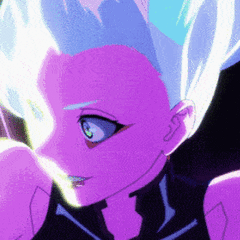
.png)