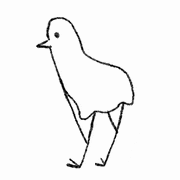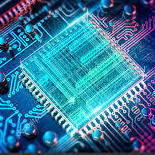-
Posts
92 -
Joined
-
Last visited
Izzdy's Achievements
-
Update*
Salvaged everything I need from the original PC.
Two fans are still in beautiful condition. Only need to be dust-off.
This might be crazy for airflow setup.
I installed the extra fans on top-front area as intake.
The big fan really blows! I forgot how fast that fan was.
The smaller one I just took off from the CPU Cooler previous pc. Just for lulz.
However, that smaller fan somehow re-direct the airflow towards the transparent side panel.
And, It bounces of into the GPU.
Somehow, this setup kinda works.
At Idle. I think, this is fine.
Well, my new PC is done.
Going into 6 cores from 4 cores processors, It felt very fast.
While running my favourite game, Forza Horizon 4, I used to run it in max 38fps (restricted in nVidia Control Panel) in high sometimes also in medium graphic setting.
Now, I run that game in Ultra setting, the cpu at max 60-70% usage and gpu at max 80% usage. While running multiple tabs in chrome in the background.
Holy crap!
I'm satisfied.

-
Finally, It's time to upgrade my PC.
My current PC, which was built around 2016 started when I received my first salary at my first actual first job. Wasn't sure back then if it was beneficial to build a pc with my lower-than-minimum average salary.
But, I made up my mind. I want PC. I want to build my own PC. So many things can be done with a PC than owning a console. So, for each salary I received, I will buy a part of the pc. Piece by piece. While learning from YouTube on how to build/compatibility/etc. Along the way, I may have bought wrong parts at certain point, but, I managed to re-sell and buy the correct item.
Half a year past, finally all the pieces were complete.
My First PC is here!
That PC works! Works like a champ. During pandemic period, even more so.
My work place started implemented work-from-home rotation roster. For a PC that only build for gaming and web browsing purposes, suddenly receive more things to do. It was overwhelmed for the first few weeks. But, I managed a cloud system for seamless transition from work laptop to this PC.
Along the way, few upgrades have to be made to cope with the additional task.
8GB of Ram --> 16GB of Ram
2TB HDD --> 3TB HDD + 2TB SSD
1050ti --> 1070 Mini
On audio/video side, for more on work-at-home side.
I've managed to buy parts that was inspired from people with streaming build setup. Well, much cheaper parts for me. As long as it works, I wouldn't mind.
Spoiler Spoiler
Spoiler Spoiler
Spoiler
All of that were set up with some cheap arms and stands.
Spoiler Spoiler
Spoiler
However, the PC started show some age. A usb port from mobo no longer working, and few other usb ports sometimes just not works. I have to pull and re-insert some of the usb cable to make my peripherals working again. The cheap cube chassis turned yellowish on the plastic portions. Front panel usb and audio port also just stopped working. The inconveniences kept pilling up.
I need an upgrade. Maybe a newer platform.
And I found this baby for sale at discounted price.

Combo discount comes with this mobo.

I don't actually know much about this mobo.
After digging some stuff online and watched a whole lot of videos from YouTube. Afaik, the ram speed is restricted to 2900-ish Mhz if coupled with a 10th gen CPU.
Good for me then. Lesser speed, cheaper ram.

Today, the last piece have arrived at my door step.
A Cooler Master Hyper 212 LED Turbo ARGB. That's a mouthful of a name.
RGB makes PC faster right? So, I add one RGB component into this build.

Finally, all the parts are here.

I have owned the case for few years already, also it have bad reputation for having bad airflow among pc community. I may need to do something here.
Maybe buying a front panel with holes or make myself the holes.
Maybe, the future me will solve this issue.
As for my current PC, I will salvage everything that I need.

The 1070 Mini, the HDDs, SSDs and the fans as well.
Oh, I also bought this on a whim.

I have no idea why I bought this. Maybe, it looked cool in my head back then when I purchased it. But hey, it should fits in my new chassis.
All that left now, is to mush everything together until it becomes something resembles of a PC.

Wish me luck guys.
(❁´◡`❁)