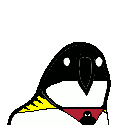-
Posts
182 -
Joined
-
Last visited
Reputation Activity
-
 Deuteronomy93 reacted to Oshino Shinobu in Modems and Ubiquiti
Deuteronomy93 reacted to Oshino Shinobu in Modems and Ubiquiti
You wouldn't plug directly from the modem into a switch, you'd go from the modem to a router (which could be a modem/router combo), then to a switch.
Ubiquiti do not make modems. Depending on your ISP, you may be required to use their equipment or you can switch to a different one if they allow. I personally use an Openreach Huawei HG612 modem which then goes to my USG. The modem really doesn't do much, it just converts the signal so it's not really a concern as there's basically nothing to consider.
If your ISP requires you use their equipment and it's a modem/router combo, it's a good idea to look into whether they have an option to put it in modem only mode, which disables all routing functions and allows you to connect your own router, which Ubiquiti do make. For example, Virgin Media here in the UK require you to use their coax modem/router unit but have a specific mode to switch it to modem only mode so you can use your own routing equipment.
The reason people tend not to switch out dedicated modem devices is because there's really nothing to configure on them, they're pretty dumb devices that basically only do one thing.
EDIT: Also, looking at your diagram, I wouldn't advise using anything labelled as Cat7. It's not a TIA recognised standard and the specifications of it that are recognised by some bodies require to use of TERA or GG45 connectors rather than RJ45, so pretty much everything labelled as Cat7 in the consumer market doesn't meet the requirements of the specification. Stick with Cat 6a which is a recognised TIA standard that uses the normal RJ45/8P8C connectors.
EDIT2: Something you may want to consider is a UDM Pro. It hosts all UniFi applications (ie. controller and protect), acts as a router/gateway and NVR, as well as providing 8 Gigabit ports and a 10G SFP+ uplink if you wanted to hook the server into it. Keeps things simple. Only thing to note is that it doesn't have any PoE ports, so you'd need a separate switch or use injectors for that. The main drawback to it IMO is that it only has a single HDD bay, so there's no redundancy for the NVR if the drive dies. That rules it out for business use for me (though protect isn't suitable for business use anyway), but for a home setup I'd consider it a good package.
-
 Deuteronomy93 got a reaction from Daby in How you get into BIOS after setting up Gigabyte ultra fast boot?
Deuteronomy93 got a reaction from Daby in How you get into BIOS after setting up Gigabyte ultra fast boot?
This might be old but more people need to see this, saved me a world of trouble!
-
 Deuteronomy93 got a reaction from SpaceGhostC2C in If Noctua made a case.
Deuteronomy93 got a reaction from SpaceGhostC2C in If Noctua made a case.
It's not my sort of thing but it's definitely an admirable mod! Please say you're going to match the peripherals ^^
-
 Deuteronomy93 got a reaction from Eajimoba in Dream PC Build Log
Deuteronomy93 got a reaction from Eajimoba in Dream PC Build Log
Radiator/pump combo? Do you mean pump/res? Regarding the 360 rad, no that's just the measurements for the fans. a 360 is made for 3x120mm fans, radiators will have the "head" and other parts that extend past the holes for the screws which means that various rads won't work in more cramped areas.
For the vertical GPU mount, you're right that you can't do a radiator underneath it too. Even if you had a slim rad+fans I'm not sure you could fit them under a vertical mount.
For the EVGA question, you might be able to do that, I'm not sure and would do some more investigation. I'm not sure that it will be intelligent enough to run a fan curve without software, it could but this isn't something I can say is definitely the case
If you can make back most of your money on the 3090 and went AMD then great, we'll see how things go, I wouldn't mind going back to a full AMD system. The least issues I've had were when I had full AMD..
I didn't realise you already had the monitor. Personally I would go for the additional size but that's me, I like a lot of screen real estate!
I've seen people doing distro plates like you would need in 1 of 2 ways, but honestly this seems to have always been an afterthought where they couldn't get a GPU block etc. Depending on the distro you can put caps onto the ports you won't use so that they stay clear of dust.
If you can/want to make more use of the plate, you can just use fittings to transfer liquid from 1 section to the next. So you would connect the port that would push liquid to the CPU and the one that would come from the CPU, this would transfer the liquid from one channel to the other to continue the loop.
Here's a video demonstrating it:
If you go to 1:44, you'll see that he's doing a tube from 1 channel in the distro to another channel in the distro, this is bypassing the component it was intended for. In your case you would just do it for the CPU instead.
-
.png) Deuteronomy93 got a reaction from neSSa in ROGastic
Deuteronomy93 got a reaction from neSSa in ROGastic
Yeah I saw that this was part of the competition.
I'm still unconvinced about the cooling performance but if you are mostly just loading a single core then sure passive will be fine, not so sure if about other things though. Happy for you if it works.
Will you upload performance metrics once complete?
-
 Deuteronomy93 got a reaction from HotdropHeinz in Project Extrusion: HEDT fanless standing desk build
Deuteronomy93 got a reaction from HotdropHeinz in Project Extrusion: HEDT fanless standing desk build
We're finally ready to start software!
Hardware wise she is almost finished, let me know if you want pictures from different angles. I'm waiting for the sata to molex connection then I'll manage the remaining wires.
1 game of Overwatch last night and whilst I was exhausted, she ran incredibly smoothly, no surprise considering the hardware! 244hz monitor and I have the game capped at 250fps, it was 249/250 the entire way
I've been installing some programs and tweaking, a low fan curve has been set, just got the RAM down to CL14 from CL16. I'll look at getting as close as I can from 3466 to 4000 speed soon, then it will be time for the CPU though I might undervolt it beforehand.
After CPU I'll start work on the GPU, then the majority of the work will be done! In the meantime due to work etc, I'll start creating a virtual machine and test to see how that runs so that I can completely separate work and personal files/programs as some of them really do install a load of crap into the registry.
Unfortunately (although a good brand as we have loads of their cables) I got a 3m DP cable for my leftmost monitor and it doesn't work so there is a lot of tension on the existing HDMI currently, meaning I can't move the computer to get good pictures!
-
 Deuteronomy93 got a reaction from Jason 57 in Recommendations For My Setup
Deuteronomy93 got a reaction from Jason 57 in Recommendations For My Setup
The budget can come into question a bit, second hand things can really help for not very much.
What comes to mind for me are the below, you could do any combination that works for you:
Computer Get something to raise it off the floor, be it a new desk* or a side table. Longer cables for your mic and whatever else is plugged into the ports on top. Plugging these into the back will make thew setup cleaner, for the mic, this can be cable tied to the arm etc. If you have no available ports, consider a hub or a PCI expansion card. Fans I'm always an advocate of more fans are better, this way you can tune the noise level more without impacting performance as much. You have 3 fans that all look to be exhausting the air, do you have intake in that case? If not I would swap the orientation of the side fans and get 2 more to exhaust from the top. I'd play around with rear fan orientation. CPU cooler is stock, upgrading even slightly to a Hyper 212 will help and may be quieter. I use an Orbweaver, I can see you already like Razer but this is very nice to use and helps issues you have/may develop frok using computers. I haven't listed anything to do with major components, you haven't said what you have so I'm avoiding these. Someone mentioned your desktop icons, this is lowkey a good idea. I don't think many people do it much? But I took everything off my start menu and customised it into groups that worked well for me. Ultimately my desktop is clear and I have everything available to me without a program blocking it. Desk New chair (more notes on this below) I like something mesh that can breathe but also like back support. I found something good that was relatively cheap in China but had struggled to find something in the UK and Spain previously. Gaming style chairs aren't great, they don't breathe, aren't always that comfortable and are styled after bucket seats to keep you in a fixed position, not great for a desk chair. I would definitely change this, the current one looks like a nice looking piece of furniture but not suited for this. I have worked from home for years now and having a good desk that you can lay your forearms on for support is a good investment. Whilst people have said Ikea, I would agree to an extent, but again depending on how much of your budget you're willing to sink into this. I got the basic bitch Ikea kitchen worktop which was big, much sturdier than the usual desktops they have as well as cheaper. I would get this and 2 matching basic drawers or something along those lines. I'm taller so this definitely helps but I suppose for a lot of people it is a thing, find a guide online for the perfect posture including chair* then mock this up and measure the perfect height for your desk. Find the difference in height between that amount, and the amount of the desktop with the cabinet or whatever you use under it. Go online and look for furniture feet with the height you need. These are very cheap and are very simple to add to the setup to make it the perfect height and keep you comfortable. You can find ones that match the style or just paint what you find. Cable management Attach your gang socket to the underside of your desk: Screws Strong adhesive Strong velcro Cable ties will help keep this clean too. Larger mousepad, you can get big ones for cheap now, Asus and Corsair have very cheap ones available. Audio Pop filter for your mic Do you have a headset? If so where do you put it? I got a £5 holder that clamps onto my desk which is very sturdy. Walls Paint, not always the easiest thing to do if you don't own the house but does make a world of difference. Lights, I wouldn't go for this in your case but you have RGB fans, that Razer wallpaper, RGB mouse and keyboard so if its for aesthetics, that might work for you. There are lots of guides online for how to do this cheap, from purpose made products to typical strips that you can put on your setup rather than in your computer. Can't think of much else right now! Hope it helps
-
 Deuteronomy93 got a reaction from EpicEric in My first build, bought and built completely by myself at 14
Deuteronomy93 got a reaction from EpicEric in My first build, bought and built completely by myself at 14
That cooler is more than enough for the CPU, good AIOs are great but definitely not a necessity in any way, I think some people get fooled into thinking that these days.
The reason the Hyper 212 is so good is because it cools very respectably (particularly for a single tower) for a very low cost. Bequiet aren't the penultimate aircooler company but they make very good products.
A dual tower cooler for a upper-mid level CPU is fine.
-
 Deuteronomy93 got a reaction from Klinux13 in Core P1 Gaming / Workstation Build
Deuteronomy93 got a reaction from Klinux13 in Core P1 Gaming / Workstation Build
Cool, even though it's open air, is the GPU getting enough airflow?
Not sure how close to the glass the fans are, they can still struggle!
-
 Deuteronomy93 got a reaction from BiG StroOnZ in Project Extrusion: HEDT fanless standing desk build
Deuteronomy93 got a reaction from BiG StroOnZ in Project Extrusion: HEDT fanless standing desk build
We're finally ready to start software!
Hardware wise she is almost finished, let me know if you want pictures from different angles. I'm waiting for the sata to molex connection then I'll manage the remaining wires.
1 game of Overwatch last night and whilst I was exhausted, she ran incredibly smoothly, no surprise considering the hardware! 244hz monitor and I have the game capped at 250fps, it was 249/250 the entire way
I've been installing some programs and tweaking, a low fan curve has been set, just got the RAM down to CL14 from CL16. I'll look at getting as close as I can from 3466 to 4000 speed soon, then it will be time for the CPU though I might undervolt it beforehand.
After CPU I'll start work on the GPU, then the majority of the work will be done! In the meantime due to work etc, I'll start creating a virtual machine and test to see how that runs so that I can completely separate work and personal files/programs as some of them really do install a load of crap into the registry.
Unfortunately (although a good brand as we have loads of their cables) I got a 3m DP cable for my leftmost monitor and it doesn't work so there is a lot of tension on the existing HDMI currently, meaning I can't move the computer to get good pictures!
-
 Deuteronomy93 got a reaction from Ben17 in My first pc build
Deuteronomy93 got a reaction from Ben17 in My first pc build
Good job! It's a nice first build and this sort of approach should allow you to look at upgrading parts further down the line if that's something you want to do with hving some room for growth with the PSU etc.
In terms of overclocking I'd keep things extremely simple to start with. I'm not sure which 600w PSU you have and its specs but EVGA is a good brand so that should last. The CPU and mobo are basic so your VRMs won't have much headroom for overclocking when also considering that Ryzen in general doesn't clock too high above stock, not an attack on your setup but just something to bear in mind. Ryzen benefits mostly from tuning your RAM but I'm honestly not sure about the 1600AF and how far you can push it or if DRAM Calculator works for these components. In terms of the program to use, you'd be best with doing things in Ryzen Master for now and when you get more confident, doing things directly in the BIOS.
For the GPU you'll likely have more success, there are some guides online about how to use MSI Afterburner as this will be your go-to program. It's mostly up to you and how you want to go, you can push the system hard but have to deal with more heat, noise and less lifespan for components, you could try the opposite approach and go for silence whilst still overclocking/undervolting etc (same for the CPU) and often get better results than stock.
For testing there are multiple options such as real world and synthetic tests. After changing how a component functions try something like Cinebench for CPU and Unigine for GPU, these will allow you to check your system stability as well as provide a score for how well you did. You can finetune things by pushing things like voltage and clocks up/down to find the sweet spot. After you've found your ideal point of stability/performance/heat etc just test in the games you play or whatever you plan to use the system for and you're done for now.
This is pretty top level information but you can watch Youtube videos on these programs in general to learn how to use them and also search forums for others with similar components and what they managed to do with them, good luck!
-
 Deuteronomy93 got a reaction from Iwallace97 in My first pc build
Deuteronomy93 got a reaction from Iwallace97 in My first pc build
Good job! It's a nice first build and this sort of approach should allow you to look at upgrading parts further down the line if that's something you want to do with hving some room for growth with the PSU etc.
In terms of overclocking I'd keep things extremely simple to start with. I'm not sure which 600w PSU you have and its specs but EVGA is a good brand so that should last. The CPU and mobo are basic so your VRMs won't have much headroom for overclocking when also considering that Ryzen in general doesn't clock too high above stock, not an attack on your setup but just something to bear in mind. Ryzen benefits mostly from tuning your RAM but I'm honestly not sure about the 1600AF and how far you can push it or if DRAM Calculator works for these components. In terms of the program to use, you'd be best with doing things in Ryzen Master for now and when you get more confident, doing things directly in the BIOS.
For the GPU you'll likely have more success, there are some guides online about how to use MSI Afterburner as this will be your go-to program. It's mostly up to you and how you want to go, you can push the system hard but have to deal with more heat, noise and less lifespan for components, you could try the opposite approach and go for silence whilst still overclocking/undervolting etc (same for the CPU) and often get better results than stock.
For testing there are multiple options such as real world and synthetic tests. After changing how a component functions try something like Cinebench for CPU and Unigine for GPU, these will allow you to check your system stability as well as provide a score for how well you did. You can finetune things by pushing things like voltage and clocks up/down to find the sweet spot. After you've found your ideal point of stability/performance/heat etc just test in the games you play or whatever you plan to use the system for and you're done for now.
This is pretty top level information but you can watch Youtube videos on these programs in general to learn how to use them and also search forums for others with similar components and what they managed to do with them, good luck!
-
 Deuteronomy93 got a reaction from NotABigGamer in Project Extrusion: HEDT fanless standing desk build
Deuteronomy93 got a reaction from NotABigGamer in Project Extrusion: HEDT fanless standing desk build
Just realised that you can see the laptop in the background, it's been relegated now. Thank god, I've had nothing but issues with it for the past few months! If anyone thinks about getting an Alienware for whatever reason (mine was due to travelling for work and needing a decent amount of compute power on the move) then just don't. This will be the second one I've RMA'd and both have been utter nightmares, but now I'm free!
-
 Deuteronomy93 got a reaction from NotABigGamer in Project Extrusion: HEDT fanless standing desk build
Deuteronomy93 got a reaction from NotABigGamer in Project Extrusion: HEDT fanless standing desk build
GPU is in and fitted, the angle between the pump and GPU was so tight that I had to use a slightly mangled bend to make it work.
Currently leak testing it, 30 mins or so in and it's holding up well.
For the GPU I took a page out of Jayz's book and cut a bit out of the back of the GPU block to pass the wires through. Stock paste was removed and used liquid metal on this too. I might take another tip from Jay and use a pen to colour in the yellow PCB of the card, we'll see how much it bothers me.
I'm holding off sending pictures of the build for now, I'm looking forward to showing off the finished piece!
-
 Deuteronomy93 got a reaction from NotABigGamer in Project Extrusion: HEDT fanless standing desk build
Deuteronomy93 got a reaction from NotABigGamer in Project Extrusion: HEDT fanless standing desk build
Almost done for the night. Just need to get the PSU in and cable manage then tomorrow it will be GPU and doing the runs from pump to GPU and GPU to CPU.
I couldn't find a bowl for the water so, being in China, a wok did nicely.
I took pictures of the fill/drain combo, hopefully that will work well, when I drain I will probably use a fitting and soft or some scrap hard tube to extend it out if the case but it should work relatively well, aside from the bottom radiator.
I can't wait to finish and get it filled up!
-
 Deuteronomy93 got a reaction from NotABigGamer in Project Extrusion: HEDT fanless standing desk build
Deuteronomy93 got a reaction from NotABigGamer in Project Extrusion: HEDT fanless standing desk build
So it's been good in some areas and arduous in other areas.
I'm now almost ready to start bending, I forgot to put on the GPU bracket so I'll take the pump off, fit it then start.
The GPU I'll get tomorrow and will be able to finish things then.
I forgot that the Thermaltake pump/res is an older version than others available and doesn’t have the usual mount to fan brackets. I managed to do a slight mod by drilling holes and bending the brackets that came with it which looks ok at the front but pretty bad at the back but its thankfully mostly hidden. The rotary tool couldn't really get through it so I resorted to brute forcing it with pliers. I also used alcohol and the heat gun to remove the pump sticker so it’s now black instead of black, white and red.
I also ordered 1 of the wrong fittings (only a 45 degree not a 45+90degree splitter) so I've improved and made a combined fill/drain port that I hope will work well. I might need to add a pad to it to stop it from vibrating on the tube when running.
The main thing if it wasn't obvious already, it actually fits! I had a hard time with it as I think it kept catching on the mobo standoffs but eventually I got it in. You can't even see the CPU power cables at all and it definitely looks like I was right about it fitting within a mm or so, just a line of light through to the other side!
Once it’s all set up and running, I’ll just make sure the aRGB is working well with the connector I used then snip the Gigabyte one off to tidy that up slightly.
-
 Deuteronomy93 got a reaction from NotABigGamer in Project Extrusion: HEDT fanless standing desk build
Deuteronomy93 got a reaction from NotABigGamer in Project Extrusion: HEDT fanless standing desk build
She posts!
140mm fans on 240mm aio, holding down the block by hand and strewn about but it's all working! Easier to get it set up at my girlfriend's desk quickly
-
 Deuteronomy93 got a reaction from NotABigGamer in Project Extrusion: HEDT fanless standing desk build
Deuteronomy93 got a reaction from NotABigGamer in Project Extrusion: HEDT fanless standing desk build
So my girlfriend accidentally locked herself out of her office which has my PSU for the build and her GPU I wanted to test with before picking up my 2080..
So I started putting things together where I can and test fit the CPU block. Its not properly fitted as I want to test it with an aio first but I think it looks amazing!
-
 Deuteronomy93 got a reaction from NotABigGamer in Project Extrusion: HEDT fanless standing desk build
Deuteronomy93 got a reaction from NotABigGamer in Project Extrusion: HEDT fanless standing desk build
And so it begins!
-
 Deuteronomy93 got a reaction from NotABigGamer in Project Extrusion: HEDT fanless standing desk build
Deuteronomy93 got a reaction from NotABigGamer in Project Extrusion: HEDT fanless standing desk build
Hi All
So I just wasn't happy with the power cables at all, it wasn't a great view from the front and although it was relatively clean in the back, I really didn't like the thick stock cables and how they might fit.
I got up early and took the cables out of my girlfriend's PC that uses my PSU currently, fitted the stock cables and used the white ones in my build. Whilst I still wanted a muted look, the white hopefully won't clash too much and I'll probably have white on the fans too. It will definitely do ok for a while until I change things.
The cables for everything are pretty much fully completed until the final build. I took the measurement of the PSU and put some blue tape down to show where it would go and managed wires so they would fit nicely.
I have 1 sata power port spare, and a sata to molex converter coming for the pump. If it doesn't arrive in time then I have a molex cable I can use for the moment. Apart from plugging into the build and adjusting cable tolerances etc, all of that is now done.
The cables aren't up to a proper "custom" standard with combs (cheap crap black plastic combs that don't even fit all the cables) but are good enough for now. I found that 1 or 2 cables had faded a lot that had never been used, I've pictured these.
I also got some more fittings and the slim 360 rad in the back. No bends for now but I do have the connections finished between the side rad to top rad, top rad to bottom rad.
The fans on the thicker 360 rads interfere with the fittings, I had to shave these down slightly, thankfully the rotary tool made short work of this. The rads don't align too well altogether but I suppose this is mostly due to no standard dimension other than mounting positions. I can get the side to top rad straight but then I can't do a straight pipe down to the bottom without it going slightly diagonal. After my first maintenance run in a few months I will probably try to make this better.
-
 Deuteronomy93 got a reaction from Ben17 in If Noctua made a case.
Deuteronomy93 got a reaction from Ben17 in If Noctua made a case.
It's not my sort of thing but it's definitely an admirable mod! Please say you're going to match the peripherals ^^
-
 Deuteronomy93 got a reaction from Ben17 in Project Extrusion: HEDT fanless standing desk build
Deuteronomy93 got a reaction from Ben17 in Project Extrusion: HEDT fanless standing desk build
So the case has some options regarding placement of PSU and hot swappable storage cages, I only want to use 1 of the cages (Crucial SSD pictured inside) so have removed the other. The cages are screwed onto brackets that actually connect to the frame.
You're supposed to position the PSU on the bottom and stack them up with a rubber insert if using more. I'd prefer to actually have the PSU in the middle if I can so that if gives more room for cable management in the bottom.
I've removed one of the brackets from the cage I removed and positioned it at the top of the bottom PSU slot. Hopefully I can use this along with a rubber insert or something else to support the PSU more in the middle slot, if it doesn't work out then I'll put it into the bottom slot as there is already some bracing there.
-
 Deuteronomy93 got a reaction from Ben17 in Project Extrusion: HEDT fanless standing desk build
Deuteronomy93 got a reaction from Ben17 in Project Extrusion: HEDT fanless standing desk build
So I thought I'd start with the fans themselves and try to break pictures up into groups. Excuse the picture quality/setting, it's taken on my phone, we've just moved to a new apartment and I'm building mostly on an old desk that was left here which has been thoroughly cleaned but was pretty grotty.
These are the Coolermaster SF360, in terms of noise I can't say yet as I've only powered them on fully without PWM as a test as well as RGB. RGB seemed fine, some decent effects but the static colours look fine too. Only 2 cables coming out is a dream come true! The stickers I removed with the heat gun I'll use with the tubes: The front are "fine" but I felt like taking them off as I thought it would look nicer, you can be the judge On the rear are a bit annoying, 2 of them are nice enough looking but the third has usage details as well as an ink stamp of when it was made which looked ugly so I ended up removing them all. I don't "really" like the look of them when being used for intake (though not many others look great either) as the rear side isn't exactly attractive but it might work out in the end. I'm still happy with the overall price, look and cable management with them.
-
 Deuteronomy93 got a reaction from NotABigGamer in Project Extrusion: HEDT fanless standing desk build
Deuteronomy93 got a reaction from NotABigGamer in Project Extrusion: HEDT fanless standing desk build
So I'm pretty disappointed by the stock cables for my HX1200 unfortunately, I may do some custom cables for it in the future if it bothers me too much or just wait until I do the desk PC build. They haven't been used in the 1.5-2 years I've had them though.
These cables are sleeved in what feels like very cheap/scratchy soft plastic which reduces the flexibility of them greatly. I had RM 750 and 1000 previously and the non-sleeved rubbery cables felt nicer. I'm not sure if I can snip the outside off and get the same feel as the old ones, they weren't great just better.
The 24 pin is extremely rigid, it will be difficult to manage the cable well but at least the end isn't coated and is flexible, the mobo has a right angled connector so this should work out ok and not be too visible.
The CPU power cables are better (only because of less cables) but only just, I managed to route these relatively well.
The GPU power is the part I'm least satisfied with, you're stuck with using cables that split into 2 separate 6/8pins however for optimal results I need to go with 2 separate ones. I'll try to tuck the second parts of the splits behind the rad etc but they don't look great, having 2 dedicated cables that don't split would be ideal.
Due to the length of the cables of the 120mm fan (much shorter than the 360s) I've had to put the fan hub into the middle section just at the bottom of the mobo cutout. Due to this, I can't have the PSU in the middle slot so this will need to go into the bottom. This isn't really much of an issue, having it slightly different would have been cool but I'm happy.
I also put the 360mm fan in the side again to get that managed, I found that now that I have a slim 360 radiator coming, the holes would be covered so I had to remove the last cover from that section. If you look at the below image compared to the ones from previous posts, it's more open.
In terms of any cables that are left to manage (aside from just plugging into the mobo) it's:
CPU block into hub. If this is too short then I have 1 more aRGB header on the board that will work. Pump. Mobo front panel breakout cable. Front panel is relatively cable managed but I'll finish this and connect it up when the mobo arrived. GPU block I don't think I will actually touch this one as I don't really care, there will be enough light in the case, I don't think this will sync with the Aorus software and it would be more cables to manage for little payoff. In terms of the pictures, the green cable ties are to show which still need to be managed when the components arrive/keep cables together but they're pretty much done. As you can see from the images/text above, the entire build is pretty much completely managed and I hope you can agree that it's pretty tidy! It's definitely the tidiest I've ever done and wouldn't really need the cable management panel that comes with the case.
It would definitely look better with different power cables but on the whole I'm very happy with how few cables I've ended up with, this was exactly what I wanted after the hell of Corsair's proprietary system... It will definitely be easier to do maintenance too!
I may need to change up some things but so far the view from the front should be very clean with almost/no additional cable lengths visible. Any feedback about making this cleaner would be great!
-
 Deuteronomy93 got a reaction from NotABigGamer in Project Extrusion: HEDT fanless standing desk build
Deuteronomy93 got a reaction from NotABigGamer in Project Extrusion: HEDT fanless standing desk build
I thought it would be good to start cable managing using some reference images of where the ports on the mobo are.
The good thing about the mobo is that it has various extension/breakout cables such as front panel ones so that it can be done mostly in the back so I don't need to worry too much about where those will go.
I'm not going to use the front panel audio, I was going to snip the wires off but luckily it turns out there is a plug for this on the other end and it had some glue to keep it there so it was easy to just remove it from the case but still have it functional in the future.
This is obviously mostly a temporary job, when the power cables are in I'll need to adjust but it's helping me to see how things will go and tidy it up.
I've just remembered that although my PSU is being used currently, it's being used with different cables. I might actually start managing some of these too in advance