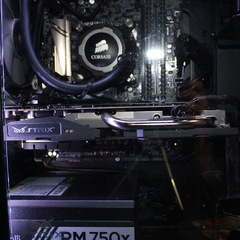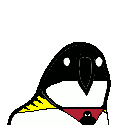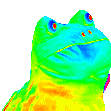-
Posts
116 -
Joined
-
Last visited
Reputation Activity
-
 DavePlays got a reaction from Avibenabram in 4 Gamers 1 CPU Success
DavePlays got a reaction from Avibenabram in 4 Gamers 1 CPU Success
I don't know how it works... all I know that we did it
-
 DavePlays got a reaction from Avibenabram in 4 Gamers 1 CPU Success
DavePlays got a reaction from Avibenabram in 4 Gamers 1 CPU Success
It's story time, folks!
I work for a non-profit child care center, where education is focused around computers. We run Minecraft servers, CodeAcademy, etc. The kids learn how to code, write mods, and are even working on a full-feature LEGO stop motion film. The place is called ArtsROC (www.artsroc.net). Our computers are pretty old and nasty, not to mention that having over 30 computers takes up a LOT of space. We wanted to start replacing systems, while trying to bring the amount of space for towers down. Being an LTT fan, I knew there was only one solution - virtualization.
To start, we decided on doing a 4 gamers 1 cpu build. After some Amazon shenanigans, all the parts arrived. We decided on the following parts:
Core i7 7820X MSI X299 Pro Gaming Carbon AC Corsair H100i v2 4x8GB DDR4 G.Skill Trident Z RGB @ 3000MHz 5x Kingston A400 120GB SSDs Corsair RMx 1000W 2x GTX 1050 2x GT 710 Corsair Crystal Series 570X (love this case) The original plan was to basically copy the tutorial from LTT's "2 Gamers 1 CPU" build from a few years ago by using unRAID. The system POSTed fine, and all hardware was detected by unRAID.
After following the guide exactly (using Windows 7 Professional ISOs), we could only get 1 VM working.
Frustrated, we scrapped unRAID and decided to install Windows 10 Pro and use some janky "multi keyboard/mouse" software instead... but it sucked. Then the weekend came and went.
This morning (monday), I was back at work and was determined to get this stupid thing working.... my job was on the line.
First, I tried Windows Multipoint Server 2012... a virtualization tool based on Windows Server 2012 designed for this exact type of use. Unfortunately, it refused to create VM templates. Scrapped that idea.
I went back to unRAID and tried using Windows 10 ISOs... this time, we couldn't get a single VM working... not to mention that the system kept auto restarting. It was clear that unRAID wasn't the way to go.
Finally, I installed Windows Server 2016 and enabled Multipoint Services. @LinusTech himself said "it doesn't look like this will work very well".
But I had to try.
A couple hours later... IT WORKED. 4 VMs CREATED, INSTALLED NVIDIA DRIVERS, AND WE ARE GOOD TO GO!
I was surprised how scalable that Multipoint Services is. It could be relatively easy to expand it. We need to replace all our systems by the summer, so we're thinking of doing a 16 or 20 gamers, 1 tower build... TAKE THAT LINUS.
But for now, I am calm, and satisfied. It works, and I am beside myself. I have no experience in server management or IT, so I was kinda winging it this whole time. Bottom line: It works, and I still have my job.
Here are some pics for your enjoyment...
Hey Linus, if you wanna partner with ArtsROC and help roll out a 20 gamers 1 tower build, hit me up
-
 DavePlays reacted to Bombastinator in Most Overkill Camera Setups?
DavePlays reacted to Bombastinator in Most Overkill Camera Setups?
I’m not sure this counts, as it’s film, but I had a poloroid press for a while. Poloroid film with limited movement view camera options.
-
.png) DavePlays got a reaction from Envit0 in Can we get more videos with Janice?
DavePlays got a reaction from Envit0 in Can we get more videos with Janice?
That's not why you should want more videos with her... just sayin
-
.png) DavePlays got a reaction from amdorintel in Marked up Prices Currently? Especially GPU, RAM, etc.
DavePlays got a reaction from amdorintel in Marked up Prices Currently? Especially GPU, RAM, etc.
Hey it's not as bad as during the mining craze... I bought a new 1070Ti for $500 USD. I feel like such a fool for not waiting a few more months...
-
 DavePlays got a reaction from Gegger in Can we get more videos with Janice?
DavePlays got a reaction from Gegger in Can we get more videos with Janice?
That's not why you should want more videos with her... just sayin
-
 DavePlays got a reaction from Tarun10 in Camera recommendations under 500$??
DavePlays got a reaction from Tarun10 in Camera recommendations under 500$??
Why giant cameras? Manual buttons are a videographer's dream. Digging through menus to change essential functions is unacceptable especially when you're on a shoot and time is of the essence. As for the lens, I'm adapting a broadcast lens onto that camera (the native lens mount is M4/3). That lens has crazy zoom, totally free iris, and is par-focal (keeps its focus while zooming). Totally unnecessary for most people, but I have gear acquisition syndrome and I love it XD
-
 DavePlays got a reaction from GDRRiley in Camera recommendations under 500$??
DavePlays got a reaction from GDRRiley in Camera recommendations under 500$??
Why giant cameras? Manual buttons are a videographer's dream. Digging through menus to change essential functions is unacceptable especially when you're on a shoot and time is of the essence. As for the lens, I'm adapting a broadcast lens onto that camera (the native lens mount is M4/3). That lens has crazy zoom, totally free iris, and is par-focal (keeps its focus while zooming). Totally unnecessary for most people, but I have gear acquisition syndrome and I love it XD
-
 DavePlays got a reaction from Maks112v in 4 Gamers 1 CPU Success
DavePlays got a reaction from Maks112v in 4 Gamers 1 CPU Success
It's story time, folks!
I work for a non-profit child care center, where education is focused around computers. We run Minecraft servers, CodeAcademy, etc. The kids learn how to code, write mods, and are even working on a full-feature LEGO stop motion film. The place is called ArtsROC (www.artsroc.net). Our computers are pretty old and nasty, not to mention that having over 30 computers takes up a LOT of space. We wanted to start replacing systems, while trying to bring the amount of space for towers down. Being an LTT fan, I knew there was only one solution - virtualization.
To start, we decided on doing a 4 gamers 1 cpu build. After some Amazon shenanigans, all the parts arrived. We decided on the following parts:
Core i7 7820X MSI X299 Pro Gaming Carbon AC Corsair H100i v2 4x8GB DDR4 G.Skill Trident Z RGB @ 3000MHz 5x Kingston A400 120GB SSDs Corsair RMx 1000W 2x GTX 1050 2x GT 710 Corsair Crystal Series 570X (love this case) The original plan was to basically copy the tutorial from LTT's "2 Gamers 1 CPU" build from a few years ago by using unRAID. The system POSTed fine, and all hardware was detected by unRAID.
After following the guide exactly (using Windows 7 Professional ISOs), we could only get 1 VM working.
Frustrated, we scrapped unRAID and decided to install Windows 10 Pro and use some janky "multi keyboard/mouse" software instead... but it sucked. Then the weekend came and went.
This morning (monday), I was back at work and was determined to get this stupid thing working.... my job was on the line.
First, I tried Windows Multipoint Server 2012... a virtualization tool based on Windows Server 2012 designed for this exact type of use. Unfortunately, it refused to create VM templates. Scrapped that idea.
I went back to unRAID and tried using Windows 10 ISOs... this time, we couldn't get a single VM working... not to mention that the system kept auto restarting. It was clear that unRAID wasn't the way to go.
Finally, I installed Windows Server 2016 and enabled Multipoint Services. @LinusTech himself said "it doesn't look like this will work very well".
But I had to try.
A couple hours later... IT WORKED. 4 VMs CREATED, INSTALLED NVIDIA DRIVERS, AND WE ARE GOOD TO GO!
I was surprised how scalable that Multipoint Services is. It could be relatively easy to expand it. We need to replace all our systems by the summer, so we're thinking of doing a 16 or 20 gamers, 1 tower build... TAKE THAT LINUS.
But for now, I am calm, and satisfied. It works, and I am beside myself. I have no experience in server management or IT, so I was kinda winging it this whole time. Bottom line: It works, and I still have my job.
Here are some pics for your enjoyment...
Hey Linus, if you wanna partner with ArtsROC and help roll out a 20 gamers 1 tower build, hit me up
-
 DavePlays got a reaction from SpaceGhostC2C in 4 Gamers 1 CPU Success
DavePlays got a reaction from SpaceGhostC2C in 4 Gamers 1 CPU Success
It's story time, folks!
I work for a non-profit child care center, where education is focused around computers. We run Minecraft servers, CodeAcademy, etc. The kids learn how to code, write mods, and are even working on a full-feature LEGO stop motion film. The place is called ArtsROC (www.artsroc.net). Our computers are pretty old and nasty, not to mention that having over 30 computers takes up a LOT of space. We wanted to start replacing systems, while trying to bring the amount of space for towers down. Being an LTT fan, I knew there was only one solution - virtualization.
To start, we decided on doing a 4 gamers 1 cpu build. After some Amazon shenanigans, all the parts arrived. We decided on the following parts:
Core i7 7820X MSI X299 Pro Gaming Carbon AC Corsair H100i v2 4x8GB DDR4 G.Skill Trident Z RGB @ 3000MHz 5x Kingston A400 120GB SSDs Corsair RMx 1000W 2x GTX 1050 2x GT 710 Corsair Crystal Series 570X (love this case) The original plan was to basically copy the tutorial from LTT's "2 Gamers 1 CPU" build from a few years ago by using unRAID. The system POSTed fine, and all hardware was detected by unRAID.
After following the guide exactly (using Windows 7 Professional ISOs), we could only get 1 VM working.
Frustrated, we scrapped unRAID and decided to install Windows 10 Pro and use some janky "multi keyboard/mouse" software instead... but it sucked. Then the weekend came and went.
This morning (monday), I was back at work and was determined to get this stupid thing working.... my job was on the line.
First, I tried Windows Multipoint Server 2012... a virtualization tool based on Windows Server 2012 designed for this exact type of use. Unfortunately, it refused to create VM templates. Scrapped that idea.
I went back to unRAID and tried using Windows 10 ISOs... this time, we couldn't get a single VM working... not to mention that the system kept auto restarting. It was clear that unRAID wasn't the way to go.
Finally, I installed Windows Server 2016 and enabled Multipoint Services. @LinusTech himself said "it doesn't look like this will work very well".
But I had to try.
A couple hours later... IT WORKED. 4 VMs CREATED, INSTALLED NVIDIA DRIVERS, AND WE ARE GOOD TO GO!
I was surprised how scalable that Multipoint Services is. It could be relatively easy to expand it. We need to replace all our systems by the summer, so we're thinking of doing a 16 or 20 gamers, 1 tower build... TAKE THAT LINUS.
But for now, I am calm, and satisfied. It works, and I am beside myself. I have no experience in server management or IT, so I was kinda winging it this whole time. Bottom line: It works, and I still have my job.
Here are some pics for your enjoyment...
Hey Linus, if you wanna partner with ArtsROC and help roll out a 20 gamers 1 tower build, hit me up
-
 DavePlays got a reaction from opme in 4 Gamers 1 CPU Success
DavePlays got a reaction from opme in 4 Gamers 1 CPU Success
It's story time, folks!
I work for a non-profit child care center, where education is focused around computers. We run Minecraft servers, CodeAcademy, etc. The kids learn how to code, write mods, and are even working on a full-feature LEGO stop motion film. The place is called ArtsROC (www.artsroc.net). Our computers are pretty old and nasty, not to mention that having over 30 computers takes up a LOT of space. We wanted to start replacing systems, while trying to bring the amount of space for towers down. Being an LTT fan, I knew there was only one solution - virtualization.
To start, we decided on doing a 4 gamers 1 cpu build. After some Amazon shenanigans, all the parts arrived. We decided on the following parts:
Core i7 7820X MSI X299 Pro Gaming Carbon AC Corsair H100i v2 4x8GB DDR4 G.Skill Trident Z RGB @ 3000MHz 5x Kingston A400 120GB SSDs Corsair RMx 1000W 2x GTX 1050 2x GT 710 Corsair Crystal Series 570X (love this case) The original plan was to basically copy the tutorial from LTT's "2 Gamers 1 CPU" build from a few years ago by using unRAID. The system POSTed fine, and all hardware was detected by unRAID.
After following the guide exactly (using Windows 7 Professional ISOs), we could only get 1 VM working.
Frustrated, we scrapped unRAID and decided to install Windows 10 Pro and use some janky "multi keyboard/mouse" software instead... but it sucked. Then the weekend came and went.
This morning (monday), I was back at work and was determined to get this stupid thing working.... my job was on the line.
First, I tried Windows Multipoint Server 2012... a virtualization tool based on Windows Server 2012 designed for this exact type of use. Unfortunately, it refused to create VM templates. Scrapped that idea.
I went back to unRAID and tried using Windows 10 ISOs... this time, we couldn't get a single VM working... not to mention that the system kept auto restarting. It was clear that unRAID wasn't the way to go.
Finally, I installed Windows Server 2016 and enabled Multipoint Services. @LinusTech himself said "it doesn't look like this will work very well".
But I had to try.
A couple hours later... IT WORKED. 4 VMs CREATED, INSTALLED NVIDIA DRIVERS, AND WE ARE GOOD TO GO!
I was surprised how scalable that Multipoint Services is. It could be relatively easy to expand it. We need to replace all our systems by the summer, so we're thinking of doing a 16 or 20 gamers, 1 tower build... TAKE THAT LINUS.
But for now, I am calm, and satisfied. It works, and I am beside myself. I have no experience in server management or IT, so I was kinda winging it this whole time. Bottom line: It works, and I still have my job.
Here are some pics for your enjoyment...
Hey Linus, if you wanna partner with ArtsROC and help roll out a 20 gamers 1 tower build, hit me up
-
 DavePlays got a reaction from Dafydd in 4 Gamers 1 CPU Success
DavePlays got a reaction from Dafydd in 4 Gamers 1 CPU Success
It's story time, folks!
I work for a non-profit child care center, where education is focused around computers. We run Minecraft servers, CodeAcademy, etc. The kids learn how to code, write mods, and are even working on a full-feature LEGO stop motion film. The place is called ArtsROC (www.artsroc.net). Our computers are pretty old and nasty, not to mention that having over 30 computers takes up a LOT of space. We wanted to start replacing systems, while trying to bring the amount of space for towers down. Being an LTT fan, I knew there was only one solution - virtualization.
To start, we decided on doing a 4 gamers 1 cpu build. After some Amazon shenanigans, all the parts arrived. We decided on the following parts:
Core i7 7820X MSI X299 Pro Gaming Carbon AC Corsair H100i v2 4x8GB DDR4 G.Skill Trident Z RGB @ 3000MHz 5x Kingston A400 120GB SSDs Corsair RMx 1000W 2x GTX 1050 2x GT 710 Corsair Crystal Series 570X (love this case) The original plan was to basically copy the tutorial from LTT's "2 Gamers 1 CPU" build from a few years ago by using unRAID. The system POSTed fine, and all hardware was detected by unRAID.
After following the guide exactly (using Windows 7 Professional ISOs), we could only get 1 VM working.
Frustrated, we scrapped unRAID and decided to install Windows 10 Pro and use some janky "multi keyboard/mouse" software instead... but it sucked. Then the weekend came and went.
This morning (monday), I was back at work and was determined to get this stupid thing working.... my job was on the line.
First, I tried Windows Multipoint Server 2012... a virtualization tool based on Windows Server 2012 designed for this exact type of use. Unfortunately, it refused to create VM templates. Scrapped that idea.
I went back to unRAID and tried using Windows 10 ISOs... this time, we couldn't get a single VM working... not to mention that the system kept auto restarting. It was clear that unRAID wasn't the way to go.
Finally, I installed Windows Server 2016 and enabled Multipoint Services. @LinusTech himself said "it doesn't look like this will work very well".
But I had to try.
A couple hours later... IT WORKED. 4 VMs CREATED, INSTALLED NVIDIA DRIVERS, AND WE ARE GOOD TO GO!
I was surprised how scalable that Multipoint Services is. It could be relatively easy to expand it. We need to replace all our systems by the summer, so we're thinking of doing a 16 or 20 gamers, 1 tower build... TAKE THAT LINUS.
But for now, I am calm, and satisfied. It works, and I am beside myself. I have no experience in server management or IT, so I was kinda winging it this whole time. Bottom line: It works, and I still have my job.
Here are some pics for your enjoyment...
Hey Linus, if you wanna partner with ArtsROC and help roll out a 20 gamers 1 tower build, hit me up
-
 DavePlays got a reaction from Snapperx in 4 Gamers 1 CPU Success
DavePlays got a reaction from Snapperx in 4 Gamers 1 CPU Success
It's story time, folks!
I work for a non-profit child care center, where education is focused around computers. We run Minecraft servers, CodeAcademy, etc. The kids learn how to code, write mods, and are even working on a full-feature LEGO stop motion film. The place is called ArtsROC (www.artsroc.net). Our computers are pretty old and nasty, not to mention that having over 30 computers takes up a LOT of space. We wanted to start replacing systems, while trying to bring the amount of space for towers down. Being an LTT fan, I knew there was only one solution - virtualization.
To start, we decided on doing a 4 gamers 1 cpu build. After some Amazon shenanigans, all the parts arrived. We decided on the following parts:
Core i7 7820X MSI X299 Pro Gaming Carbon AC Corsair H100i v2 4x8GB DDR4 G.Skill Trident Z RGB @ 3000MHz 5x Kingston A400 120GB SSDs Corsair RMx 1000W 2x GTX 1050 2x GT 710 Corsair Crystal Series 570X (love this case) The original plan was to basically copy the tutorial from LTT's "2 Gamers 1 CPU" build from a few years ago by using unRAID. The system POSTed fine, and all hardware was detected by unRAID.
After following the guide exactly (using Windows 7 Professional ISOs), we could only get 1 VM working.
Frustrated, we scrapped unRAID and decided to install Windows 10 Pro and use some janky "multi keyboard/mouse" software instead... but it sucked. Then the weekend came and went.
This morning (monday), I was back at work and was determined to get this stupid thing working.... my job was on the line.
First, I tried Windows Multipoint Server 2012... a virtualization tool based on Windows Server 2012 designed for this exact type of use. Unfortunately, it refused to create VM templates. Scrapped that idea.
I went back to unRAID and tried using Windows 10 ISOs... this time, we couldn't get a single VM working... not to mention that the system kept auto restarting. It was clear that unRAID wasn't the way to go.
Finally, I installed Windows Server 2016 and enabled Multipoint Services. @LinusTech himself said "it doesn't look like this will work very well".
But I had to try.
A couple hours later... IT WORKED. 4 VMs CREATED, INSTALLED NVIDIA DRIVERS, AND WE ARE GOOD TO GO!
I was surprised how scalable that Multipoint Services is. It could be relatively easy to expand it. We need to replace all our systems by the summer, so we're thinking of doing a 16 or 20 gamers, 1 tower build... TAKE THAT LINUS.
But for now, I am calm, and satisfied. It works, and I am beside myself. I have no experience in server management or IT, so I was kinda winging it this whole time. Bottom line: It works, and I still have my job.
Here are some pics for your enjoyment...
Hey Linus, if you wanna partner with ArtsROC and help roll out a 20 gamers 1 tower build, hit me up
-
 DavePlays got a reaction from NoxiousOdor in 4 Gamers 1 CPU Success
DavePlays got a reaction from NoxiousOdor in 4 Gamers 1 CPU Success
It's story time, folks!
I work for a non-profit child care center, where education is focused around computers. We run Minecraft servers, CodeAcademy, etc. The kids learn how to code, write mods, and are even working on a full-feature LEGO stop motion film. The place is called ArtsROC (www.artsroc.net). Our computers are pretty old and nasty, not to mention that having over 30 computers takes up a LOT of space. We wanted to start replacing systems, while trying to bring the amount of space for towers down. Being an LTT fan, I knew there was only one solution - virtualization.
To start, we decided on doing a 4 gamers 1 cpu build. After some Amazon shenanigans, all the parts arrived. We decided on the following parts:
Core i7 7820X MSI X299 Pro Gaming Carbon AC Corsair H100i v2 4x8GB DDR4 G.Skill Trident Z RGB @ 3000MHz 5x Kingston A400 120GB SSDs Corsair RMx 1000W 2x GTX 1050 2x GT 710 Corsair Crystal Series 570X (love this case) The original plan was to basically copy the tutorial from LTT's "2 Gamers 1 CPU" build from a few years ago by using unRAID. The system POSTed fine, and all hardware was detected by unRAID.
After following the guide exactly (using Windows 7 Professional ISOs), we could only get 1 VM working.
Frustrated, we scrapped unRAID and decided to install Windows 10 Pro and use some janky "multi keyboard/mouse" software instead... but it sucked. Then the weekend came and went.
This morning (monday), I was back at work and was determined to get this stupid thing working.... my job was on the line.
First, I tried Windows Multipoint Server 2012... a virtualization tool based on Windows Server 2012 designed for this exact type of use. Unfortunately, it refused to create VM templates. Scrapped that idea.
I went back to unRAID and tried using Windows 10 ISOs... this time, we couldn't get a single VM working... not to mention that the system kept auto restarting. It was clear that unRAID wasn't the way to go.
Finally, I installed Windows Server 2016 and enabled Multipoint Services. @LinusTech himself said "it doesn't look like this will work very well".
But I had to try.
A couple hours later... IT WORKED. 4 VMs CREATED, INSTALLED NVIDIA DRIVERS, AND WE ARE GOOD TO GO!
I was surprised how scalable that Multipoint Services is. It could be relatively easy to expand it. We need to replace all our systems by the summer, so we're thinking of doing a 16 or 20 gamers, 1 tower build... TAKE THAT LINUS.
But for now, I am calm, and satisfied. It works, and I am beside myself. I have no experience in server management or IT, so I was kinda winging it this whole time. Bottom line: It works, and I still have my job.
Here are some pics for your enjoyment...
Hey Linus, if you wanna partner with ArtsROC and help roll out a 20 gamers 1 tower build, hit me up
-
 DavePlays got a reaction from AnalogCanavity in 4 Gamers 1 CPU Success
DavePlays got a reaction from AnalogCanavity in 4 Gamers 1 CPU Success
It's story time, folks!
I work for a non-profit child care center, where education is focused around computers. We run Minecraft servers, CodeAcademy, etc. The kids learn how to code, write mods, and are even working on a full-feature LEGO stop motion film. The place is called ArtsROC (www.artsroc.net). Our computers are pretty old and nasty, not to mention that having over 30 computers takes up a LOT of space. We wanted to start replacing systems, while trying to bring the amount of space for towers down. Being an LTT fan, I knew there was only one solution - virtualization.
To start, we decided on doing a 4 gamers 1 cpu build. After some Amazon shenanigans, all the parts arrived. We decided on the following parts:
Core i7 7820X MSI X299 Pro Gaming Carbon AC Corsair H100i v2 4x8GB DDR4 G.Skill Trident Z RGB @ 3000MHz 5x Kingston A400 120GB SSDs Corsair RMx 1000W 2x GTX 1050 2x GT 710 Corsair Crystal Series 570X (love this case) The original plan was to basically copy the tutorial from LTT's "2 Gamers 1 CPU" build from a few years ago by using unRAID. The system POSTed fine, and all hardware was detected by unRAID.
After following the guide exactly (using Windows 7 Professional ISOs), we could only get 1 VM working.
Frustrated, we scrapped unRAID and decided to install Windows 10 Pro and use some janky "multi keyboard/mouse" software instead... but it sucked. Then the weekend came and went.
This morning (monday), I was back at work and was determined to get this stupid thing working.... my job was on the line.
First, I tried Windows Multipoint Server 2012... a virtualization tool based on Windows Server 2012 designed for this exact type of use. Unfortunately, it refused to create VM templates. Scrapped that idea.
I went back to unRAID and tried using Windows 10 ISOs... this time, we couldn't get a single VM working... not to mention that the system kept auto restarting. It was clear that unRAID wasn't the way to go.
Finally, I installed Windows Server 2016 and enabled Multipoint Services. @LinusTech himself said "it doesn't look like this will work very well".
But I had to try.
A couple hours later... IT WORKED. 4 VMs CREATED, INSTALLED NVIDIA DRIVERS, AND WE ARE GOOD TO GO!
I was surprised how scalable that Multipoint Services is. It could be relatively easy to expand it. We need to replace all our systems by the summer, so we're thinking of doing a 16 or 20 gamers, 1 tower build... TAKE THAT LINUS.
But for now, I am calm, and satisfied. It works, and I am beside myself. I have no experience in server management or IT, so I was kinda winging it this whole time. Bottom line: It works, and I still have my job.
Here are some pics for your enjoyment...
Hey Linus, if you wanna partner with ArtsROC and help roll out a 20 gamers 1 tower build, hit me up
-
 DavePlays reacted to AbsoluteFool in 4 Gamers 1 CPU Success
DavePlays reacted to AbsoluteFool in 4 Gamers 1 CPU Success
I think the use case is actually quite smart.. I did think about making something like that myself and start something like "Kids LAN" (of course it would have been free.) But the need to dump alot of money in it stopped me kinda. So overall it's quite cool that he actually used this idea to get new computers for something like this. I respect that alot.
-
 DavePlays got a reaction from SethKraota in 4 Gamers 1 CPU Success
DavePlays got a reaction from SethKraota in 4 Gamers 1 CPU Success
It's story time, folks!
I work for a non-profit child care center, where education is focused around computers. We run Minecraft servers, CodeAcademy, etc. The kids learn how to code, write mods, and are even working on a full-feature LEGO stop motion film. The place is called ArtsROC (www.artsroc.net). Our computers are pretty old and nasty, not to mention that having over 30 computers takes up a LOT of space. We wanted to start replacing systems, while trying to bring the amount of space for towers down. Being an LTT fan, I knew there was only one solution - virtualization.
To start, we decided on doing a 4 gamers 1 cpu build. After some Amazon shenanigans, all the parts arrived. We decided on the following parts:
Core i7 7820X MSI X299 Pro Gaming Carbon AC Corsair H100i v2 4x8GB DDR4 G.Skill Trident Z RGB @ 3000MHz 5x Kingston A400 120GB SSDs Corsair RMx 1000W 2x GTX 1050 2x GT 710 Corsair Crystal Series 570X (love this case) The original plan was to basically copy the tutorial from LTT's "2 Gamers 1 CPU" build from a few years ago by using unRAID. The system POSTed fine, and all hardware was detected by unRAID.
After following the guide exactly (using Windows 7 Professional ISOs), we could only get 1 VM working.
Frustrated, we scrapped unRAID and decided to install Windows 10 Pro and use some janky "multi keyboard/mouse" software instead... but it sucked. Then the weekend came and went.
This morning (monday), I was back at work and was determined to get this stupid thing working.... my job was on the line.
First, I tried Windows Multipoint Server 2012... a virtualization tool based on Windows Server 2012 designed for this exact type of use. Unfortunately, it refused to create VM templates. Scrapped that idea.
I went back to unRAID and tried using Windows 10 ISOs... this time, we couldn't get a single VM working... not to mention that the system kept auto restarting. It was clear that unRAID wasn't the way to go.
Finally, I installed Windows Server 2016 and enabled Multipoint Services. @LinusTech himself said "it doesn't look like this will work very well".
But I had to try.
A couple hours later... IT WORKED. 4 VMs CREATED, INSTALLED NVIDIA DRIVERS, AND WE ARE GOOD TO GO!
I was surprised how scalable that Multipoint Services is. It could be relatively easy to expand it. We need to replace all our systems by the summer, so we're thinking of doing a 16 or 20 gamers, 1 tower build... TAKE THAT LINUS.
But for now, I am calm, and satisfied. It works, and I am beside myself. I have no experience in server management or IT, so I was kinda winging it this whole time. Bottom line: It works, and I still have my job.
Here are some pics for your enjoyment...
Hey Linus, if you wanna partner with ArtsROC and help roll out a 20 gamers 1 tower build, hit me up
-
 DavePlays got a reaction from TheSLSAMG in 4 Gamers 1 CPU Success
DavePlays got a reaction from TheSLSAMG in 4 Gamers 1 CPU Success
It's story time, folks!
I work for a non-profit child care center, where education is focused around computers. We run Minecraft servers, CodeAcademy, etc. The kids learn how to code, write mods, and are even working on a full-feature LEGO stop motion film. The place is called ArtsROC (www.artsroc.net). Our computers are pretty old and nasty, not to mention that having over 30 computers takes up a LOT of space. We wanted to start replacing systems, while trying to bring the amount of space for towers down. Being an LTT fan, I knew there was only one solution - virtualization.
To start, we decided on doing a 4 gamers 1 cpu build. After some Amazon shenanigans, all the parts arrived. We decided on the following parts:
Core i7 7820X MSI X299 Pro Gaming Carbon AC Corsair H100i v2 4x8GB DDR4 G.Skill Trident Z RGB @ 3000MHz 5x Kingston A400 120GB SSDs Corsair RMx 1000W 2x GTX 1050 2x GT 710 Corsair Crystal Series 570X (love this case) The original plan was to basically copy the tutorial from LTT's "2 Gamers 1 CPU" build from a few years ago by using unRAID. The system POSTed fine, and all hardware was detected by unRAID.
After following the guide exactly (using Windows 7 Professional ISOs), we could only get 1 VM working.
Frustrated, we scrapped unRAID and decided to install Windows 10 Pro and use some janky "multi keyboard/mouse" software instead... but it sucked. Then the weekend came and went.
This morning (monday), I was back at work and was determined to get this stupid thing working.... my job was on the line.
First, I tried Windows Multipoint Server 2012... a virtualization tool based on Windows Server 2012 designed for this exact type of use. Unfortunately, it refused to create VM templates. Scrapped that idea.
I went back to unRAID and tried using Windows 10 ISOs... this time, we couldn't get a single VM working... not to mention that the system kept auto restarting. It was clear that unRAID wasn't the way to go.
Finally, I installed Windows Server 2016 and enabled Multipoint Services. @LinusTech himself said "it doesn't look like this will work very well".
But I had to try.
A couple hours later... IT WORKED. 4 VMs CREATED, INSTALLED NVIDIA DRIVERS, AND WE ARE GOOD TO GO!
I was surprised how scalable that Multipoint Services is. It could be relatively easy to expand it. We need to replace all our systems by the summer, so we're thinking of doing a 16 or 20 gamers, 1 tower build... TAKE THAT LINUS.
But for now, I am calm, and satisfied. It works, and I am beside myself. I have no experience in server management or IT, so I was kinda winging it this whole time. Bottom line: It works, and I still have my job.
Here are some pics for your enjoyment...
Hey Linus, if you wanna partner with ArtsROC and help roll out a 20 gamers 1 tower build, hit me up
-
 DavePlays got a reaction from TheGlenlivet in 4 Gamers 1 CPU Success
DavePlays got a reaction from TheGlenlivet in 4 Gamers 1 CPU Success
It's story time, folks!
I work for a non-profit child care center, where education is focused around computers. We run Minecraft servers, CodeAcademy, etc. The kids learn how to code, write mods, and are even working on a full-feature LEGO stop motion film. The place is called ArtsROC (www.artsroc.net). Our computers are pretty old and nasty, not to mention that having over 30 computers takes up a LOT of space. We wanted to start replacing systems, while trying to bring the amount of space for towers down. Being an LTT fan, I knew there was only one solution - virtualization.
To start, we decided on doing a 4 gamers 1 cpu build. After some Amazon shenanigans, all the parts arrived. We decided on the following parts:
Core i7 7820X MSI X299 Pro Gaming Carbon AC Corsair H100i v2 4x8GB DDR4 G.Skill Trident Z RGB @ 3000MHz 5x Kingston A400 120GB SSDs Corsair RMx 1000W 2x GTX 1050 2x GT 710 Corsair Crystal Series 570X (love this case) The original plan was to basically copy the tutorial from LTT's "2 Gamers 1 CPU" build from a few years ago by using unRAID. The system POSTed fine, and all hardware was detected by unRAID.
After following the guide exactly (using Windows 7 Professional ISOs), we could only get 1 VM working.
Frustrated, we scrapped unRAID and decided to install Windows 10 Pro and use some janky "multi keyboard/mouse" software instead... but it sucked. Then the weekend came and went.
This morning (monday), I was back at work and was determined to get this stupid thing working.... my job was on the line.
First, I tried Windows Multipoint Server 2012... a virtualization tool based on Windows Server 2012 designed for this exact type of use. Unfortunately, it refused to create VM templates. Scrapped that idea.
I went back to unRAID and tried using Windows 10 ISOs... this time, we couldn't get a single VM working... not to mention that the system kept auto restarting. It was clear that unRAID wasn't the way to go.
Finally, I installed Windows Server 2016 and enabled Multipoint Services. @LinusTech himself said "it doesn't look like this will work very well".
But I had to try.
A couple hours later... IT WORKED. 4 VMs CREATED, INSTALLED NVIDIA DRIVERS, AND WE ARE GOOD TO GO!
I was surprised how scalable that Multipoint Services is. It could be relatively easy to expand it. We need to replace all our systems by the summer, so we're thinking of doing a 16 or 20 gamers, 1 tower build... TAKE THAT LINUS.
But for now, I am calm, and satisfied. It works, and I am beside myself. I have no experience in server management or IT, so I was kinda winging it this whole time. Bottom line: It works, and I still have my job.
Here are some pics for your enjoyment...
Hey Linus, if you wanna partner with ArtsROC and help roll out a 20 gamers 1 tower build, hit me up
-
 DavePlays got a reaction from onlybuilt4cubanxlinx in 4 Gamers 1 CPU Success
DavePlays got a reaction from onlybuilt4cubanxlinx in 4 Gamers 1 CPU Success
It's story time, folks!
I work for a non-profit child care center, where education is focused around computers. We run Minecraft servers, CodeAcademy, etc. The kids learn how to code, write mods, and are even working on a full-feature LEGO stop motion film. The place is called ArtsROC (www.artsroc.net). Our computers are pretty old and nasty, not to mention that having over 30 computers takes up a LOT of space. We wanted to start replacing systems, while trying to bring the amount of space for towers down. Being an LTT fan, I knew there was only one solution - virtualization.
To start, we decided on doing a 4 gamers 1 cpu build. After some Amazon shenanigans, all the parts arrived. We decided on the following parts:
Core i7 7820X MSI X299 Pro Gaming Carbon AC Corsair H100i v2 4x8GB DDR4 G.Skill Trident Z RGB @ 3000MHz 5x Kingston A400 120GB SSDs Corsair RMx 1000W 2x GTX 1050 2x GT 710 Corsair Crystal Series 570X (love this case) The original plan was to basically copy the tutorial from LTT's "2 Gamers 1 CPU" build from a few years ago by using unRAID. The system POSTed fine, and all hardware was detected by unRAID.
After following the guide exactly (using Windows 7 Professional ISOs), we could only get 1 VM working.
Frustrated, we scrapped unRAID and decided to install Windows 10 Pro and use some janky "multi keyboard/mouse" software instead... but it sucked. Then the weekend came and went.
This morning (monday), I was back at work and was determined to get this stupid thing working.... my job was on the line.
First, I tried Windows Multipoint Server 2012... a virtualization tool based on Windows Server 2012 designed for this exact type of use. Unfortunately, it refused to create VM templates. Scrapped that idea.
I went back to unRAID and tried using Windows 10 ISOs... this time, we couldn't get a single VM working... not to mention that the system kept auto restarting. It was clear that unRAID wasn't the way to go.
Finally, I installed Windows Server 2016 and enabled Multipoint Services. @LinusTech himself said "it doesn't look like this will work very well".
But I had to try.
A couple hours later... IT WORKED. 4 VMs CREATED, INSTALLED NVIDIA DRIVERS, AND WE ARE GOOD TO GO!
I was surprised how scalable that Multipoint Services is. It could be relatively easy to expand it. We need to replace all our systems by the summer, so we're thinking of doing a 16 or 20 gamers, 1 tower build... TAKE THAT LINUS.
But for now, I am calm, and satisfied. It works, and I am beside myself. I have no experience in server management or IT, so I was kinda winging it this whole time. Bottom line: It works, and I still have my job.
Here are some pics for your enjoyment...
Hey Linus, if you wanna partner with ArtsROC and help roll out a 20 gamers 1 tower build, hit me up
-
 DavePlays got a reaction from Djesur Feim in The 2018 GPU Apocalypse
DavePlays got a reaction from Djesur Feim in The 2018 GPU Apocalypse
NVIDIA and AMD should design cards that will flat out not work for mining so that consumers can actually buy the cards.
-
 DavePlays got a reaction from RyanEsau in [UPDATE] YouTube is tightening rules of monetization further - requires 4000 hours of annual viewing & 1000 subscribers, humans will now review videos
DavePlays got a reaction from RyanEsau in [UPDATE] YouTube is tightening rules of monetization further - requires 4000 hours of annual viewing & 1000 subscribers, humans will now review videos
It makes me lose all my drive. I've made about $50 per year that I reinvest into new gear... but now there's nothing to get out of it except disappointment.
-
 DavePlays got a reaction from Marinatall_Ironside in The 2018 GPU Apocalypse
DavePlays got a reaction from Marinatall_Ironside in The 2018 GPU Apocalypse
Because there comes a point where a company like NVIDIA and AMD need to do the right thing.
-
 DavePlays got a reaction from Marinatall_Ironside in The 2018 GPU Apocalypse
DavePlays got a reaction from Marinatall_Ironside in The 2018 GPU Apocalypse
AMD and NVIDIA need to start locking coin mining from their GPUs. This destroys the PC market.
-
.png) DavePlays got a reaction from asus killer in The 2018 GPU Apocalypse
DavePlays got a reaction from asus killer in The 2018 GPU Apocalypse
Intel HD 5000 Graphics looking pretty good right about now...