-
Posts
920 -
Joined
-
Last visited
Awards
This user doesn't have any awards
About Cracklingice
- Birthday October 6
Contact Methods
-
Twitter
cracklingice1
Profile Information
-
Gender
Male
-
Location
SW Florida, USA
System
-
CPU
Intel Xeon E5-1660 V3
-
Motherboard
Asrock X99 Taichi
-
RAM
8 x 32GB 2133 RDIMM
-
GPU
EVGA RTX 3080 FTW3
-
Case
DIYPC Ranger R4-R
-
Storage
Three 1TB NVME, one 56GB Optane P1600X, one 500GB SATA SSD, one 3TB Toshiba P300 HDD
-
PSU
Seasonic 850W Focus Plus
-
Display(s)
AOC AGON AG241QX, LG 23.5" 1080p60 IPS
-
Cooling
EVGA CLC 280 with Arctic P14s in push pull
-
Keyboard
Cheap AOC mechanical
-
Mouse
Microsoft
-
Sound
Onboard
-
Operating System
Windows 10
Recent Profile Visitors
Cracklingice's Achievements
-
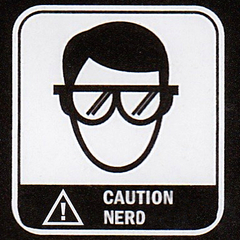
IT Experts React to Tech In Movies - Suggestions
Cracklingice replied to BuhDan's topic in LTT Releases
Are TV series acceptable? The series Chuck is one of my favorites and I would take the time to make some suggestions including timestamps if it is. -
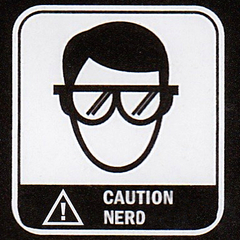
M.2 drives not working on Gigabyte GM-B150-D3H
Cracklingice replied to Ilovemyhouse's topic in Storage Devices
NVME show up kinda weird in some BIOS. Does it show up when you use a windows 10 USB installer and it's the only drive plugged in? It looks like your M.2 should show up in the "OffBoard SATA Controller Configuration" menu. Other things to check (will result in currently installed operating systems not booting) are the UEFI vs Legacy mode and what mode the SATA controller is in. Also - if you have PCIE devices installed in slots other than just the top 16 lane slot, that would cause conflicts according to the chart you posted.- 14 replies
-
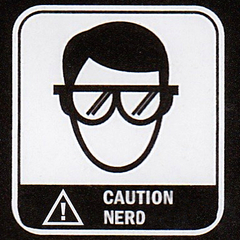
My PC of Theseus (a running build/rebuild blog)
Cracklingice replied to Cracklingice's topic in Build Logs
Sadly, my EVGA Z10 keyboard stopped working. I really liked that thing and it's impossible to get another at a reasonable price (they're like $180 used on ebay at time of post). I really loved that display with the date and time right on the keyboard and also the windows key being on the right side of the board for WIN + L and WIN + . single hand. Does anyone actually use windows key shortcuts on the left side of the board for anything? Got a dirt cheap AOC mechanical board with outemu blue switches that was bundled with a mouse for $19.99. I'm still using the wrist rest from the Z10 because it too was great, although it is a bit annoying without the magnets to hold it in place. I also got a V1TECH "Sick Love" XL mouse pad with a gift card I won. It's kinda nice to have a mouse mat for the first time in over a decade. lol -
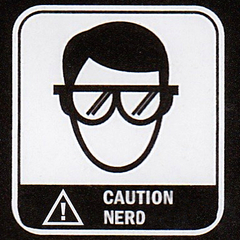
Battle.net using excessive CPU resources
Cracklingice replied to JustChilliing's topic in Troubleshooting
You must have some really fast internet. Pretty normal in that case. It's download and decompressing the files as well as verifying their integrity. The faster the internet speed, the more the CPU load. It gets really nuts when there's a local cache and you have 10gig or faster local connection (and the cache has drives fast enough saturate it). -
So I was watching WAN show and they were talking about the forum and I thought to myself, gee I should probably update my profile and build log. Decided the old title of used parts rebuild from the original post wasn't accurate and I've been joking about it being a PC of Thesus for a while so I went with that. Decided to check the build logs and saw you also went with a similar title. Sorry about the similarity, it was not intentional.
-
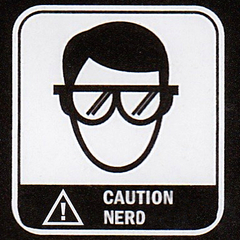
My PC of Theseus (a running build/rebuild blog)
Cracklingice replied to Cracklingice's topic in Build Logs
2/2 I got in on the Newegg shuffle almost every time they had EVGA 3080s and finally was drawn for a 3080 FTW3. Unfortunately it was bundled with an 850W PSU that I didn't need. I decided bundles roll downhill and sold my other GPU with it. Installing this thing really pushed this case to it's limit. Yet another thing that makes maintenance on this PC a royal pain. This is around the time that I needed to replace the 6950x with the Xeon. I also got an Optane P1600X 58GB that I use for system page file and a 256GB SSD to get a couple blockchain VMs off my HDD. I was able to get a steal of a deal on eight 32GB RDIMMs so the PC now has it's maximum potential capacity, 256GB of memory. I also shucked my two 8TB external drives to mount them in the case. I also put together a little NAS using a really cool retro PC case my brother in law gave me, my nieces old i3 7100 / gtx 1050 setup and some 4TB drives my brother in law gave me. Although since she had 8GB of memory, I put in two of my 8GB sticks for 16GB. Of the eight 4TB drives, three of them were dead. I should have figured as much since they came out of a network video recorder and they likely set it up as raid 6 and only replaced the drives after it stopped working because of the third failure. A fourth drive failed after a few weeks of running - leaving me with no redundancy as I set the 5 drives up in RaidZ1. I used one of the 8TB drives to copy the data off the NAS so I could set it up correctly instead of running a single VDEV. It's now running two mirrored VDEVs. I got another of the same from someone on marketplace for just 20 bucks and have it as a cold spare. Then my brother in law gave me another 4TB drive, this time a Seagate Skyhawk instead of Seagate white label. I don't want to be in a situation without a spare again so I guess I have two cold spares now. I really want to swap the red LED fan in the side panel for a blue one so it can be blue for in (cold) and red for out (warm). -
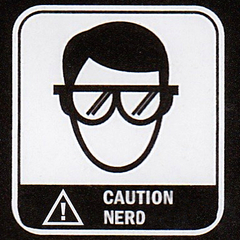
My PC of Theseus (a running build/rebuild blog)
Cracklingice replied to Cracklingice's topic in Build Logs
I have Theseus'd a bit more in/on to this case. (Pictures in spoilers to reduce scroll length) I upgraded my boot volume from the Patriot Ignite 480GB to a WD SN750 1TB. I found a reason (adding 2 more NVMEs - Patriot VPN100 1TB) and funds to upgrade my i7-6800k to an i7-5960x for the two more cores and all 40 PCIE lanes instead of just 28. The problem then became that my Hyper 212 simply wasn't going to cut it for the 8 core - not unless I gave up a pretty substantial amount of single thread performance (both Broadwell-E generations overclock to similar performance levels single threaded). My cache overclock on that chip resulted in a relatively short life and I replaced it with it's Xeon equivalent about a year later. I won an EVGA CLC280 in their live streams (rip EVGA) but didn't use it for well over a year because I was waiting for a case that fit it. This cooler would handle the power quite well and I realized that the side 'window' on these older style cases are just held in by some folded metal tabs. I unfolded the tabs and removed the plastic. I mounted the cooler to the outside of the 280mm fan intake and wrapped the cold plate around thru the missing plastic window. I found some stuff to fill in the empty hole where the rest of the window was. This is a royal pain to service. The fans that came with the cooler would not work for how I needed to mount the cooler so I used some red led corsair fans. I later upgraded to push pull Arctic P14 fans. 1/2 -
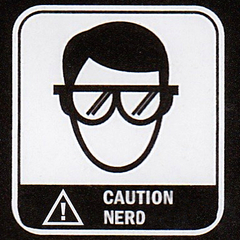
It’s Back and I’m SO Excited! - Threadripper 7000
Cracklingice replied to James's topic in LTT Releases
Remaining silent consigns any possibility of improving the situation. Simply adding 12c and 16c options around $600 and $900 respectively would be enough to while not being perfect, at least get close. Then for $1500 you could go with a 12c and a high end board or a 16c and the $600 TRX50 Aero D from Gigabyte that has just 3 PCIE slots (2 gen 5 with 16 lanes each and 1 gen 4 with 16 lanes). Or save $300 and go with the 12c on the Aero D for $1200. While you'd still be stuck with registered server memory and these prices aren't for everyone, it would at least be somewhat attainable. For me, perfect would be for AMD to go all Apple M1 Ultra on the consumer IOD. Having a severable high speed interconnect that could make two consumer I/O dies by slicing it in half or one HEDT I/O die should make bring-up easier I would think. It would offer the ability to have consumer 6-16 cores and HEDT 12-32 cores with HEDT having 4 channels of DDR5 non registered memory, 40 PCIE lanes and they could even have two chipsets like X670E but instead of chaining them together, each could have their own dedicated 4 PCIE link. -
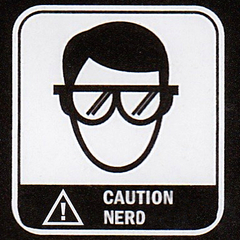
It’s Back and I’m SO Excited! - Threadripper 7000
Cracklingice replied to James's topic in LTT Releases
RE: Bifurcation Bifurcation can be great some of the time; however, it is my understanding (and I could be remembering wrong - I do not have hands on experience with the situation) that all devices on the root PHY operate at the per lane transfer rate of the slowest device. Since most of us likely want to put devices that could even be as old as PCIE Gen 2, it would really stink if the GPU suddenly found itself having to operate on 8 lanes of Gen 2. I mean, my X99 when it is finally retired will get the fastest used enterprise network card I can reasonably justify (same with the desktop) and also at least one retired SAS HBA for hard drives. [edit] Having just watched Der8aur's video on the RTX 4060 Ti with M.2 SSD slot, it appears that at least some modern platforms can negotiate different generation speeds for different devices on the same 16 lane PHY when bifurcating. It is unknown just how far that can be taken. If I had the card, I'd be all about testing that. -
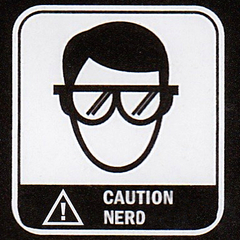
It’s Back and I’m SO Excited! - Threadripper 7000
Cracklingice replied to James's topic in LTT Releases
You forgot about the W5s, but ironically while intel offers Lite Workstation W5s in addition to the Pro Workstation W5s, AMD does not offer Lite Workstation Threadrippers since they start at 24 cores. It's a huge misstep IMO. -
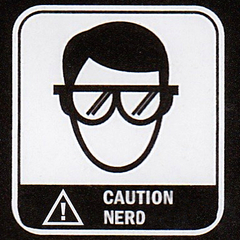
It’s Back and I’m SO Excited! - Threadripper 7000
Cracklingice replied to James's topic in LTT Releases
How did this video make it thru the ECC squad with the comment about W790 not being a direct competitor to Threadripper? W790 is very poorly marketed, but just like Threadripper and Threadripper Pro; it is both Professional Workstation and Lite Workstation. It just depends on the orientation of the socket. When the socket is facing the traditional direction, that is a board that supports quad channel memory and is built for the Lite Workstation market. It is also built around the 64 PCIE lane configuration of the W-2400 line of CPUs. When the socket is in the rotated orientation, it supports octal channel and is built for the Professional Workstation market. It is also built around the 112 lane configuration of the Xeon W-3400 line of CPUs. *Only used this brand for demonstration as they offer both versions. Both motherboards support both the W-2400 and W-3400 processors, but installing a W-3400 processor in the quad channel board does not allow you to utilize all of the features of the of the W-3400 CPU. Installing a W-2400 in an octal channel board results in being unable to use 4 of the memory slots and some of the PCIE features. Here are the charts of the W-2400 and W-3400 processors and their features. (It is my personal belief that none of this stuff, including Threadripper, is HEDT. Registered memory is not enthusiast nor are the prices. The intel W-2400x starts at $1025 and Threadripper starts at $1500. HEDT pricing would get both the motherboard and CPU for under 1.5k. Honestly, the W790 refresh could potentially meet the pricing level, but it'd still require server memory. Threadripper could also come out with a $600 12c and $900 16c and really impress me there since TRX50 boards seem to start at just $600 instead of the $800+ of W790.) -
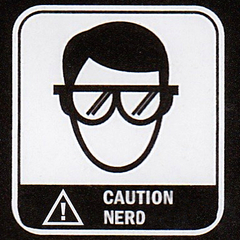
My PC of Theseus (a running build/rebuild blog)
Cracklingice replied to Cracklingice's topic in Build Logs
It's hard to believe the amount of changes I have made with this system in the last two years. I put a GTX 750Ti that I picked up for a steal in the blue computer and sold it. I used that cash to pick up a 6800k and X99 Taichi motherboard. I also got a 5.25 to hard drive cage and an 80mm red led fan to put in it. Then an absolutely insane stroke of luck hit me and I won an RTX 2080 founders edition from a live stream with a 0.5% chance to win. Well crap, now I have to upgrade my power supply again and unless I want to actually turn RTX on (lol), my 1080p60 monitor will be a massive bottleneck. So I got myself a 850w Seasonic Focus Plus Gold PSU and an AOC AGON 24" 1440p144 Freesync / G-Sync Compatible monitor. Holy crap, 1080p is hot garbage now. I also got the machine off the floor and utilize both the new and old monitor by turning and facing the side of the desk instead of where they intend you to put a computer. Oh and a friend gave me an EVGA Z10 with brown keys. It still messes with me a lot when gaming but typing on this thing is so much better than the crappy old Dell keyboard I used to use. Oh and most recent upgrade was me being absolutely tired of having only 16gb of RAM and Newegg had a sale on cheap Oloy 2x8GB kits for $45/ea so I got two of them for a total of 48gb of RAM. Here's a teaser - the rest will be in the spoiler. As with all my previous posts, click the large thumbnail for full res. -
I just thought... A. cute and B. she seemed to placed in ways that hid the camera from view a lot.
-
Sorry about the late reply and I'm pretty sure it's been mentioned already in this post, but in order to run Optane Boost on a hard drive you need a supported motherboard and chipset. 200 series and later boards and a 7th generation or newer core i3 or higher CPU is required. https://www.intel.com/content/www/us/en/support/articles/000023994/memory-and-storage/intel-optane-memory.html
-
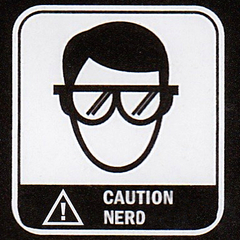
Trying to understand Broadwell-E OC
Cracklingice replied to Cracklingice's topic in CPUs, Motherboards, and Memory
https://edgeup.asus.com/2016/broadwell-e-overclocking-guide/ I believe this is the one you were talking about and it looks like it is exactly what I was looking for. No idea why this didn't show up the first time I was searching.


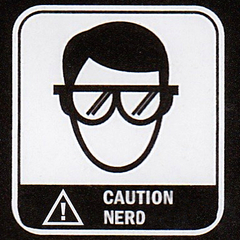

























.jpg.a54a27c4617dd307f788995117139213.jpg)
.jpg.33282b431d26cb07539a3b17b02291b7.jpg)
.jpg.335d1452ca4ded66967f9588a2063dba.jpg)
.jpg.6a9763e69bcd603e267e1ecc67864751.jpg)
.jpg.134b0fd6be3e251fb493c741825a7e7d.jpg)
.jpg.d88f61acc046f76562e30e47d2553012.jpg)
.jpg.22d4ba46e63caddf7183ce2a3b12d34e.jpg)
.jpg.35b36cf06896eee061f7e9c18569248f.jpg)
.jpg.ad8ca93230cfd67fe79187e843840a21.jpg)
.jpg.26b6c2c1d3b701fc832c0e7ddff96627.jpg)
.jpg.3f6bd376822dc87681aebdbef785b4ca.jpg)