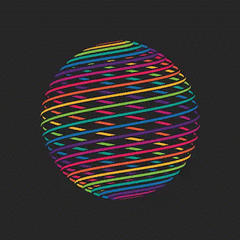-
Posts
35 -
Joined
-
Last visited
Awards
This user doesn't have any awards
About PeKa
- Birthday Jul 05, 1998
Profile Information
-
Gender
Male
Recent Profile Visitors
685 profile views
PeKa's Achievements
-
Hi guys! I just wanted to ask if the reliability of a DSL connection is worth the slower internet speed compared to LTE (received via a Huawei Net Cube 3.1 and then transferred to my Desktop PC via Cable). I currently have a 40 Mbit connection over LTE, but get only about 17 Mbit on average. My fear is that when moving into a big city, the connection will be better but the speed slower due to more people using it at the same time. Thanks for your insights/thoughts in advance!
-
XMP was disabled for some reason, the Voltage was still set to auto - but I slapped an OC on it and also reset the display driver and now it seems to work properly again! I really can't thank you guys enough! And I'm glad it isn't a dying mobo!
- 78 replies
-
- gpu
- gtx 980 ti
-
(and 2 more)
Tagged with:
-
Update: Apparently RivaTurner/Afterburner stopped the Userbenchmark, did a complete one and it looks way better already: https://www.userbenchmark.com/UserRun/13730435 I have yet to see the actual effects in continuous gameplay, but I really have to thank all of you, especially @Burnedice25, @mxk. and @TH3R34P3R for sticking around and helping me through this!
- 78 replies
-
- gpu
- gtx 980 ti
-
(and 2 more)
Tagged with:
-
@Burnedice25 : Sorry it took so long, had some IRL things come up. Here's the HWMonitor after about 10 minutes of BFV Gameplay. @mxk.: I definitely didn't undervolt it on purpose, gonna check in a sec. Very positive sidenote: On low settings, I now averaged about 70 FPS and on Medium-High about 50 FPS! Also, I tried doing another Userbenchmark twice, but the Plane GPU Benchmark keeps failing.
- 78 replies
-
- gpu
- gtx 980 ti
-
(and 2 more)
Tagged with:
-
Where can I see if my CPU is getting enough power? And you mean a small OC to the CPU right?
- 78 replies
-
- gpu
- gtx 980 ti
-
(and 2 more)
Tagged with:
-
@Burnedice25 XMP really was disabled, no idea why. Now its on, new drivers as well, I'm gonna run BFV for like 10 minutes then post the thermals. BRB!
- 78 replies
-
- gpu
- gtx 980 ti
-
(and 2 more)
Tagged with:
-
Seems so sadly, Im nearly done with GPU driver reset and ill go into BIOS again and then test a game and send the temps with HWMonitor
- 78 replies
-
- gpu
- gtx 980 ti
-
(and 2 more)
Tagged with:
-
I believed I enabled XMP, gonna double check that too... Also, what's the best way to record thermals? I only know of CPU-Z showing temps. @Burnedice25 No idea, Task Manager also shows Chrome as using the most at just shy of 2 GB RAM. I did not OC the CPU as I believed I should rather not put more stress on it from the get-go when it shouldn't bottleneck at all (CPU is never even near to 70% under load in Task Manager)
- 78 replies
-
- gpu
- gtx 980 ti
-
(and 2 more)
Tagged with:
-
Userbenchmark scores are in, I ran it twice as it said I should try to reduce background CPU - surprisingly, it still performed worse on the second run. Run 1: https://www.userbenchmark.com/UserRun/13726472 Run 2: https://www.userbenchmark.com/UserRun/13726644 Apparently, everything BUT my 980Ti is underperforming... I'm gonna try the DDU and reinstall now, let's see if that helps
- 78 replies
-
- gpu
- gtx 980 ti
-
(and 2 more)
Tagged with:
-
If one stick is dead shouldn't Windows show only 24 Gigs then?
- 78 replies
-
- gpu
- gtx 980 ti
-
(and 2 more)
Tagged with:
-
Wow that's a lot of replies in such a short time, so I will try to answer all of the questions in one go: @TH3R34P3R @mxk. @Justinzonfire @Earnist_ Lower settings/resolution: I mostly play on medium-low anyway, not a lot of room to go down. Also, I don't think I can go back to 1080p after enjoying 1440p for 3+ years now. My CPU: Intel i7-5820K @i_build_nanosuits: I just checked, and yeah, 100% scaling @Burnedice25: I have 32 GB of RAM (I know its unnecessary, I was still very much new to PC building when I bought it), so that really shouldn't be a problem either
- 78 replies
-
- gpu
- gtx 980 ti
-
(and 2 more)
Tagged with:
-
So I have a EVGA GTX 980 Ti (FTW Edition), and I sadly get pretty low FPS (30-60 but with a lot of FPS drops) in games like BFV, Hitman 2, Fallout 4 and PUBG. I have two 1440p monitors (one 144hz & one 60hz). I'm pretty sure the GPU is at fault since it shows at around 95% in the Task Manager view whenever I play. Is it possible that the GPU just can't handle dual 1440p (even though the second monitor is usually just Chrome or Teamspeak) seeing as its a few years old? And follow-up if I really need to upgrade: Is it at all wise to go for SLI 980 Tis? Or would it be better to just get a 1080 Ti? Or a 2080?
- 78 replies
-
- gpu
- gtx 980 ti
-
(and 2 more)
Tagged with:
-
I just use the "OC Genie" that comes with the motherboard. AFAIK, that one really doesn't push anything even near its limits, but I will try turning it off and just going base clock speeds to see if it helps. EDIT: So I turned off OC Genie and XMP, and so far no freezes happened. I'm still going to keep this post open for a few days in case the problem returns, but if this was really it: Thank you so much! EDIT 2: Turns out, it did after all not solve the problem. Hitman just crashed the PC again.
-
My Problem: Pretty much everytime I start a game that's somewhat graphics intensive (happened with Battlefield 1, modded Fallout 4 and Hitman so far), my entire PC freezes and I have to restart it by either hitting the physical reset button or just holding down the power button until it shuts off. Any audio playing, either of the game itself and e.g. Youtube running in the background shuts off as well. There are about 2-3 seconds of the game's FPS dropping to an abysmal level (<5 FPS) before this freeze happens. I tried Super-Alt-F4'ing the game as soon as I see the frame drops, which worked, but the PC still froze one second later. After the restart, I can usually play the same game that caused the freeze without any problems for as long as 2.5 hours (I haven't tried playing longer). If however I shut down the program and open it again later, the same problem arises. However, this problem does not happen if I use less taxing programs such as League of Legends, MS Office, Chrome, TS3, etc. I can also have the problematic games running in the background without a problem. My OS: Windows 10 64-bit, version 1803 My Setup: NVidia GeForce 980 Ti FTW Edition from EVGA Intel i7-5820K CPU MSI X99A Gaming 7 MoBo 2x8 GB RAM (not sure who that is from) 1000 Watt PSU EVGA Samsung SSD 850 EVO 1TB (770 GB used) My BIOS Version: American Megatrends Inc. H.B0, 02.11.15 (I can see that this is pretty old, I don't know how to update it though) Software running: As said before, I usually have Chrome and TS3 running in the background at all times, and as soon as I open a game like BF1, FO4 or Hitman and have it in the foreground for a minute or so, the problem arises. Error Messages: None. None at all, the PC just stops working. Screenshots: Obviously none of the problem itself, but I included a screenshot of the Event Viewer, where there is a critical error, but I am not sure if that got in there because of the freeze or because I pressed the reset button. Solutions I tried so far (might get updated): Turning it off and on again (obviously). Updating my GPU drivers. Reverting my GPU drivers back to a version where the problem didn't occur. Turning off OC Genie in the BIOS. I'm open to all suggestions, any help is greatly appreciated!
-
I just did, and it worked on my laptop, so I tried completely uninstalling all drivers and redownloading and reinstalling them, and now it works again. Thanks! Edit: Just wanted to say how stupid I feel now since the answer was that easy and I didn't think of it earlier