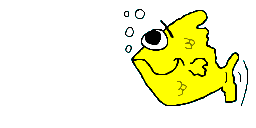nik96
-
Posts
93 -
Joined
-
Last visited
Reputation Activity
-
 nik96 reacted to MyNameIsNicola in LTT Storage Rankings
nik96 reacted to MyNameIsNicola in LTT Storage Rankings
An update on the disks in this along with little Perl script to export my FreeNAS disk information to a little CSV file for my own records. It exports things like device name/path, disk model, capacity, form factor, speed, firmware, serial, ZFS GPTID etc.
https://nicolaw.uk/#freenas_disk_info.pl[1]
An example of the output put in to Google Docs (minus some hidden information like the serials and GPTIDs etc):http://i.imgur.com/Ob9P81V.png
Hope the script is useful to someone other than me.
I'll be posting some half decent pictures soon as I'm racking it all up properly with PDUs etc this weekend.
-

-
 nik96 reacted to Pancake in LTT Storage Rankings
nik96 reacted to Pancake in LTT Storage Rankings
I have 15TB currently, as soon as I start to get low I add more drives
Hardware (Enclosure)
CASE: SGI Rackable Omnistore 3016 (Direct SAS Attachment)
PSU: Stock low profile 450w
HDD 1: 4TB HGST
HDD 2: 4TB Seagate
HDD 3: 3TB Seagate
HDD 4: 3TB Seagate
HDD 5: 1TB Samsung
Hardware (File Server)
CPU: 2 x vCPU cores from ESXi host
RAM: 6GB (Hot add supported)
SSD: 40GB Thin provisioned from a 512GB MX100 SSD on ESXi host
Network: 10GB/s VMNET3 Virtual Adapter
HBA: IBM M1015 Flashed to IT Mode, with internal to external MiniSAS Adapter
Hardware (Main ESXi Host)
• Intel Xeon E3-1256L V2 (4c/8t) 45W TDP CPU
• 32GB ECC • SUPERMICRO MBD-X9SCM-F-O • Antec EarthWatts EA-380D • iStarUSA D-213-MATX (2u Rackmount) • Noctua NF-R8 x 2 • Noctua NH-L9I CPU Cooler • ICY DOCK ToughArmor MB996SP-6SB (Fan replaced with Noctua NF-A4x10) • 8GB HP Flash Drive (Internal) • 4-Port SFF-8087 to SFF-8088 miniSAS Adapter • IBM M1015 RAID Card (Passed through to FS01 VM and connects to the Rackable for storage) • 2 x 512GB Crucial MX100 SSD • 500GB 2.5” Hard Drive (Random Storage) Software and Configuration:
Server runs Windows Server 2012 R2 Standard, with Stablebit Drivepool managing the drives. This is the reason I dont have an excessive pool size, I can add the drives as a I go, so there is no point investing in drives I am not using. I also use Stableit Drive Scanner to monitor health. I use PerfectDisk to defrag the pool. The IBM M1015 is passed through to the VM using VT-d meaning the VM has full control of the RAID Card
I have duplication on everything but Movies and TV Shows, they are all backed up and are not critical.
Usage:
Everything, Movies and TV Shows, backups etc. The only thing that is not stored here is Camera recordings from Blue Iris, and VM's
Backup:
Everything is backed up to CrashPlan+
Photo's:
-

-

-
 nik96 reacted to MrBucket101 in LTT Storage Rankings
nik96 reacted to MrBucket101 in LTT Storage Rankings
CLICK HERE FOR ORIGINAL POST
CLICK HERE FOR UPDATE 1
CLICK HERE FOR UPDATE 3
CLICK HERE FOR UPDATE 4
UPDATE #2:
If you don't care to read my horror story skip down to the second bolded sentence.
Things weren't looking good for me. I nearly lost ALL my data, and the root cause of it all was my decision to use cheap consumer drives in an always on RAID environment. Heed my warning, STAY AWAY FROM SEAGATE ST3000DM001
A little background story. I originally bought 8 - 3TB ST3000DM0001 and was running them in RAID 6. Late november early december I ran into a massive string of failures. I lost 3 drives in 3 weeks. I had a spare availiable, and thankfully all of them were covered under warranty, so I got them replaced for free.
2 weeks ago I started to run out of space on my array. I had 1TB left out of the 16.3TB. So I got rid of my dedicated hot-spare and added it to the array. This is where shit hit the fan. The expansion should have only taken 3 days as it has done so in the past, but the expansion took a grand total of 9 days. Which definitely had me worried. But I wasn't going to disturb anything. According to the logs, 10 minutes before the expansion finished, another drive died on me. (that makes 4 of the original 8 within 2 years) I didn't really think much of it at the time. The expansion finished and megaraid reported the new size at 19TB, it was just degraded. So this time I bought a nice HGST 3TB NAS drive, and put that in to replace the failed drive. But when the rebuild finished....things took a turn for the worse. The OS was only able to see the array as 16.3TB, it was as if the expansion hadn't actually worked. I know when you expand you also have to move the GPT data to the end of the disk and then expand the partition. However the OS reported the drive was only 16.3TB.
On top of this, the alarm on the card would not go off. I scoured the logs and saw no problems that had not been taken care of. Yet something was clearly wrong. The alarm would not turn off, unless I did so manually, and the OS could not see the expansion.
At this point, I had no effing idea what was going on with my array. But the OS could still run, and I could still access my data. So I left the server alone for a couple days while I did some research. Unfortunately at this point though, I was now getting non-stop kernel panics. The OS was reporting that the device had taken longer than 120s to respond, and so the kernel halted waiting for the array to respond back. The entire OS locked up and I was forced to hard reboot.
This kept up for the next 2 days and the random kernel panics and hard resetting corrupted my filesystem...then the panic set in.
I was able to repair the damage done, and verify that my data was in tact. But I just couldn't take this any longer. My stomach was in knots from nearly loosing all of my data from the past 8 years.
I snapped and bought new drives. I don't like to do this, but I had to throw in the towel. The system had beaten me and I could not stand to lose my data.
SOOOOO on to the juicy stuff.
I bought 8 - Hitachi HGST 4TB NAS drives. I picked these over the WD RED for a number of reasons. These drives are comparable to the WD RED PRO line, but they do not have the price tag to match. The drives are 7200rpm, and come with a rotational vibration sensor. Something the WD RED's don't. On top of this the drive supports TLER, is rated for 1million power on hours, and comes with a 3 year warranty. All identical to the WD RED. All this doesn't even come at a much larger price premium. On newegg, the WD RED 4TB drive costs $166, where these drives are around $175. I managed to get 5 of my 4TB drives on sale for $160, and then I had to pay $175 for the last 3 since the coupon had a limit of 5 drives.
Since I was buying new drives, I decided to buy another SSD so that I could run my SSD Cache in RAID 1 and safely enable write caching. I just got a crucial MX100. My other SSD is an OCZ Vertex 4. So I wasn't too worried about matching performance. Basically, the cache drives are used to speed up read/write speeds from my array. Data read from the array once is moved onto the SSD cache for faster access times. When I am writing data, the controller will write the data to the SSD and report back to the OS the transfer is done, and then it will move the data from the SSD to the disks at a more convenient time. This feature REALLY speeds things up. I did some rough testing, and I was getting around 1.2GB/s write speed, and 1.7GB/s read speed. I didn't do much to validate the results, but the numbers were enough to convince me it was working. Previously, I was getting around 600MB/s write speed, and 800MB/s read speed. Fun fact, according to the manual my raid card tops out at 1.8GB/s
I put the new drives in my system and set them up in RAID 6 and used rsync to transfer the content from the bad array, to the new one. rsync is nice in that it will hash check the new file against the original to make sure there was no issue with the transfer.
Once I had migrated my data off of the bad array, I booted back into the cards bios and deleted the array. Soon as I did that the alarm finally stopped going off. Whatever it was that had went wrong, had now been fixed...with money lol
My OS drive got corrupted with all the kernel panics as well, and i didn't care to go rescue my data from it. I had an image from mid january 2015 that I just copied back onto the system.
I plan on taking the crappy 3TB drives and individually filling them up with my data; and then I'm going to put them back in the box my new hard drives came in, and store them in my basement. This will give me a dated offline backup incase of any future catastrophe.
I also took the 3TB HGST NAS drive, and I replaced the previous 2TB drive I was using for downloads.
To help make things easier, for those that haven't been keeping up with everything. Here is my current configuration.
Hardware:
SSD 1: 2 x 120GB SAMSUNG 840 EVO (RAID 1 for the OS)
SSD 2: 1 x 128GB OCZ Vertex 4
SSD 3: 1 x 128GB Crucial MX100 (RAID 1 w/ SSD 2 for SSD cache)
HDD 1: 1 x 320GB WD Black 2.5" (for storing VM disks)
HDD 2: 1 x 250GB Hitachi Travelstar 5k500 2.5" (for backing up my /home/ folder and some application config files)
HDD 3: 1 x 3TB HGST Deskstar NAS
HDD 4: 8 x 4TB HGST Deskstar NAS (RAID 6)
(36.066TB ~36TB )
And now for the pr0n!!!
The graveyard
-
 nik96 got a reaction from Hosky in Building a Linux Home Server
nik96 got a reaction from Hosky in Building a Linux Home Server
1: u can probably get by with an i3 but i would recommend an xeon
2: ecc ram can be expensive, i don't think u need it but there are more knowledgeable members in this forum who will give you a better answer.
3: 2 x wd red 3tb in raid 1 will allow hard drive failure. This is better than just 1 drive.
If its running 24/7 get a good power supply a gold or platinum rated one.
I would recommend get a bigger case that can hold more drives. You would want to keep your file backups on different drives as your websites.
-
 nik96 got a reaction from LegacyStijncat in GTX 970 or GTX 980?
nik96 got a reaction from LegacyStijncat in GTX 970 or GTX 980?
- gigabyte g1 gtx970
- pretty good performance, refer to the many graphs on the internet
- no coil whine on my unit
- gtx 980 is roughly $350 more than a 970 in aus. I didnt want to spend $800 on a gtx 980.
-

-
 nik96 reacted to Blade of Grass in LTT Storage Rankings
nik96 reacted to Blade of Grass in LTT Storage Rankings
Update for my rig, link to build log post here.
The server now has 4x 3TB Seagate NAS drives and a 1TB WD Blue drive (vs. 2x 3TB NAS drives and the 1TB Blue). The server is also now running mdadm and LVM in raid 6.
Inaugural Windows Explorer photo:
-
 nik96 got a reaction from Butterfish in Show off your latest purchases
nik96 got a reaction from Butterfish in Show off your latest purchases
Just bought the 750d
also these swan m50w speakers
-
 nik96 reacted to LIGISTX in LTT Storage Rankings
nik96 reacted to LIGISTX in LTT Storage Rankings
Hardware
CASE: Custom Wood Case
PSU: Thermaltake TR2 RX 850
MB: ASRock Extreme4
CPU: Intel i3 2120T
HS: Cooler Master Hyper 212+
RAM: Samsung 8GB DDR3 1600
HDD 1: 8x3TB Seagete ST3000DM001
Software and Configuration:
The nas is running OpenMediaVault, didn't want to go with freenas as I don't have a good enough system to implement a ZFS file system yet (need ECC capable CPU/mobo, and a craptone of ECC RAM). It is for storing movies and shows, and all 8 drives are in a RAIDZ2 (software RAID 6 configuration) which allows for two drive failures before data is lost. After the loss to RAID, per the rules I have 18 TB of usable storage space. The CPU is perfect for the job, the Hyper 212 is just on it because I had one around. The RAM is a bit overkill for this file system, but o well. The case is a custom case a friend of mine made me. He is a master carpenter and had a little free time and spare material, so he whipped it up real fast, and for free. Its built like a tank, just isn't finished professionally, but I could always do that if I wanted. It is set up to hold 16 3.5" drives, currently only has 8 in it + the OS drive which is mounted slightly differently.
Open Media Vault has been great for my needs. The WebUI is super easy to use, user credentials are easy to create and manage which allows you to easily give access to friends over SFTP with read only privileges.
Also, the OS drive is my old macbook pro hhd (I put a SSD in my macbook). Will get a SSD in there at some point for longevity, but for now this works fine.
Usage:
It is a nas, used for movies and TV and software backup. I have a few XBMC clients that I stream to, but my upload is only ~5mbps so I can't stream to my mobile devices and what not in an adequate fashion.
Photo's:
Sorry if the res isn't' great, these are from my google drive auto backup. I can probably get some better shots latter
-
 nik96 reacted to alpenwasser in LTT Storage Rankings
nik96 reacted to alpenwasser in LTT Storage Rankings
Okidoki, I was curious about HDD statistics, and TADA!
Since almost everybody has indicated at least the vendor and specific size of their
drives, I was able to put this together (yes, I had some free time...).
@looney, @Whaler_99, @MG2R: FYI.
Of course, it can also be found in the actual rankings post, but I thought I'd put
it here as well for those too lazy to click that button.
EDIT 2: OK, should be fixed now.
EDIT 3: Added average drives per system.
Statistics
System Statistics
Arithmetic Mean Capacity 27.5 TB
Median Capacity 21.0 TB
Mode (most common capacity) 15.0 TB (number of occurrences: 6)
Number of Unique Capacities 29
Grouped Distribution
10 TB ≤ capacity < 20 TB 25 systems
20 TB ≤ capacity < 30 TB 18 systems
30 TB ≤ capacity < 40 TB 2 systems
40 TB ≤ capacity < 50 TB 4 systems
50 TB ≤ capacity < 60 TB 1 systems
60 TB ≤ capacity < 70 TB 3 systems
70 TB ≤ capacity < 80 TB 1 systems
80 TB ≤ capacity < 90 TB 2 systems
HDD Statistics
Total Number of Drives 616
Average Drives per System 11
Total Combined Capacity 1539.5 TB
Average Drive Capacity 2.5 TB
Median Drive Capacity 2.0 TB
HDD Statistics, by Size
Vendor Count Sum Percentage of Total
0.50 TB 8 drives 4.0 TB 0.26%
0.75 TB 2 drives 1.5 TB 0.10%
1.00 TB 43 drives 43.0 TB 2.79%
1.50 TB 26 drives 39.0 TB 2.53%
2.00 TB 262 drives 524.0 TB 34.04%
3.00 TB 172 drives 516.0 TB 33.52%
4.00 TB 103 drives 412.0 TB 26.76%
TOTAL 616 drives 1539.5 TB
HDD Statistics, by Vendor
Vendor Count Sum Percentage of Total
Drive Count Capacity
WD 292 drives 721.5 TB 47.40% 46.87%
Seagate 183 drives 508.0 TB 29.71% 33.00%
unspecified 52 drives 101.5 TB 8.44% 6.59%
HGST 43 drives 115.0 TB 6.98% 7.47%
Samsung 35 drives 60.5 TB 5.68% 3.93%
Toshiba 11 drives 33.0 TB 1.79% 2.14%
TOTAL 616 drives 1539.5 TB
-
 nik96 reacted to Ssoele in Setting up a Ubiquiti UniFi Access Point [Guide]
nik96 reacted to Ssoele in Setting up a Ubiquiti UniFi Access Point [Guide]
Ubiquiti is a company that makes low cost easy to use enterprise network equipment. Their UniFi line of products is wireless aimed at prosumers and enterprises. Their interface is easy to use and expendable.
1. The units
1.1. Indoor Units
1.2. Outdoor Units
1.3. A closer look at the UniFi AP
2. Installation and Configuration
2.1. Hardware Side
2.2. Software Side
2.2.1. Controller
2.2.1.1. Controller Installation
2.2.1.2. Controller Software
2.2.2. Control Panel
2.2.2.1. Control Panel - Setup
2.2.2.2. Control Panel - Using it
2.2.2.3. Control Panel - Adding an AP
3. Conclusion
1. The units
Ubiquiti has a few different kinds of Wireless Access Points:
1.1. Indoor units
UniFi AP
Range: ~ 122m / 400ft Bands: 2.4GHz Standards: 802.11 b/g/n Speeds: 300Mbps Price*: ~ 60 EUR / 50 GBP / 80 USD UniFi AP LR Range: ~ 183m / 600ft Bands: 2.4GHz Standards: 802.11 b/g/n Speeds: 300Mbps Price*: ~ 75 EUR / 60 GBP / 105 USD UniFi AP Pro Range: ~ 122m / 400ft Bands: 2.4GHz, 5GHz Standards: 802.11 a/b/g/n Speeds: 450Mbps (2.4GHz), 300Mbps (5GHz) Price*: ~ 190 EUR / 160 GBP / 265 USD UniFi AP AC Range: ~ 122m / 400ft Bands: 2.4GHz, 5GHz Standards: 802.11 a/b/g/n/ac Speeds: 450Mbps (2.4GHz), 1300Mbps (5GHz) Price*: ~ 265 EUR / 220 GBP / 365 USD 1.2. Outdoor units
UniFi AP Outdoor
Range: ~ 183m / 600ft Bands: 2.4GHz Standards: 802.11 b/g/n Speeds: 300Mbps Price*: ~ 110 EUR / 95 GBP / 155 USD Replaced by the Outdoor+, but still available UniFi AP Outdoor (5G) Range: ~ 183m / 600ft Bands: 5GHz Standards: 802.11 a/n Speeds: 300Mbps Price*: ~ 110 EUR / 95 GBP / 155 USD UniFi AP Outdoor+ Range: ~ 183m / 600ft Bands: 2.4GHz Standards: 802.11 b/g/n Speeds: 300Mbps Price*: ~ 135 EUR / 115 GBP / 185 USD UniFi AP AC Outdoor Range: ~ 183m / 600ft Bands: 2.4GHz, 5GHz Standards: 802.11 a/b/g/n/ac Speeds: 450Mbps (2.4GHz), 1300Mbps (5GHz) Price*: ~ 415 EUR / 350 GBP / 575 USD * Prices are taking from Varia Store with 19% VAT.
1.3. A closer look at the UniFi AP
The unit has a clean look at the top, other then the LED ring, there is not much to see.
At the back, we find the sticker with the serial number, the Ethernet connector and a reset button.
2. Installation and Configuration
2.1. Hardware Side
The installation of the unit is very easy, plug the cable from the Access Point into the POE injector, plug the POE injector into your network and plug the POE injector into a wall socket.
2.2. Software Side
The software side is also very easy. You need a system that will run the controller software, this system does not need to be online all the time, only when you want to edit something to your access point(s).
2.2.1. Controller
2.2.1.1. Controller Installation
Installing the controller software is easy and goes fast.
2.2.1.2. Controller Software
To access the control panel, you need to run the UniFi software.
2.2.2. Control Panel
2.2.2.1. Control Panel - Setup
Once the software is running, you can go to https://127.0.0.1:8443/
On first run, you will get to see this setup.
First you select your language and country, then you select your access point(s), then your SSID (name of your WiFi) and the password, you also have the option to have a second WiFi network, just for guests, but we are not going in depth on that here. And finally, you choose your admin username and password.
2.2.2.2. Control Panel - Using it
After you finished the setup you can login into the control panel.
You will see a map of a house, you can upload your own floor plan or get your house on Google Maps or you can just stick with this and don't bother.
You can see your Access Point(s) at the left side, you can drag them on the map to place them.
You can check the Statistics tab to see usage statistics of your Access Points over time.
You can also see a list of your Access Points and of the connected users (with usage).
2.2.2.3. Control Panel - Adding an AP
To add another Access Point to your network, you simply connect it to your network. Then go into your control panel, you will see at the top that 1 Access Point is pending. Simply click on it and it will open the window for that AP. Simply click Adopt at the bottom, wait a few minutes and you are done. You can add an alias to an AP so you know which is which.
3. Conclusion
I am very impressed by the ease of use of the units and the price point that are at (especially the lower end models). I have been using them now for about 3 months and I haven't had any problems so far. The throughput of these units is also impressive, I'm getting quite a bit more then the AP's I was using before. The only thing I was not so impressed with was the range, it is good, but not the range I had hoped for. 1 unit is indeed enough for our household to have coverage everywhere, but not with the throughput I would have wanted. I placed 2 extra AP's in the house and now it is a lot better.
If you have questions about this guide, feel free to ask them. I will in the near future so a similar guide for the Ubiquiti EdgeRouters series and the Ubiquiti AirVision series, but I am still waiting for it to arrive.
-
 nik96 reacted to cookiesowns in 2x 96TB ZFS Build log + 10g goodness
nik96 reacted to cookiesowns in 2x 96TB ZFS Build log + 10g goodness
Hey Guys!
Table of contents:
July 6th. 2014 - Original post with pictures
July 9th. 2014 - Picture updates of pc components, APC Rack & more!
Anywho:
New to LTT forums, but I've been watching Linus's videos for quite some time now. I've been working in IT for awhile, and just recently I get to implement an IT upgrade for work.
Our company does quite a bit of digital media, such as photography, videos, and educational content. Currently we operate on a few synologies as well as some off-site backup routines, but we are growing far quicker than the synologies can handle, and we needed a 10G upgrade anyways.
So here we go:
ZFS #1
CPU: Intel Xeon E5-1620V2
RAM: 4x16GB ECC 1866 REG
HDD: 24x 4TB Hitachi NAS drives in 4x 6 drive Z2
MB: Supermicro X9SRH-7TF
Chassis: Supermicro SC846BA-R920B
HBA: LSI 9207-8i x2 + onboard LSI 2308
SSD: 2x Intel S3500 120GB for boot + l2arc/ZIL testing
OS: Maybe FreeNAS, undecided yet
ZFS #2 ( offsite backup server )
CPU: Intel Xeon E5-1620V2
RAM: 4x16GB ECC 1866 REG
HDD: 24x 4TB Hitachi NAS drives in 2x 11 drive Z3
MB: Supermicro X9SRH-7TF
Chassis: Supermicro SC846BA-R920B
HBA: LSI 9207-8i x2 + onboard LSI 2308
SSD: 2x Intel S3500 120GB for VM's
OS: Promox w/ ZoL or FreeNAS
Networking:
master workstations will have X540-T2 NICS
Pfsense on a 5018A-MHN4 box which has an Intel Avoton C2758
Juniper EX3300-48T as "core"
Netgear XS712T as 10G distribution with 2x 10G SFP+ uplinks to the juniper switch
Rack:
2 cyberpower smart app 2150VA UPS units
APC AR3100 42U standard rack
Lightroom Build:
Doing another editing machine build which will most likely end up being the benchmark rig, if not, we will use the 4930K rig below
Intel 4790K
G.SKILL 1866 C8 2x8GB
Intel 730 240GB
Asus Maximus VII Hero
Nvidia GTX 660
AX760
Corsair 450D
Benchmark rig:
Intel 4930K @ 4.4
Asus X79-Deluxe
32GB G.Skill 1866 C8 4x8GB
1x Intel X540-T2
1x LSI 9207-4i4e <- This is for initial testing of drives + testing out an HP 6250 LTO-6 tape drive.
Pictures to come as parts come in as I've created this thread to allow easier posting from work!
Any questions? Picture/benchmark requests? Throw them in the thread!
-Update 7.3.2014 -
More stuff came in! Phone pics in the meantime:
Intel X540-T2 Copper NIC
OM3 LC/LC Fiber patch cord. Got them from mono price, and they seem to use corning fiber which is great
4x SFP+ 10G optics from fiberstore
2 Netgear coded optics, and 2 juniper coded optics. Curious to see how they fare. They were $25 each for 10G-SR optics. Juniper optics would be around $700-$1500 depending on where you get it. HUGE difference! If you have a jcare contract, then yes you would want to go with Juniper original optics, otherwise, just buy some spares.
52 Hitachi Deskstar NAS drives were ordered, here you see about 32 drives.
-
 nik96 reacted to LinusTech in LG G3 Review and.... TWENTY-FIVE Phone Giveaway?!
nik96 reacted to LinusTech in LG G3 Review and.... TWENTY-FIVE Phone Giveaway?!
NCIX: n/a
Amazon: http://georiot.co/30oN
The G3 from LG is the first phone I've used with a 2560x1440 display. That's a lotta pixels! Not to mention the rest of the top-of-the-range specs!
Alright, now onto the good stuff. LG is giving us TWENTY FIVE G3's to give away! All you need to do to qualify is post your favourite thing about the G3 from the review above in this thread and you can be selected at random to win one of these phones!
Please note that they are retail units (in the video I said pre-production, but this has since been changed) and they are Korean unlocked global units, so you will need to verify if they will work correctly on your carrier! To my knowledge they will work on AT&T or T-Mobile, but I got no data - only get voice and SMS on my carrier (Bell) so YMMV.
Either way you can still enter to win one, and you an always use it as a portable gaming device or whatever... I mean, it's a G3 man! The wifi will work! Best of luck to everyone!
One entry per household.
The giveaway is worldwide and closes July 6th and the winners will be announced on Twitter, so make sure you're following @LinusTech!
WINNERS:
shinta86 thefurryman bigboco xollen Christian B Muhammad Mokhtar CH Fung MoSLegend DigitalGeometrix Alex.arvidsson Crook L_AyMent Swedishgodkiller Sawce gdemirdas Xjmhd storthode Ober1kenobi Frankz Koriander davidvu396 444Duarte Jogostar Tannerschoch JasonRoGo UPDATE: The winners who have been struck through did not respond in the allotted time period, so seven phones have been redrawn.
The new winners of those seven phones are: Echodamus sillikony michaeldeve HaydenMadeEm TechUpdate lukepwnsall fahzan007 Please respond to the message from nicklmg to claim your prize -
 nik96 reacted to LinusTech in Intel - "Talk to the Product Marketing Engineer" Live Chat & Giveaway
nik96 reacted to LinusTech in Intel - "Talk to the Product Marketing Engineer" Live Chat & Giveaway
So what is this?
This is a very rare opportunity to do a LIVE Q&A session with one of the folks who worked on the Devil's Canyon (Haswell K Refresh) line of CPUs from Intel. He and I have connected already briefly and aside from trade secrets, you guys are welcome to ask any questions you want about the product, the development cycle, and what it's like behind the scenes working on an important product like this at Intel!
Darrin Lynch, Product Marketing Engineer for Intel will be joining us for a Q&A and suggestion session on June 26, 2014 at 11am Pacific time
Click here to find out what time it is in your time zone
This will be a great opportunity to talk about your ideas, ask questions, and give feedback on this exciting new product.
Not only that, but we'll be giving away TWO Intel Devil's Canyon CPUs on the show... Because Intel is sending me the CPUs and putting me in charge of shipping the prizes, the giveaway will be INTERNATIONAL.
It will be streamed at http://twitch.tv/linustech, and the giveaway we're running is for LIVE VIEWERS ONLY.
The main topic of the stream is basically up to you guys and I'd love to see you post your ideas in this thread ahead of time so we can figure out how to structure this to make it as entertaining and educational as possible!
I want this to be a lot of fun and super interactive, so please post your ideas in this forum thread. I will definitely be taking more suggestions during the show as well, but it's great to have a starting point.. Folks who post in the thread versus trying to get their questions featured live *will* have a bit of an advantage!
How do I win the swag?
The winner will be chosen randomly from the live viewers of the stream during a random period, so make sure you're paying attention!
Make sure you're registered for Linus Tech Tips forum and signed in while you're watching the live stream Make sure you're watching from somewhere that you'll have access to a browser Tune into the stream right at the beginning and make sure you're paying attention! -
 nik96 reacted to LinusTech in E3 2014 Sponsors THANK YOU Thread :D
nik96 reacted to LinusTech in E3 2014 Sponsors THANK YOU Thread :D
Without them it would be prohibitively expensive for us to come to the show and bring you guys this content, so I'd like to express my sincere gratitude towards our sponsors because they (and you) make it possible for us to keep doing what we're doing, which is arguably one of the coolest jobs in the world.
They've all been great partners and asked for pretty much nothing other than mentions in our videos, which gives us the freedom to create the content we feel you guys will enjoy.
Huge thanks again to those three sponsors :')
Our gold sponsor product this year is the new HyperX Fury series of SSDs. They represent a compelling value and solid performance without breaking the bank. Click this link or the logo above to learn more!
Our first silver sponsor product this year is Corsair's new Vengeance K70 and K90 RGB series of mechanical gaming keyboards. I don't think I need to explain how much butt these new keyboard kick, but just in case you've been living under a rock you can check out this link or click the logo above!
And our second silver sponsor is our longest-standing partner, NCIX featuring their NCIX PC line of gaming systems!
When it comes to gaming PCs, my bros at NCIX really do strike an awesome balance between "boutique" system builders who as far as I can tell are charging hundreds of dollars just to assemble a PC and "mom & pop" shops that just can't offer the kind of support and quality control that NCIX can. I even made a video a little while ago outlining all the different ways you can buy a PC. Check it out by clicking the logo above or this link to see why I think their custom-built PCs just plain make sense.
Oh and I guess if you wanted to buy a PC from them, you can shop right here: SHOP NOW
-
 nik96 got a reaction from squirrl in Best 23"-24" Full HD IPS Monitors
nik96 got a reaction from squirrl in Best 23"-24" Full HD IPS Monitors
ive got 2 of these monitors, and im really happy with them
-
 nik96 got a reaction from jamomat in Best 23"-24" Full HD IPS Monitors
nik96 got a reaction from jamomat in Best 23"-24" Full HD IPS Monitors
ive got 2 of these monitors, and im really happy with them
-

-
 nik96 got a reaction from alpenwasser in Howto: create your own linux home server using Debian
nik96 got a reaction from alpenwasser in Howto: create your own linux home server using Debian
Came across this article.
http://www.raid6.com.au/posts/SSD_caching/
was wondering if anyone has tried using a ssd to speed up a mdadm array? But after reading this article it seems like using external journal to optimise performance. Anyone have any thoughts on this?
-
 nik96 got a reaction from IdeaStormer in Howto: create your own linux home server using Debian
nik96 got a reaction from IdeaStormer in Howto: create your own linux home server using Debian
Came across this article.
http://www.raid6.com.au/posts/SSD_caching/
was wondering if anyone has tried using a ssd to speed up a mdadm array? But after reading this article it seems like using external journal to optimise performance. Anyone have any thoughts on this?
-
 nik96 reacted to MrBucket101 in LTT Storage Rankings
nik96 reacted to MrBucket101 in LTT Storage Rankings
CLICK HERE FOR UPDATE 1
CLICK HERE FOR UPDATE 2
CLICK HERE FOR UPDATE 3
CLICK HERE FOR UPDATE 4
I've got a 24TB Raid 6, so 18TB total storage, 16.3TB after formatting =\
Hardware
CPU: Intel Xeon E3-1220 (Sandy Bridge)
Mobo: Asus P8B WS C206
Case: Fractal Design Arc Midi Black
RAM: Crucial 16GB (2x8GB) DDR3 1600 ECC Unbuffered
GPU: Sapphire Radeon HD5450
PSU: Corsair HX850
OS Drive: OCZ Vertex 4 128GB SSD
Storage HDD: 8x 3TB Seagate Barracuda ST3000DM01, 2TB WD, 320GB WD Black
RAID: LSI MegaRaid 9260-8i w/ BBU
Software and Configuration:
OS: Ubuntu 12.04 LTS
The primary design for my server was to function as a seedbox, as well as serve up content for viewing throughout my house. For this reason, I've got a single 2TB drive of which I store all of my downloads on. I wanted to minimize the # of writes to my array, and this seemed like a fairly easy solution. Every night or so I'll move the media files off the 2TB drive and onto the array. I had read horror stories of users who lost data on their array due to the power going out as they were writing to it. I also picked up a BBU for an extra layer of safety.
I also wanted to run some VM's and I needed a place to store the virtual disks, so I threw in an old 320GB 2.5" drive I took from one of my laptops. There's nothing of value on any of the VM's, and they mostly exist just for me to tinker with.
My motherboard has 2 gigabit intel NICs which I bonded with one of the ubuntu modules. I then setup adaptive load balancing. This helps ensure that up to two devices can stream from my server at full speed.
The array itself was pretty fun to setup. I wanted it to perform as best as possible while still give me the safety of RAID 6. Because my array would mainly be storing very large media files, I chose a large stripe size of 256KB. I initially wanted to use 512KB, but XFS doesn't support stripe sizes that large. You get the best performance when XFS is configured to match your array, so I had to fall back to 256KB. After that I then disabled the built in drive caches since I had a battery backed cache on my card, and turned off some non-essential features within XFS. With that said, I can write to my array over the network at ~120MB/s which is almost the maximum throughput you get from gig-e. I rarely ever write files to my array locally, and when I do I use the mv/cp commands which don't show you the transfer rate. So I actually don't know the maximum speed I can achieve on my array
As for my drive choice...At the time I was picking out my drives I couldn't find any 3TB NAS drives for a reasonable price. So I just ended up going with the cheapest 3TB drives I could find...which just happened to be Seagate. Due to the fact the drives were going to be in a RAID 6, I wasn't too worried about the choice of drive. With that said, if a drive fails, or I expand, I'll be getting WD Reds.
I goofed when I was buying my processor, I thought I was getting a Xeon with onboard graphics...but I didn't. I didn't feel like going through the RMA process, so I put in an old GPU from one of my HTPC's. My mobo won't let me boot without a GPU connected, so this was an easy solution.
If you look at the top of the case I purchased a NORCO 5.25" to 4 x2.5" Drive Bay Adapter. This thing was a lifesaver. I was able to mount a single 3.5" drive and 2- 2.5" drives, all in one 5.25" bay. It took me almost an hour to get everything wired up with it being all packed in there. I've got some fat fingers, so it was a pain.
I also went WAY overboard with the cooling system, I keep the server in my basement next to my modem/router, so I didn't really need all the extra cooling...but I had a discount from newegg, so I got the fans for a good price. they're almost all 140mm @ 1200 rpms. so for the massive amount of fans I have, the system still doesn't make too much noise. I can't even hear it unless I'm within 4-5 feet of it. The cpu heatsink is a CM Evo that I had in my gaming rig, before I switched to H20.
Whenever I fill up, probably in 2-3 years. I'd like to look into purchasing an SAS expander, and a 24-bay 4U case, and migrate my server into the new chasis and hookup the drives. Then I'll probably look into making my own redneck server rack for it. Long way away though.
-
 nik96 reacted to h264 in An Overview of Practical Headphones
nik96 reacted to h264 in An Overview of Practical Headphones
So, I think a lot of you have seen these headphones in the above image posted in this forum numerous times. Also, you might have seen my headphone guide image in the FAQ. It was a response to a general outcry for an image with a list of headphones. I thought this was silly at the time since /g/ usually puts these out, not to mention because they’re fraught with the Anon’s own opinions on different headphones that they own or would like to own. In my frustration, I created an image with what in my opinion I thought were the definitive headphones at their respective price points in terms of sound quality and comfort. I didn’t do much explaining though. This is something I’d like to correct now.
So let’s take a look at that image again, and I’ll go over each of these headphones and try to explain why they stand out so much:
In step one, I just list a bunch of headphones with one of Microsoft Word’s fancy new process flow graphics to try to describe the general type of sound signature that each headphone produces. The term “fun” basically describes a sound signature with both exaggerated high and low frequencies. Most of the casual listeners love this style of headphone since it makes their music sound punchier and crisp, especially if it’s especially complex. Chart nerds like me will call this headphone style “v shaped”, since the frequency response graphs will tend to rise in both the lower and higher frequencies with a bit of a sag in the midrange.
The two Sennhseiser headphones in the middle have a signature known as “bass heavy biased”, “bass weighted”, or as is so often used “veiled”. This means the bass response is somewhat louder than the treble response and higher frequencies roll-off. Some people like this style, some people don’t.
The two AKG headphones on the right are known as “flat” or “analytical” headphones. This does not mean they do not exaggerate any frequencies, but compared to very colored headphones, are designed specifically to reproduce all frequencies as equally as possible. Thanks to the AKG K240s design, there is still very much a bass complement, but it is simply meant to reproduce a speaker in a private environment as accurately as possible. Note that either open or closed headphones can have flat frequency responses, but it’s definitely easier to create a flat sounding open-backed headphone.
Beyerdynamic DT990pro
One of the sturdiest, most comfortable headphones I’ve ever purchased, this solid headphone has ridden in my luggage back and forth to work each week for over a year without a significant piece of damage to report. Only the earpads have started to wear out, which are easily replacable. This headphone is open-backed and produces some of the punchiest bass and the shrillest highs of any headphone I own, and I must say listening is a lot of fun. At $150 in the US, you can’t beat the price either. I’ve started to replace this headphone with the Beyerdynamic Custom One Pro, so I’d recommend them interchangeably if you’d like a more portable, closed headphone.
Audio Technica ATH-M50
So much has been said about this headphone (all the reviews are listed on the FAQ) I really don’t need to repeat after everyone else. Really wanted Beats by Dre but can’t afford them? Get this headphone instead. You may find the earpads uncomfortable, but they are replaceable with other sorts of pads. Either way it’s a solid performer and has excellent isolation, perfect for a studio or an annoying sibling or roommate. Most people won’t need all those degrees of freedom in the headband, though.
The Monoprice 8323 is a good replacement if you'd like to go even cheaper, but it doesn't sound quite as good.
Sennheiser HD558 and 600/650
These two headphones get a lot of mainstream spotlight due to Sennheiser’s post-WWII influence over the North American headphone market (along with the original US WWII producer, BOSE). Sennheiser, despite their big corporate marketing wing, still features competent engineers who can put out mostly pragmatic designs (those $1500-$2000 amplifiers being a recent audiophile market exception). The HD558 is a very comfortable headphone, with its only major issue being the long, ¼” terminated cord. The sound is slightly less detailed than the HD600 and HD650, but then again it’s only $150 whereas the HD600 will cost you at least $250 on a very good day in the US. Both feature removable cables, so replacing either’s cable is not a big deal, and you really can’t go wrong with either as your first nice headphone. The HD600 and 650’s high impedance makes a lot of sense with the stable of modern soundcards out there that you might already have, so this is worth considering if you already have a Xonar or Soundblaster card you’d rather not part with yet.
AKG K240
This is pretty much THE headphone of the 20th century right up there with the Sony MDR series (a possible replacement for this recommendation). If you actually believe the notion you should hear your music the way the artist did, then this headphone is your answer since this and the closed-back K271 is way many artists originally monitored their own tracks in the studio. Most of the most popular 70s Rock, 80s pop music, and everything produced by Quincy Jones was monitored on these headphones. The Quincy Jones line of headphones was no doubt a rebuke from AKG “Hey! WE actually own a large chunk of the recording market.” It’s for good reason, this is one of the most balanced headphones you can get for under $100. Its “sextet vented” design has been copied and mimicked over and over, which such brands as Superlux making very similar designs.
This was actually my first expensive headphone. One of the things about it as a first time headphone was that it didn’t get quite loud enough on my very old onboard audio chipset back then, which led to me looking at headphone amps in the first place. It therefore, should come as a first warning to anyone considering either the K240 or the newer K242 is that it can take a bit more to drive than you think. It features a detachable cable, but unfortunately the durability has suffered in recent years. My pair started to crack after about a year of moderate use. The newer K242 looks like a sturdier home-use styled model, but I haven’t pulled the trigger just yet, so I can’t tell you at this point.
AKG K701
This headphone’s claim to fame was not exactly alone borne of recommendations or a nice review on respectable audio magazine, but also because of a certain appearance in the popular anime “K-On” on the head of the show’s most popular character, the bass guitarist Akiyama Mio. Nevermind that the anime “has as much to do with music as a chainsaw has to do with cooking”, the Mio fanboys bought this particular headphone in droves (along with that left-handed Fender). If you ever happen across a /g/ headphone thread, you’ll probably see that the opening post probably is a picture of a scantily-clad Mio with the AKG K701 on her head.
So, despite the taunting of “Miophones” I’d say this is one of the most detailed headphones at any price point for serious music analysis. Also, if your thing is the cutesy sort of JPOP that I’m sure most K-On fans are into, you’ll actually find this sound signature complements the high pitched female vocals and electronic instruments present in many tracks very well. Please do take note that this headphone has absolutely no punchiness in the bass, but this does not mean there is no bass response at all. There are many versions of this headphone in the K7 category, all with the same drivers. None of them look as nice as the K701 though. Just saying.
Conclusion
OK, I think that pretty much does it. Any questions? Post away!