-
Posts
4,264 -
Joined
-
Last visited
Awards
This user doesn't have any awards
About mvitkun
- Birthday Nov 14, 1995
Contact Methods
-
Steam
ak_103_noob
- Website URL
Profile Information
-
Gender
Male
-
Occupation
Student
-
Member title
Power Consumption Junkie
System
-
CPU
i5 2500K
-
Motherboard
Biostar TZ77A
-
RAM
8GB 1600mhz
-
GPU
GTX 480 w/ Arctic Cooling Accelero Twin Turbo Heatsink
-
Case
Zalman Z11 plus
-
Storage
HGST 320GB, WD Blue 1TB, Kingston V300 60GB
-
PSU
Corsair TX 650 v2
-
Display(s)
Asus VH232H
Recent Profile Visitors
The recent visitors block is disabled and is not being shown to other users.
mvitkun's Achievements
-
I'm curious where Forbes got the bit about the original XBO supporting FreeSync as it's absent from the actual insider news thing and as far as I can tell they're the only news outlet claiming it will support it at all.
-

1080p Netflix on Windows 7 and Linux
mvitkun replied to mvitkun's topic in Programs, Apps and Websites
It's just a DRM thing. AFAIK they don't have as high a degree of support for the Widevine DRM or something along those lines; in other words, they're less secure. -
EDIT: Apparently after he released it someone else made an addon for Firefox that does the same thing. https://addons.mozilla.org/en-US/firefox/addon/force-1080p-netflix/ https://github.com/vladikoff/netflix-1080p-firefox Also relevant reddit thread from a month ago when he released it. https://np.reddit.com/r/netflix/comments/7wrr78/i_made_a_chrome_extension_to_force_netflix_to/ ----------- As you may or may not know watching Netflix on Windows 7 or Linux has meant that no matter what you do you're limited to 720p. Even on Windows 8/10 you must use IE, Edge, or the Netflix app to stream at resolutions greater than 720p. If you use Chrome, Firefox, Safari, or any other browser then you're stuck at 720p. And for macOS, AFAIK, you can only get 1080p on Safari. In fact, the only platform where you can watch 1080p Netflix on Chrome is ChromeOS as it has the DRM required by Netflix. Fortunately someone has found a way to exploit this to enable 1080p streaming in Chrome (or chromium based browsers) on any platform. I've tried it on Windows 7 and Ubuntu but seeing as it's enabled through a chrome extension I assume that it'll work on any OS. Below are links to the chrome extension and to the source code on github. https://chrome.google.com/webstore/detail/netflix-1080p/cankofcoohmbhfpcemhmaaeennfbnmgp https://github.com/truedread/netflix-1080p You can press ctrl+shift+alt+D to check what bitrate and resolution it's streaming at or ctrl+shift+alt+S to manually select bitrate. These shortcuts don't seem to be universal as ctrl+shift+alt+D didn't seem to work on Ubuntu so...yeah. As is usually the case with third party tools, use it at your own risk. Here's the explanation of how it works copy and pasted from the readme on github.
-
Nice try FBI.
- 8 replies
-
- atm
- jackpotting
-
(and 1 more)
Tagged with:
-
Could you elaborate on why it's harder for them to be confused? I know that personally the first time I'd heard of TWiT was when Ryan Shrout from PCPER mentioned that he'd be in a TWiT podcast called This Week in Computer Hardware, initially I'd thought it'd be on Twitch and that I'd simply misheard him or something since that's what PCPER streams their podcast on.......and, you know, since Twitch is one of the most well known streaming platforms. I guess they could've used Periscope to stream from Twitter if they'd really wanted to.......but why? Nobody does podcasts on Periscope. It's mostly just IRL streams.
-
You mean Zen+ or w/e?
-
I'm hopeful that we'll see stuff like Kaby Lake G and the 2700u, oh and probably some interesting monitors.
-

Apple face 2 class action suits in USA over slowing down iPhones
mvitkun replied to Master Disaster's topic in Tech News
You might want to watch this I think a more appropriate comparison would be if Windows, macOS, and/or Linux monitored the rails of your power supply and once they noted that the rails dipped below a certain range your computer would ping a server which would then send out some sort of mandatory firmware update (or something) provided by Intel, Nvidia, and AMD which would lower your CPU and GPU base and boost frequencies to a level that was sustainable without BSOD. You would receive no notification of this nor would there would be any way to undo this other than replacing your power supply....which you would have no reason to believe you need to do since you've received no notification from your OS and have had no stability issues. -
People who are going to report this to their tax authority will report the right amount and people who won't probably won't report it at all. How is it any less morally ambiguous to report $1 of winnings to your tax authority than to omit the winnings entirely when you'll use that "$1 of winnings", in addition with 99¢+S&H, to buy something worth ~$1000?
-
Either I'm being dense or somebody messed up. I'm sure it doesn't matter, the approximate worth would only matter if they decide to devalue their digital currency to save 6 grand.
-
I'm confused. They say you get 1,000 of their digital currency, which according to this page is worth 1,000 of whatever your local currency is. But in the official terms and conditions they say So each grand prize is 1,000 EVGA Bucks.......and 1,000 EVGA Bucks = 1,000 in your local currency......and yet somehow 1,000 in your local currency also equals 1.00 USD?
-
Am I missing something or was the not actually a part of the HDMI 2.1 news? I've checked their site, their press release, and various news outlets but I don't see anything about it. Maybe whoever made the WAN show doc accidentally added something from the Marseille spec onto the HDMI 2.1 notes?
-

[US] [WALMART] 24in 144hz VA Curved Freesync Monitor 100$ Free Shipping
mvitkun replied to iamdarkyoshi's topic in Hot Deals
Correct me if I'm wrong, there are multiple different ED242QR models, I think the wi is the 75hz one while Abidpx is the 144hz. Acer's own site is less than clear on this, you can find two different models of the ED242QR but none with the wi suffix.









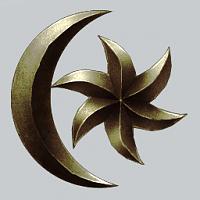





.png)
