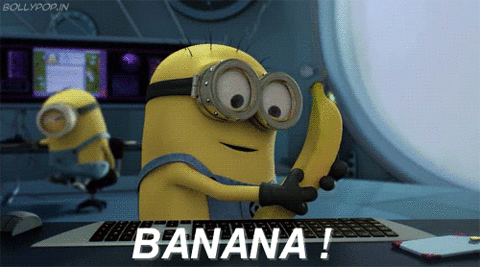-
Posts
3,963 -
Joined
-
Last visited
Awards
This user doesn't have any awards
About Kobathor
- Birthday December 28
Contact Methods
-
Discord
Kobathor#1007
-
Steam
Kobathor
-
Origin
Kobathor
-
UPlay
Kobathor
-
Battle.net
Kobathor
-
PlayStation Network
Kobathor
-
Xbox Live
Kobathor
-
Reddit
u/kobathor
-
Twitch.tv
Kobathor
Profile Information
-
Gender
Male
-
Location
Dallas, TX
-
Interests
Computers
-
Biography
Living, working, and learning near Dallas, Texas since 1999
-
Occupation
What is your job?
-
Member title
Worst Price/Performance Award 2015
System
-
CPU
Ryzen R5 7600x
-
Motherboard
Gigabyte B650M AORUS Elite AX AM5 MicroATX
-
RAM
G.Skill Flare X5 5600MHz CL36 16x2
-
GPU
Sapphire NITRO+ Radeon RX 5700 XT
-
Case
Phanteks Enthoo Pro M
-
Storage
Samsung 970 EVO+ 1TB, a bunch of other random drives
-
PSU
EVGA 650w G2
-
Display(s)
AOC C24G1 1080p 144hz
-
Cooling
Noctua NH-U14s
-
Keyboard
Ducky Shine 5 with Kailh Hako Royal Clears (2015)
Keychron K3 w/ Keychron Optical Browns -
Mouse
Logitech G Pro Wireless
-
Sound
Sennheiser x Massdrop HD 58X Jubilee + ModMic 4.0
-
Operating System
Windows 11 Professional 64-Bit
-
Laptop
Microsoft Surface Laptop 2
-
Phone
Google Pixel 6
Recent Profile Visitors
6,275 profile views
Kobathor's Achievements
-
Yes it seems the XFX cards have a "0dB" mode which they describe as just turning the fans off when they aren't needed. It's pretty common nowadays on custom cards.
-
Which model of 6750 XT? Most will have a "zero spin" mode where the fans don't spin until the GPU gets to some predetermined temperature. So it's probably completely normal. Usually there is a setting either in the AMD driver software or, if you bought a third party card, that vendor's software to disable it. But again it's probably an intentional feature and nothing to worry about.
-
Sadly Nitro+ seems a bit too expensive for both options right now - The 6950 is "only" $700, but the 7900 is over $1,000 which is kinda hilarious (though it's probably just cause it's out of stock everywhere). I have had Sapphire for three cards now - HD 7970 GHz, R9 FURY Nitro+, and 5700 XT Nitro+, but I'm not beholden to them haha. I am mostly looking for the cheapest option for either tbh. The XFX Merc 319/310 models for both cards is just a bit more than the bottom of the barrel - $665 for the 6950, $820 for the 7900. They seem to have good reviews.
-
Haha it seems a fight has broken out under my post. Anyways my current system specs on my profile are correct but I'll list them here, I recently upgraded everything other than my GPU: R5 7600x stock speeds, Noctua NH-D14S which keeps it cool enough to boost pretty well Gigabyte B650M AORUS Elite 32GB 5600MT/s memory (2x16) Sapphire NITRO+ RX 5700 XT stock speeds (won't hold an overclock at all even though temps are great ) Boot drive Samsung 970 EVO+ 1TB Games usually load off an old 2TB Toshiba HDD but my faves are on the boot drive
-
Honestly would not recommend getting a 4090 on AM4. Usually "bottlenecks" are not an issue with modern CPUs but a 3600 and a 4090 will have actual performance issues. What's your budget? For $100-$200 more you could go AM5 or Intel 13th gen. Unless you want it to look super fancy, or are buying a high power CPU, I would recommend using an integrated cooler if it comes with the CPU. Here's my list: https://pcpartpicker.com/list/kn9TQ6 It IS more expensive, but has a new platform and double the storage. You can save a bit if you go with non RGB RAM. I'm not sure if the 4090 will fit in the case (I left the case as you had it).
-
Looking online, you may be able to just clean install windows 11 and use your windows 7 key when it asks you for your product key.
-
I have to do this for my home setup, but it does have a few extra cables and some extra steps for me. It's also kinda ugly. I just deal with it. What I do is just plug both computers into the monitor into different inputs, and my peripherals plug into a USB switch (specifically this one) I have to manually switch the monitor input using the button on the monitor, then press the button on the USB switch for my peripherals. It only takes a few seconds but it's not exactly elegant. Honestly, a KVM switch is probably the most elegant solution. They are kind of expensive and not always beautiful, but they are (usually) a one-button-to-switch-everything solution. I'm not sure if this will work, because usually the USB ports on a monitor are connected to the PC using a USB-B cable, so only the computer with the USB-B cable will be able to use those peripherals. Someone can correct me if this is outdated advice. EDIT: Looking at this particular monitor, it supports data AND DP over one USB-C cable. But, I can't see if it has a USB-B as well. If that's the case, then you probably won't be able to use the USB ports on the monitor for the standalone PC.
-
It's a fine kit, you don't have as many choices with SO-DIMM anyways. Whatever the laptop can do with 64GB of RAM it can almost certainly do just as well with 32GB.
-

(2023 Build) Double check, any huge mistakes?
Kobathor replied to Gin N Rum 5454's topic in New Builds and Planning
If you're going for 4K and high FPS, 4090 is your only option right now. The 7900 XTX is a great graphics card but it takes some big Ls at 4K - there's a reason it's hundreds of pounds less. If you want to save a bit you can get the 7800x, you honestly don't need 12 cores just for game recording and streaming. Of course if £3,000 is within your budget there's nothing WRONG with the 7900x. LTT's review of the 7900 series has some good charts on this. -
See: https://pcpartpicker.com/list/rR9jTn You can change the case to whatever you want, there are a lot in this price range. Whatever looks best to you. You can save on shipping if you buy the case at the same time as other parts from one store. I chose the 5600 because it is not much slower than the 5600x and comes with a cooler which is more than adequate to keep it cool, so you don't need a separate CPU cooler. If you don't care for fancier motherboard features, you can save even more and get a B450 board for around $80 instead of B550 which seems to always be above $100. I left 32GB RAM on the build because DDR4 is so cheap these days, but honestly if you want to save $30, a 16GB kit should be fine for your workload. I include and recommend 2TB of storage as that should take you a while to fill. You may be left wanting with just 1TB and these huge AAA games. Plenty of space for audio files too. The 6700 XT should be plenty fast for 1080p ultrawide. MW2 is the most demanding game on your list and it should run fine. For a little more you can get a 6750 XT which is a bit faster.
-
Quick advice wanted! I want to upgrade my monitor to that new LG OLED 1440p 240Hz panel. My 5700 XT is still running great at 1080p but in some brand new games it can't get over ~80 FPS at higher settings. So, I want to upgrade my graphics card as well. At today's prices, I can get a 6950 XT new for about $650 + tax. Currently, a new 7900 XT is $800 + tax. I know both of these cards can easily handle 1440p at high FPS. But the 7900 is obviously faster, and has some extra goodies like better RT performance. But is it worth another $150 + tax? I know only I can say if it's worth it or not for myself, but I wanted some feedback from the community. Maybe some pros and cons. Thanks!
-
I would honestly try a new cable first. If the cable has bad signal or fails to block noise, it may cause the signal to fail. If this happens with multiple monitors, then you may need to try reinstalling Windows. All of your built parts are quite up to spec so I doubt it is once of them. Welcome to the forum!
- 4 replies
-
- tech support
- issue
-
(and 4 more)
Tagged with:
-
If a mod reviews this Post, can they move it to New Builds & Planning? That was where I was trying to post it. Oops.
-
Good day Tech Tip Enthusiasts, I have some parts for a gaming PC that I want to gift to my little sister. She has an Oculus Quest 2, and uses it in standalone (standard) mode. She has been wanting a better PC to try PC VR games that Oculus supports, but she can't do that on my old laptop with an i7-6700HQ and GTX 960M. Really, I just want to know if I should even consider buying the extra parts I need to put this computer together to gift to her. What I have: i7-4700 Sapphire Radeon R9 FURY Nitro A case Of course I'd need to buy a motherboard, RAM, power supply, and some storage. I have searched online and found conflicting forum posts about how well the R9 FURY runs Quest VR. It's about as fast as a GTX 980, but I am under the impression that nVidia cards are better for Oculus VR. Do y'all think these parts could build a decent Quest 2 VR rig? It would mostly need to run VR Chat, but she has some other games she wants to try. Nothing like Half-Life: Alyx, though. Thanks for stopping by.
-
This is why I always post here first! Thank you, I always have trouble finding cheaper stuff. PSU is hard for me because I haven't bought one in like... five years haha. I agree; I picked the 970 Evo because I've used it before, so I didn't know what else is good. If the P1 is reliable then I would rather save the money. The specific work program is something called Gerber. I couldn't find much info on it, but I found that the minimum reqs in 2016ish were an i5-2500 and 4Gb of RAM, so I assumed it isn't too CPU hungry. Though I did pick the 3400G over the 3200G for the multi-threading. 16GB RAM because it fits well in the budget. I picked that mobo specifically for the WiFi spec; if I can save on some other parts then I may pick a nicer one that also has WiFi. Also the smaller form factor is desirable.