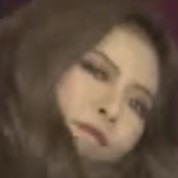-
Posts
108 -
Joined
-
Last visited
Reputation Activity
-
 torment lm got a reaction from AddonCustoms in NitroGlycer by VC
torment lm got a reaction from AddonCustoms in NitroGlycer by VC
The Rush To The Finish Line
so the past few days have been hectic, I've not been able to documment all of it, but here is what I've got!
I had to make some changes to the case to make the panels fit, (design flaw from my side) and as well as that I've "created" the front panel.
Explanation of the panels!
The front panl is made of 2 sheets of acrylic, 1 white 1 mat black.
the white sheet is the one equipped with hole for fans and is the sheet that hold the fans
the black sheet is cut with a pattern that is representing molecules.
The side panels is made of 6 sheets, 3 white background sheets, and 3 sheets with patterns on them.
The overall theme of these patterns is the formula of nitroglycerin, and also give you a hint of the name "NitroGlycer"
So here's the front!
First picture is where the front panel is being pressed down, so the silicone is taking it's effect and makes it sit in place.
Hope you like the project! this is how it's going to be for the competition.
-
 torment lm got a reaction from AddonCustoms in NitroGlycer by VC
torment lm got a reaction from AddonCustoms in NitroGlycer by VC
Laser parts and GPU
so the laser cut parts have arrived and I'll be adding them as the case is prepared for it,
what I was able to put in right away was the side of the PSU shroud.
as well as the gigabyte g1 gaming GPU, and the last 2 RAM modules came in as well, and it looks fantastic.
let the photos commence!
and here's the sidepanel of the shroud
the last few parts
Next up is getting the last laser parts added and readied.
-
 torment lm got a reaction from Homicidium in NitroGlycer by VC
torment lm got a reaction from Homicidium in NitroGlycer by VC
Laser parts and GPU
so the laser cut parts have arrived and I'll be adding them as the case is prepared for it,
what I was able to put in right away was the side of the PSU shroud.
as well as the gigabyte g1 gaming GPU, and the last 2 RAM modules came in as well, and it looks fantastic.
let the photos commence!
and here's the sidepanel of the shroud
the last few parts
Next up is getting the last laser parts added and readied.
-
 torment lm got a reaction from HellaflushMcSwaggins in NitroGlycer by VC
torment lm got a reaction from HellaflushMcSwaggins in NitroGlycer by VC
So I've gotten another package from yet another exciting partner!
Yes the package from be quiet! has finally arrived!
Here is the beautiful Dark Rock Pro 3
So next week the modding itself is going to take storm, whole april should be filled with excitement as the system goes togather and shapes into what its meant to be.
So until next week! hope your all ready for an epic finish.
-
 torment lm got a reaction from Monty007 in Viking Customs: Atlantis, The Lost Empire.
torment lm got a reaction from Monty007 in Viking Customs: Atlantis, The Lost Empire.
So a package arrived today. :rock:
It's my pleasure to present the design of ATLE.
At first I just had the urge to make the package explode and just rip the parts out,
but my adulthood ended up telling me to take it slow and document it!
:naughty:
So finally I got it out of the "box" and here is what I found!
At first the front.
Then the side panel (there is 2 of these)
Then we have the top panel and the backpanel.
All the panels except 1 side panel.
And in the end I tested some of the panels just by putting them against the skeleton, since I don't have the mounting mecanism yet.
So the end of the pictures.
So what do you guys think of it so far? I've been delayed and stuff but without taking that in consideration I think it's starting to take shape, well I have the outer shell complete now except for the windows that needs to be cut.
Hope you guys still think it's worth looking at, my photographer skills still aint that good.
:read::read:
-
 torment lm got a reaction from Kinda Bottlenecked in When upgrading your PC what to choose (guide)
torment lm got a reaction from Kinda Bottlenecked in When upgrading your PC what to choose (guide)
Hello Everyone.
Ones more I'll come with a little guide/review.
So ever since people started playing games on PC's and having desktops in general theres been a huge pille of topics usually named "What to upgrade?" "what should I upgrade"
and that is the reason that I today will be giving my opinion on what to upgrade and what to consider when upgrading a PC.
First of all some basic information about me.
I'm a fiber technician at a huge company in DK, I'm 20 years old and lives and breaths in Denmark.
I've been in the computer "world" and a part of desktop maniacs for over 5 years (not long hah? well your the one to judge that yourself)
Overall explanation of components in your PC.
I will now explain what's inside your computer and what it's function is and how it affects your computer and it's performance, however I'll be using some plain words nothing too fancy.
Summary of the components
CPU (Central Processing Unit)
GPU (Graphics Card)
RAM (Random Access Memory)
HDD (Harddisk Drive)
SSD (Solid State Drive)
PSU (Power Supply)
Chassis (case / housing)
MB (Motherboard)
CPU cooling (CPU cooler)
Fans (air blowing things in your case )
That should be it.
So the 2 "fairly" most important and most debated parts is these 2.
CPU and GPU
And there's also a reason for that, It's the 2 main compartments that have the biggest influrence of your computers performance.
To give you an idea of what they are you can kind of tell it like this.
The CPU is the task manager, the one handles everything and gives and gets the commands from you and deliver them.
The GPU is the hard worker in the office, the one that handles all the hard visuals and the one whom that puts the picture on the screen.
(Hope it was understandable for some of you.)
More basically seen.
CPU = PC's power horse
GPU = The picture power horse
The rest of them.
The power supply is fairly self-explanatory, it's the unit that provides the power for everything.
RAM is the unit that handles all the "random tasks" such as your browser and just programs that are open on your desktop
HDD and SSD's are the units that contains and holds all your programs and applications, there's a few differences between SSD's and HDD's that being said the most noticeable ones is speed and shock resistence.
Chassis the chassis is the unit holding all the components also the unit that decides the cooling factor, it decides how many fans and how many components you can fit in your system.
Motherboard is a easily overlooked component but the motherboard is like the core of everything, it's the unit that connects all the other units to each other.
Fans is also pretty much self-explanatory since it's the fans or cooling components in your pc.
CPU coolers is the same, even though this specific term is used for the cooling unit that cooles your CPU.
That was a lot of information and a lot to read, but we have to get going.
So to the part you've been waiting for.
What to choose when you upgrade and why.
Now we've come to the section that many people argue about and really there is not "absolute solution here" it comes down to what you prefer and what you want.
Factors that depends on other factors
Motherboard and PSU
The 2 main factors
GPU and CPU
Secondary factors
RAM and HDD/SSD
Less important factors
Fans and Chassis
Let's make an example
I've got a computer with the following specs
I5-4670K
GTX 760
Z97 motherboard
Basic chassis
120gigabyte SSD
500gigabyte HDD
650W PSU 80+ bronze
In case I was having trying to improve FPS and Image I would upgrade the GPU
If my computer was slow and seemed like things was taking quite long time I would upgrade CPU
If my computer toke long time opening programs like "loading map" or something alike I would upgrade HDD to SSD or get a bigger SSD
If my computer was slow when switching between programs like If I was watching a movie or alike and was going into word (that was opened already) but it toke a long time for it to react I would upgrade my RAM
Some factors depend on eachother for example CPU and motherboard need to be same socket / LGA.
another one to consider is the PSU x system / GPU and CPU the more power you consume the more PSU power you need
In general it's good to be in the "sweet spot" so between 60-80% load of the PSU meaning if you use 500W a 600-700W PSU is more preferable
If you've got any questions or anything you would like help with feel free to send a message to me and ill guide you the best I can
(THIS IS A REPOST SINCE I DID NOT FINISH THE LAST THREAD AND I GOT A LOT OF STUPID COMMENTS! THIS IS STRICTLY FOR DESKTOPS AND NOT FOR IPADS OR WHATEVER YOU FEEL LIKE COMMENTING!)
So if you've got any questions regardin the actual topic feel free to comment with it below ill try to answer it with the best of my ability
-
 torment lm got a reaction from Levent in Which Anti-Virus Would You Not/Never Use Again ?
torment lm got a reaction from Levent in Which Anti-Virus Would You Not/Never Use Again ?
Eset
http://www.eset.com/
-
 torment lm got a reaction from ologiic in Priority Guide for PC upgrades
torment lm got a reaction from ologiic in Priority Guide for PC upgrades
Hello Everyone.
Ones more I'll come with a little guide/review.
So ever since people started playing games on PC's and having desktops in general theres been a huge pille of topics usually named "What to upgrade?" "what should I upgrade"
and that is the reason that I today will be giving my opinion on what to upgrade and what to consider when upgrading a PC.
First of all some basic information about me.
I'm a fiber technician at a huge company in DK, I'm 20 years old and lives and breaths in Denmark.
I've been in the computer "world" and a part of desktop maniacs for over 5 years (not long hah? well your the one to judge that yourself)
Overall explanation of components in your PC.
I will now explain what's inside your computer and what it's function is and how it affects your computer and it's performance, however I'll be using some plain words nothing too fancy.
Summary of the components
CPU (Central Processing Unit) GPU (Graphics Card) RAM (Random Access Memory) HDD (Harddisk Drive) SSD (Solid State Drive) PSU (Power Supply) Chassis (case / housing) MB (Motherboard) CPU cooling (CPU cooler) Fans (air blowing things in your case ) That should be it.
So the 2 "fairly" most important and most debated parts is these 2.
CPU and GPU
And there's also a reason for that, It's the 2 main compartments that have the biggest influrence of your computers performance.
To give you an idea of what they are you can kind of tell it like this.
The CPU is the task manager, the one handles everything and gives and gets the commands from you and deliver them.
The GPU is the hard worker in the office, the one that handles all the hard visuals and the one whom that puts the picture on the screen.
(Hope it was understandable for some of you.)
More basically seen.
CPU = PC's power horse
GPU = The picture power horse
The rest of them.
The power supply is fairly self-explanatory, it's the unit that provides the power for everything.
RAM is the unit that handles all the "random tasks" such as your browser and just programs that are open on your desktop
HDD and SSD's are the units that contains and holds all your programs and applications, there's a few differences between SSD's and HDD's that being said the most noticeable ones is speed and shock resistence.
Chassis the chassis is the unit holding all the components also the unit that decides the cooling factor, it decides how many fans and how many components you can fit in your system.
Motherboard is a easily overlooked component but the motherboard is like the core of everything, it's the unit that connects all the other units to each other.
Fans is also pretty much self-explanatory since it's the fans or cooling components in your pc.
CPU coolers is the same, even though this specific term is used for the cooling unit that cooles your CPU.
That was a lot of information and a lot to read, but we have to get going.
So to the part you've been waiting for.
What to choose when you upgrade and why.
(To be continued ) soon enough though don't worry.
-
 torment lm got a reaction from tobi in Phobya NB-eLoop Bionic 120mm review
torment lm got a reaction from tobi in Phobya NB-eLoop Bionic 120mm review
Hey everyone.
first let me introduce myself my name is Jonas O. Andersen, I live in Denmark and I work as a fiber technician,
I’m 20 years old and have been reviewing, writing and modding computers and tech for over 5 years.
Today I want to give you a review of this product from Aquatuning.
This is the Phobya NB-eLoop Bionic 120mm fan.
Let me first of all give you guys an overview of the fan and it’s specifications.
Specifications.
Dimensions : 120x120x25mm Weight: 125g Nominal voltage : 12V Start-up voltage : 6 V Power consumption : 1,01W Nominal speed : 1600rpm (+/- 10%) Pressure head : 1,560mmH2O Air flow : 104 m3/h Noise emission: 22,5 dB/A MTBF (25°C) : 140 000 hrs Connector : 3 Pin Molex with RPM signal Warranty: 3 years Packaging.
Well as you can see the box is very nice looking, it has many colors and looks beasty.
It has all the information that you want to know as well. Let us say you see it in a shop,
you do not have to ask or look anything up on the internet it,
is all stated on the box, so there is nothing left unanswered.
The box also has some glossy painting and effects as well as the fan itself have its blades highlighted.
In addition, as you can see on the back of the box, it states everything about the specifications.
Inside the box we find the fan and some screws for mounting.
And now let’s take a look at the fan itself.
Closer look
Now I will take a closer look at the fan and explain a few things.
The fan is very striking when you first see it. The fan itself is obviously red and black and the might make it unfitting for some builds,
however it would suit a red/black theme perfectly without a doubt. The fan also has some Noise Blocker feature elements to its construction and engineering.
The bearing in the fan is a NB-NanoSLI 2 magnetic floating bearing, which offers both horizontal and vertical operation without increased the noise,
moreover the antidust technology makes the fan dust protected and a special lubrication with Nano technologygives the fan a for long lifespan.
The blades are made out a clear transparrent red plastic and have been ribbed on the back edge of them.
They also feature a dust repelling super-smooth surface. Personally I think it catches the light nicely.
but I would suggest that they made a LED version as well for the people out there who wants lit up systems, with their red and black theme.
The fan itself is build, in a very strong plastic with no flex to it at all.
At the conors of the fan have these small rubber dampeners, with an embossed Noise Blocker logo.
These rubber dampeners help reduce the noise that the fan makes, but something that kind of anoyed me was that they had not taken it 1 step futher
and added noise reduction to the screw area as well it's just bare plastic. It would definityly have been a nice add to the fan.
Last but not least the fan is a 3pin and have a nicely braided cable, that also makes you completely unable to see the color of the cables though the braiding which is AWESOME.
Performance
5v
The noise is none existent and the fan is spinning decently without being kind of lackluster, however the air being pushed though is not huge, but that's to be expected at 5V
7v
The noise here at 7V is nothing different from the 5V but it's spinning fast and pushes more air though the fan, so now it's a decent amount of air being pushed though, so very much the same as 5V however it pushes more air.
12v
This time the fan became noteable, but in my opinion it's to an acceptable amount, considering how much air it now pushes though, the airflow is high and the direction of the air is very focused and nice, very impressive. "Quite the storm"
Conclusion
First of all the fan package looks fantastic it's entertaining and very eye catching, and would fit perfectly in a computer store or shopping environment
However the lack of noise reduction mount for the fan is a little disappointing. But the fan itself looks incredible, it's stunning finish on the blades is just amazing. (Kind of wish they would make a LED version)
Also the fans durability and sturdyness is some of the best I've ever seen very very impressive and seems like it would be able to last forever.
It's obvious that this fan have gotten a lot of though on the side of the design and the final product and I most say it's impressive and the performance of the fan is quite impressive, would be recommendable for a watercooling PC.
I'm impressed with the fan and how it performed turned out to surprise me I've seen a lot of "good-looking" fans that just did not perform, but this one did and to a good extend, only thing that nags me is the color sceme,
It would fit perfect in a red and black theme but would look kind of misplaced in other environments.
From what I could find the fan goes for 12.85£ which ain't too bad and ain't too cheap.
Pros
Looks incredible Very good build quality all round Nice packaging Anti-vibration dampeners in the conors Very Silent at 5v and 7v Fan connector is black Cable braiding is good and not seethough Black screws Cons
Lack of LEDs (depending on who you are) No anti-vibration for the mounting That was it for this time hope you all find the review usable and cannot wait to bring more to you guys.
-
 torment lm got a reaction from Faceman in Phobya NB-eLoop Bionic 120mm review
torment lm got a reaction from Faceman in Phobya NB-eLoop Bionic 120mm review
Hey everyone.
first let me introduce myself my name is Jonas O. Andersen, I live in Denmark and I work as a fiber technician,
I’m 20 years old and have been reviewing, writing and modding computers and tech for over 5 years.
Today I want to give you a review of this product from Aquatuning.
This is the Phobya NB-eLoop Bionic 120mm fan.
Let me first of all give you guys an overview of the fan and it’s specifications.
Specifications.
Dimensions : 120x120x25mm Weight: 125g Nominal voltage : 12V Start-up voltage : 6 V Power consumption : 1,01W Nominal speed : 1600rpm (+/- 10%) Pressure head : 1,560mmH2O Air flow : 104 m3/h Noise emission: 22,5 dB/A MTBF (25°C) : 140 000 hrs Connector : 3 Pin Molex with RPM signal Warranty: 3 years Packaging.
Well as you can see the box is very nice looking, it has many colors and looks beasty.
It has all the information that you want to know as well. Let us say you see it in a shop,
you do not have to ask or look anything up on the internet it,
is all stated on the box, so there is nothing left unanswered.
The box also has some glossy painting and effects as well as the fan itself have its blades highlighted.
In addition, as you can see on the back of the box, it states everything about the specifications.
Inside the box we find the fan and some screws for mounting.
And now let’s take a look at the fan itself.
Closer look
Now I will take a closer look at the fan and explain a few things.
The fan is very striking when you first see it. The fan itself is obviously red and black and the might make it unfitting for some builds,
however it would suit a red/black theme perfectly without a doubt. The fan also has some Noise Blocker feature elements to its construction and engineering.
The bearing in the fan is a NB-NanoSLI 2 magnetic floating bearing, which offers both horizontal and vertical operation without increased the noise,
moreover the antidust technology makes the fan dust protected and a special lubrication with Nano technologygives the fan a for long lifespan.
The blades are made out a clear transparrent red plastic and have been ribbed on the back edge of them.
They also feature a dust repelling super-smooth surface. Personally I think it catches the light nicely.
but I would suggest that they made a LED version as well for the people out there who wants lit up systems, with their red and black theme.
The fan itself is build, in a very strong plastic with no flex to it at all.
At the conors of the fan have these small rubber dampeners, with an embossed Noise Blocker logo.
These rubber dampeners help reduce the noise that the fan makes, but something that kind of anoyed me was that they had not taken it 1 step futher
and added noise reduction to the screw area as well it's just bare plastic. It would definityly have been a nice add to the fan.
Last but not least the fan is a 3pin and have a nicely braided cable, that also makes you completely unable to see the color of the cables though the braiding which is AWESOME.
Performance
5v
The noise is none existent and the fan is spinning decently without being kind of lackluster, however the air being pushed though is not huge, but that's to be expected at 5V
7v
The noise here at 7V is nothing different from the 5V but it's spinning fast and pushes more air though the fan, so now it's a decent amount of air being pushed though, so very much the same as 5V however it pushes more air.
12v
This time the fan became noteable, but in my opinion it's to an acceptable amount, considering how much air it now pushes though, the airflow is high and the direction of the air is very focused and nice, very impressive. "Quite the storm"
Conclusion
First of all the fan package looks fantastic it's entertaining and very eye catching, and would fit perfectly in a computer store or shopping environment
However the lack of noise reduction mount for the fan is a little disappointing. But the fan itself looks incredible, it's stunning finish on the blades is just amazing. (Kind of wish they would make a LED version)
Also the fans durability and sturdyness is some of the best I've ever seen very very impressive and seems like it would be able to last forever.
It's obvious that this fan have gotten a lot of though on the side of the design and the final product and I most say it's impressive and the performance of the fan is quite impressive, would be recommendable for a watercooling PC.
I'm impressed with the fan and how it performed turned out to surprise me I've seen a lot of "good-looking" fans that just did not perform, but this one did and to a good extend, only thing that nags me is the color sceme,
It would fit perfect in a red and black theme but would look kind of misplaced in other environments.
From what I could find the fan goes for 12.85£ which ain't too bad and ain't too cheap.
Pros
Looks incredible Very good build quality all round Nice packaging Anti-vibration dampeners in the conors Very Silent at 5v and 7v Fan connector is black Cable braiding is good and not seethough Black screws Cons
Lack of LEDs (depending on who you are) No anti-vibration for the mounting That was it for this time hope you all find the review usable and cannot wait to bring more to you guys.
-
 torment lm got a reaction from Hydra in Phobya NB-eLoop Bionic 120mm review
torment lm got a reaction from Hydra in Phobya NB-eLoop Bionic 120mm review
Completely agree the color is a sin somehow, and thanks, glad that you liked it.
-
 torment lm got a reaction from tristan1035 in Viking Customs: Atlantis, The Lost Empire.
torment lm got a reaction from tristan1035 in Viking Customs: Atlantis, The Lost Empire.
So the sleeving arrived here is some teasers for what it's going to be and look like.
Painting of motherboard and more pictures of the sleeving should be following soon enough!
-
 torment lm got a reaction from ForsakenLive in Viking Customs: Atlantis, The Lost Empire.
torment lm got a reaction from ForsakenLive in Viking Customs: Atlantis, The Lost Empire.
So the sleeving arrived here is some teasers for what it's going to be and look like.
Painting of motherboard and more pictures of the sleeving should be following soon enough!
-
 torment lm got a reaction from OrangeFlavoured in NitroGlycer by VC
torment lm got a reaction from OrangeFlavoured in NitroGlycer by VC
NitroGlycer
Cosmos SE
NitroGlycer is proudly sponsored by:
Welcome to my 3rd project
This is my 3rd project, and the case that will be modified is, the stunning Cosmos SE from Cooler Master.
This project won't be alike to the others, it won't be super filled with colors and super overrated.
This time it's going to be more simple, slick and gentle.
What is the pannel colors then? Black, Grey and White is the planned colors.
This case have maybe not seen 1.000 of mods but there is quite some fine ones and as well some really spectacular Cosmos II out there.
So I hope that I can lit up your fire of attension and hope that you will follow the progress of this long term project.
The timeline is as following.
Will be finished at the event of CoolerMaster CaseMod World Series 30 April
To start it all up I've gotten the case to start measuring and tinker with the case.
here is some photos of the great case that Cooler Master have sponsored
The Cosmos SE!
Update Log
Hardware Plan
Panel renders "Exterior and Interior"
Slick RAM Photos
The Beautiful CPU cooler
Prepping for measurement
I ran out of white paint!
"Optimus" Prime and Paint!
Assembly 1.0
Laser parts and GPU
Rush To The Finish Line
-
 torment lm got a reaction from tristan1035 in NitroGlycer by VC
torment lm got a reaction from tristan1035 in NitroGlycer by VC
NitroGlycer
Cosmos SE
NitroGlycer is proudly sponsored by:
Welcome to my 3rd project
This is my 3rd project, and the case that will be modified is, the stunning Cosmos SE from Cooler Master.
This project won't be alike to the others, it won't be super filled with colors and super overrated.
This time it's going to be more simple, slick and gentle.
What is the pannel colors then? Black, Grey and White is the planned colors.
This case have maybe not seen 1.000 of mods but there is quite some fine ones and as well some really spectacular Cosmos II out there.
So I hope that I can lit up your fire of attension and hope that you will follow the progress of this long term project.
The timeline is as following.
Will be finished at the event of CoolerMaster CaseMod World Series 30 April
To start it all up I've gotten the case to start measuring and tinker with the case.
here is some photos of the great case that Cooler Master have sponsored
The Cosmos SE!
Update Log
Hardware Plan
Panel renders "Exterior and Interior"
Slick RAM Photos
The Beautiful CPU cooler
Prepping for measurement
I ran out of white paint!
"Optimus" Prime and Paint!
Assembly 1.0
Laser parts and GPU
Rush To The Finish Line
-
 torment lm got a reaction from alpenwasser in Viking Customs: Atlantis, The Lost Empire.
torment lm got a reaction from alpenwasser in Viking Customs: Atlantis, The Lost Empire.
Todays Update Topic
Assembled!
So the mounting mecanism arrived today, and I finished it as well, making the case complete except for the missing windows, so here it is.
Enjoy
What do you guys think of it so far?
Until next time!
-
 torment lm got a reaction from tristan1035 in Viking Customs: Atlantis, The Lost Empire.
torment lm got a reaction from tristan1035 in Viking Customs: Atlantis, The Lost Empire.
Todays Update Topic
Assembled!
So the mounting mecanism arrived today, and I finished it as well, making the case complete except for the missing windows, so here it is.
Enjoy
What do you guys think of it so far?
Until next time!
-
 torment lm got a reaction from Lost2Frostbite in Viking Customs: Atlantis, The Lost Empire.
torment lm got a reaction from Lost2Frostbite in Viking Customs: Atlantis, The Lost Empire.
Todays Update Topic
Assembled!
So the mounting mecanism arrived today, and I finished it as well, making the case complete except for the missing windows, so here it is.
Enjoy
What do you guys think of it so far?
Until next time!
-
 torment lm got a reaction from bnwmuppet in Viking Customs: Atlantis, The Lost Empire.
torment lm got a reaction from bnwmuppet in Viking Customs: Atlantis, The Lost Empire.
Todays Update Topic
Assembled!
So the mounting mecanism arrived today, and I finished it as well, making the case complete except for the missing windows, so here it is.
Enjoy
What do you guys think of it so far?
Until next time!
-
 torment lm got a reaction from TheTiger in A few things to take note of before trying to get sponsored.
torment lm got a reaction from TheTiger in A few things to take note of before trying to get sponsored.
Very well hope that you like it and got a better understanding of the topic
-
 torment lm got a reaction from Tech_Dreamer in A few things to take note of before trying to get sponsored.
torment lm got a reaction from Tech_Dreamer in A few things to take note of before trying to get sponsored.
Hello everyone.
This is a post, that I've been wanting, to make for some time now.
I've seen a lot of posts, though out my time, on various forums.
About why people doesnt get sponsorships, and how people complain, and someones who point fingers at those who have sponsors.
So I think, I will try to say some wise words, some of them have you maybe seen or heard before. Believe it or not I learned it from someone or somwhere too.
A short resúme of what this is going to contain.
Who am I? What is sponsors? How, why, when should i try asking for a sponsorship? So Who am I?
My name is Jonas Ole Andersen, I'm the owner and artist behind Viking Customs (formerly Scorpion Designs)
I'm 20 years old, and have been modding since 2010, and been on the web with modding since 2012.
And as you can see already now I've not been in this business for a long time, I'm still kind of "new"
I consider myself an artist and what I do is something I do because it makes me feel good and because I like being creative.
But for now that was enough about me and let's continue the "guide" of whatever you want to call it.
What is sponsors? aliens, evil monsters who doesnt want to give us free stuff?
I'm pretty sure many of you know this but manufactors get's requests every day, and not just 1 but many.
What makes them say yes and what makes them say no? well, some of you might say that you've done something better than someone who's sponsored
But it's not like the manufactors choose randomly. If you look closer manufactors takes big risks when sponsoring projects.
Try imagining like this if you get a GPU or a Case or PSU sponsored the loss is on their side, it's not exacly free for them.
let's say it's something that costs about 150USD if you take it that you say for example that you provide them with branding and commercializing their brand.
you should also know that 150USD in commercials or branding is not that easy to get, and requires that you have some good channels of support or some good viral channels.
Therefore you have to consider a lot of things before going to the manufactors, and if you go too early there's a huge chance that next time they will reply with a no as well.
So basically a sponsor is a tradespartner that you have to impress and convince that your project is unique and spectacular, and that it's going to require work!
How, Why and When?
Let's start out with how.
How should you contact the sponsors? the best way is to meet them in person, at events or expos. It's the same as for when your trying to get a job.
The 2nd option is by phone or email, most of the people I know would use the email and that's also good enough, by contacting the manufactors by phone.
It's best to find a way to either meet them in person or get a email to a specific person.
Why?
Why is one of the hardest ones, because it's different from person to person. But I will try to explain why I did it.
When I started my first project it was back in 2012 I had a lot of ideas, on how to make it and I made some crucial mistakes.
I had no real drawings, I was new and unknown, I was very young, and I was requesting without knowing what I could actually offer them (at first)
I started out with a bad handdrawn sketch of a panel that I wanted to make and it was a complete failure. Not only did I not know what material I wanted to make it in or how I would make it.
But in the end I asked a few people that I knew had sponsors, how they got it and what they would suggest I did.
And here is a list of things that I consider being important when it's about this topic.
What do you want to make What material do you want to use How are you going to make it When are you starting when is it finished How do you plan on documenting your work How are you going to commercialize their logo and brand Is there any specific events or expos that you will showcase it in? And here is some VERY important ones.
Timing Photos (not saying you need to be a pro photographer but you need to take time to do it and do it properly When
Well it can be different from time to time, but a good rule is to make sure you already have something to show the potential sponsor.
Imagine this, someone walks up to you and asks for the PSU that you just got and shows you a drawing, what would you do here?
then try this. someone walks up to you and asks for the PSU that you just got and shows you a sleek and impressing computer case where it's color scheme is going to fit perfectly?
Which case do you think your most likely to say yes?
Hope this gave some of you an idea of what it takes and how it's done.
A few gold coins from
Hitchhiker
another great inspiration here is some quotations from him.
There are some basic questions that you need to ask yourself before you start to ask other people:
Who are you looking at for sponsorship? What are you (realistically) looking for? How long will the project take? What are you going to provide your sponsor? What can they expect in the future? Dress to impress
So, you want the attention of the big guys, and you think your mod deserves a look...but how do you know if we'll feel the same? Well, I took a straw poll of some of the other people who help make sponsorship decisions at various companies, and there's two qualities that are at the top of everyone's list: originality and execution.
-
 torment lm got a reaction from tristan1035 in Viking Customs: Atlantis, The Lost Empire.
torment lm got a reaction from tristan1035 in Viking Customs: Atlantis, The Lost Empire.
So a package arrived today. :rock:
It's my pleasure to present the design of ATLE.
At first I just had the urge to make the package explode and just rip the parts out,
but my adulthood ended up telling me to take it slow and document it!
:naughty:
So finally I got it out of the "box" and here is what I found!
At first the front.
Then the side panel (there is 2 of these)
Then we have the top panel and the backpanel.
All the panels except 1 side panel.
And in the end I tested some of the panels just by putting them against the skeleton, since I don't have the mounting mecanism yet.
So the end of the pictures.
So what do you guys think of it so far? I've been delayed and stuff but without taking that in consideration I think it's starting to take shape, well I have the outer shell complete now except for the windows that needs to be cut.
Hope you guys still think it's worth looking at, my photographer skills still aint that good.
:read::read:
-
 torment lm got a reaction from Lost2Frostbite in Viking Customs: Atlantis, The Lost Empire.
torment lm got a reaction from Lost2Frostbite in Viking Customs: Atlantis, The Lost Empire.
So a package arrived today. :rock:
It's my pleasure to present the design of ATLE.
At first I just had the urge to make the package explode and just rip the parts out,
but my adulthood ended up telling me to take it slow and document it!
:naughty:
So finally I got it out of the "box" and here is what I found!
At first the front.
Then the side panel (there is 2 of these)
Then we have the top panel and the backpanel.
All the panels except 1 side panel.
And in the end I tested some of the panels just by putting them against the skeleton, since I don't have the mounting mecanism yet.
So the end of the pictures.
So what do you guys think of it so far? I've been delayed and stuff but without taking that in consideration I think it's starting to take shape, well I have the outer shell complete now except for the windows that needs to be cut.
Hope you guys still think it's worth looking at, my photographer skills still aint that good.
:read::read:
-
 torment lm got a reaction from bnwmuppet in Viking Customs: Atlantis, The Lost Empire.
torment lm got a reaction from bnwmuppet in Viking Customs: Atlantis, The Lost Empire.
So a package arrived today. :rock:
It's my pleasure to present the design of ATLE.
At first I just had the urge to make the package explode and just rip the parts out,
but my adulthood ended up telling me to take it slow and document it!
:naughty:
So finally I got it out of the "box" and here is what I found!
At first the front.
Then the side panel (there is 2 of these)
Then we have the top panel and the backpanel.
All the panels except 1 side panel.
And in the end I tested some of the panels just by putting them against the skeleton, since I don't have the mounting mecanism yet.
So the end of the pictures.
So what do you guys think of it so far? I've been delayed and stuff but without taking that in consideration I think it's starting to take shape, well I have the outer shell complete now except for the windows that needs to be cut.
Hope you guys still think it's worth looking at, my photographer skills still aint that good.
:read::read:
-
 torment lm got a reaction from Lost2Frostbite in Viking Customs: Atlantis, The Lost Empire.
torment lm got a reaction from Lost2Frostbite in Viking Customs: Atlantis, The Lost Empire.
And I'm back on track people!!
Finally we've had some issues but we are back on track and we are going all out.
Here is some teasers for the panels.
Please to present ATLE
I'm sorry for the inactivity that you guys have experienced with me, hope that in the end you will all find it worth it.
I'll keep you guys updated from now on.