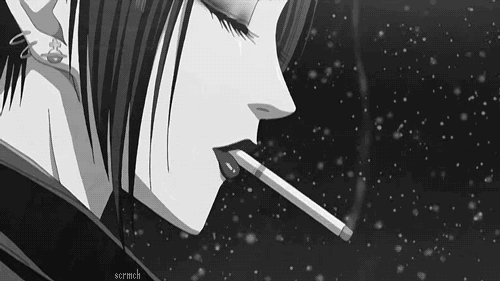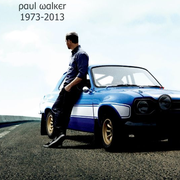-
Posts
2,631 -
Joined
-
Last visited
About DudeWazap
- Birthday Oct 03, 1992
Contact Methods
- Website URL
Profile Information
-
Gender
Male
-
Location
San Antonio, Texas
-
Interests
Anime, Computer hardware, and gaming on my rig.
-
Occupation
Gaming is a full time job. But when I have time I also work.
-
Member title
Flame Haze
System
-
CPU
Ryzen 9 5900X
-
Motherboard
Asus ROG CrossHair Viiii Hero
-
RAM
16gb Trident NEO
-
GPU
Asus GTX 1080TI Strix
-
Case
Cooler Master H500M
-
Storage
1TB 860 EVO NVme 3x 2TB WD Black's
-
PSU
EVGA 1000W P2 Platnium
-
Display(s)
Asus TUF Gsync, Asus PB278Q
-
Cooling
Corsair H110
-
Keyboard
Logitech G915 Light Speed
-
Mouse
Logitech G502 Light Speed
-
Sound
Sennheiser GSX 1000 Gaming, AKG K7XX
-
Operating System
MSX
Recent Profile Visitors
6,539 profile views
DudeWazap's Achievements
-

Buy a new WiFi 6 router or spend more on WiFi 6E
DudeWazap replied to DudeWazap's topic in Networking
As of now all my cameras and smart home things use 2.4ghz, my 2 Nvidia shields and both my laptop and my girlfriend's laptop use 5ghz. Only our phones and her desktop PC has WiFi6E. Her PC would be 1 room from the router. But she doesn't play fps mainly just single player games. -
My current Netgear nighthawk WiFi 6 router just died. My last 2 Netgear routers have had issues after using alot of Netgear routers in the past. So I'll be switching to Asus to give it a try. I didn't know if I should buy a WiFi 6 router again or should I just make the upgrade to WiFi 6E and spend the extra $200 for the price of the router. I see WiFi 7 is just around the corner as well though. Is it even worth it paying that extra amount for getting access to 6ghz band? The routers I'm looking at is the - Asus ROG Rapture gt ax11000 pro - Asus ROG Rapture gt axe16000
-
I think my plan now is to get either a 3080 or 3090 and just sell my 1080ti to get some money back as I see people buying them for $300 or so. Then Just hope that the 50 series have a price correction and upgrade again. I'd atleast have a better card and noticeable upgrade for the next 2 years. ha
- 8 replies
-
- upgrade
- upgrading gpu
-
(and 4 more)
Tagged with:
-
I Saw a couple 3090s going for $750 so less than a 4070ti. So will be looking at those.
- 8 replies
-
- upgrade
- upgrading gpu
-
(and 4 more)
Tagged with:
-
I was looking to finally upgrading my GTX 1080ti Strix i bought on launch like 7 years ago. lol It seems to be finally showing it's age where i can no longer play Overwatch 2 at max settings 1440p, 165FPS on my Gsync monitor. I also started to play Cyberpunk 2077 now that's been fixed. And later plan on playing Hogwarts Legacy. I game at 1440p with a Gysnc monitor. I really don't want to spend over $1k on a GPU rightnow as I have trips planned for the end of the year plus hopefully LTX in addition to the 40 series seems like being insanely priced. Would it be best to just get a used 3080 for $550-$650 instead of a 4070ti for $850?
- 8 replies
-
- upgrade
- upgrading gpu
-
(and 4 more)
Tagged with:
-

What should I replace my dying 1080ti with?
DudeWazap replied to DudeWazap's topic in Graphics Cards
After changing out the thermal paste the issue has seemed to gone away. It's weird since I did test if it was over heating and the temps weren't getting too high but I guess the thermal paste on it wasn't doing a good job anymore. -

What should I replace my dying 1080ti with?
DudeWazap replied to DudeWazap's topic in Graphics Cards
Ah okay so 3060ti as a place holder till 40 series to upgrade to a 4080 or 4080ti -

What should I replace my dying 1080ti with?
DudeWazap replied to DudeWazap's topic in Graphics Cards
I have a 1000W PSU with a 5900X 12 core CPU and I like to game at 1440p with Gsync enabled. Thanks I added that to my OP as well. -

What should I replace my dying 1080ti with?
DudeWazap replied to DudeWazap's topic in Graphics Cards
I'll try to change out the thermal paste. The temps aren't getting high on it but it is a 5 year old card so i'll give it a try. -

What should I replace my dying 1080ti with?
DudeWazap replied to DudeWazap's topic in Graphics Cards
Those were my old specs I forget to update them, But I run a 5900X and 1000W PSU now. -
So sadly my ROG Strix 1080ti I bought on release date has been having issues were it randomly crashes after playing any game for more than 1 minute. It does this weird pixilation on both my monitors and freezes then the game crashes. I have restored my windows to 2 months ago, updated windows 10 to the latest version clean installed Nvidia drivers and even removed GeForce Experience and still nothing. So my question is should I just buy a 3080 and stay with that. or should I buy a lower end card like a 3060ti or something similar and wait for the 40 series cards to then get a 4080 and sell my 3060ti to get some money back. My current system is a 5900X with a 1000W PSU and I liek to game at 2560 x 1440 with Gsync
-
I'm currently upgrading my pc to a new Ryzen build coming from an Intel 4770k. I mostly game and edit videos. I had ordered some trident z RGB ram 3200 C16 that was only $75 USD for 2x8gb. I was going to order another set to have a total of 32GB. However I know that 3600mhz C16 RAM will help my processer run a bit faster but, for that RAM it would be about $35 USD more. Is the price difference worth it for the gains i will be getting?
-
- amd ryzen
- best ram for ryzen
-
(and 2 more)
Tagged with:
-
Is it no difference for using the USB cable or no difference in having both side by side or you mean all of the above?
- 4 replies
-
- logitech
- lightspeed
- (and 4 more)
-
I just recently upgraded my original Logitech G502 to the new G502 wireless with light speed. It comes with the USB cable to charge the mouse as well as an adapter to plug the dongle into if you want it close to your desk (i assume) I also just bought the Logitech wireless G915 with lightspeed. (trying to go for a more clean wireless look on my desk) I first wanted to know if there is a notable difference between having the lightspeed dongle connected straight to the front or rear I/O of my PC or having it plugged into the adapter which connects to the USB charging cable. Second I wanted to know if it was okay to have both keyboard and mouse Dongle right next to each other. will it cause any interference or it doesn't matter? Thank you in advance. I just want to make sure I am not introducing any latency or signal issues with having both dongles right next to each other or using the USB cable for the dongle.
- 4 replies
-
- logitech
- lightspeed
- (and 4 more)
-

Best SSD for storing games Samsung QVO or Crucial BX
DudeWazap replied to DudeWazap's topic in Storage Devices
Awesome thank you, I didn't even think about the part of it not having DRAM. I rather pay the extra bit for that feature.- 3 replies
-
- samsung ssd
- crucial ssd
-
(and 3 more)
Tagged with: