-
Posts
4,701 -
Joined
-
Last visited
Content Type
Forums
Status Updates
Blogs
Events
Gallery
Downloads
Store Home
Posts posted by NunoLava1998
-
-
19 hours ago, thrasher_565 said:
ya phantec was in to the dule system thing. had an adapter to make 2 psus run one system or 1 psu to run 2 systems. the also sold a duel system psu 1500w i think but its costly.
there are cheap 24pin adapters but then you also need the cpu power i guess from sata or mole x
most of the case had 1 atx and 1 itx ones that can do 2 atx cost way more.
I'm trying to build a retro system, and the motherboards from that era don't even have a CPU power connector lol - just a 20-pin. The motherboard manual says that it shouldn't consume any more than 50-200W, so it shouldn't be a huge deal.
Spoiler
 12 hours ago, andrewmp6 said:
12 hours ago, andrewmp6 said:What will both systems be used for ?
One will just be my main system, and the other will just be a retro system I'll use for testing out older software - I want to emulate the conditions of a real system from those times, so I'd rather not use a virtual machine.
The reason why I'd want it in a dual system case is because it wouldn't look as cluttered on my desk, but it does seem pretty expensive, so I'm not sure whether it would be a good idea.
-
18 hours ago, TVwazhere said:
I can tell you right now dual system cases do not exist for under that price point, unless there's a sale on a P600S / P500A or something. On top of that, there's very little selection for them because they are such a niche product. Lastly, you will still likely need to buy an additional PSU anyways, either a standalone unit, or a higher wattage unit to power two systems with some form of complicated power diverter unit (Phanteks used to make one I think...)
I'll probably go for a separate case then. A bit of a shame, but at least it's a lot cheaper.
(As for the PSU - the second system I want to build is a retro build with an iGPU, so it consumes almost no power - from what I'm reading, it shouldn't be any more than about 50W, so it wouldn't be a huge issue to use one PSU to power both as long as you have the right adapters)
-
1 minute ago, Radium_Angel said:
No worries, dual-motherboard PC cases are rare..and as such, will probably be on the expensive side.
I am a tad confused tho...this is the link to the case you like:
https://magnium-gear.com/neoqube2.html
But I"m not seeing any way of mounting two mobos, to GPUs, two PSUs etc in that case?
From what I understand, it's on the back; the front isn't anything really special. Not sure about two PSUs, but I plan on powering both with my main PSU if that's possible
-
1 minute ago, Radium_Angel said:
Might be the language barrier, but when you say "dual-system" I think either "dual boot" (as in Windows or Linux) or "dual PC" as in two complete systems in one case, which I don't think you mean here...what are you trying to say?
Dual-PC, as in, two motherboards - sorry if I didn't make that clear
-
I was thinking about building a new PC, but I don't want to buy a whole other case and power supply (to conserve space, but also because it should consume pretty little electricity). I've looked into mini cases, but getting the SFX power supplies for those are usually pretty expensive, and they still occupy some space, so I've been looking into dual system cases - that way, I'd have one case with both of my systems.
I can't really find that many cheap dual-system cases though; the only decent one I've found is the MagniumGear NEO Qube 2, but that's 179€ on Amazon - I'd really like to get that down if possible, given that it's nearly the price of my entire new build. Does anybody know of any decent cheaper dual system cases?
-
4 minutes ago, NunoLava1998 said:
Finally, can't wait to see the performance
5.7??
-
-
17 minutes ago, Mestizothelioma said:
I'm not sure that's the case. As I've mentioned, I've reinstalled windows 11 numerous times. I've also reinstalled, and updated my GPU drivers. I've used software to completely remove them to then install them again. I honestly doubt that a years worth of Nvidia GPU driver updates would show the same issue consistently.
I could definitely still try but I'd have to be glued onto my screen for days. The issue appears completely at random, and so it could be a matter of days before I see it pop up again. When it's happened, I've looked into event viewer but it's often swamped with information I have a difficult time interpreting.
I've been using the 10GB model RTX 3080 founders edition across systems.
I doubt it's a hardware issue considering how extensively you've troubleshooted this by now, so it's probably a software bug of some kind; that's why I was trying to rule out your graphics drivers (which are the most likely culprit). If it only happens every couple days though, I wouldn't really recommend staying in Safe Mode just to rule it out, so scrap that.
Next time this happens, can you check if there's anything in Event Viewer? You don't have to interpret it, just tell us if anything shows up there.
-
It does sound as if something is wrong with your motherboard, your power supply, or your CPU. It seems as if it's having trouble with something early on in the boot process, but it's not clear what exactly. Can you swap out your CPU or PSU with a known working one, reseat anything that might be loose, and see if anything changes?
37 minutes ago, manikyath said:back in the day, some things were hardware interrupts.
in normal words, that means that for example, your CD drive could hardlock the system if it broke in the right way.
i'd say give everything a reseat, remove all drives, and try to reliably get to bios first.
They already tested it with the HDD and CD-ROM drives unplugged, so it's not those. (I'm also pretty sure that they can't lock your system up that early in the boot process, but I could be wrong)
-
You've already ruled out any hardware or power issues; you've tested out several different systems (with different parts altogether), monitors, cables, and even had it happen with a UPS. If the underlying cause is a hardware fault, it would be extremely unlikely for it to persist across so many different systems; the only exception would be if you used the same GPU model on every system (which could be a design fault).
Based off of how you're describing this, it's likely a software bug, so it could be something wrong with your drivers, or with Windows itself. If you boot into Safe Mode (which will only load the default graphics drivers), does this still happen? If it still does, does anything show up in Event Viewer?
-
Did you change anything in your BIOS settings? It sounds like it's crashing because something's misconfigured; it could be an unstable overclock, for example.
- kryllyn, Epitome_Inc and Sjaakie
-
 3
3
-
50 minutes ago, justanormalcomputeruser said:
(...) the error either happens right before reaching my lock screen or 5-10 minutes (or earlier) after I've reached my desktop and start doing any kinds of tasks. And after all that the PC works perfectly fine no matter how long I keep using it, or just leave it to idle.
By the way, what? If you're getting a BSOD, it should automatically restart, not continue normally. Do you mean that it works fine after restarting?
-
Sounds like something is very wrong with your OS (or with your drivers); ntoskrnl.exe is the Windows kernel. It's essentially saying that the OS kernel is crashing; I'm not even sure how it manages to display a BSOD in that condition.
Does this still happen if you boot in Safe Mode? That should rule out any faulty drivers.
-
4 minutes ago, bababoue21 said:
Seems like Edge is the culprit here. There are more lightweight browsers out there, and they won't use as many resources as Edge.
Windows also seems to be taking a bit of a toll on your CPU and RAM usage as well; there are scripts that optimize/debloat Windows 10, and they might be able to reduce the burden on your system resources by a fair amount.
-
10 minutes ago, DietzDiet said:
we just used a lotta money recently
I see; if you don't have that much money on hand at the moment, then the GT 1030 or FirePro W5000 is probably your best bet then. Both have similar performance and don't need extra power connectors, while costing about 40-60$. That's slightly over your budget, but they're a lot better than any other card at that price range; if you ended up going with something like a GT 710, it wouldn't perform any better than your integrated graphics.
You also mentioned how you only had 4GB of RAM; that really isn't much nowadays, and you should absolutely try to spring out for 8GB of RAM, and an SSD if you don't have one. You can upgrade both for about 30-35$, and they'll massively improve your system's performance.
-
5 minutes ago, DietzDiet said:
i found a $30 gt 1030 i am just trying to find an alternative in case it sells out also what brand is the firepro i never heard of it
FirePro is AMD's older workstation GPU lineup, similar to NVIDIA's Quadros. The W5000 is a fairly old card, but it's often sold for cheap, and it performs well as a budget gaming card. It's a lot better than most of the other cards people are suggesting, it's just slightly out of your price range.
(By the way, why aren't you buying the 1030 as soon as possible? That's actually a pretty good price for that card, if you already have the money on hand you should probably buy it)
-
If you can spend a bit more, try to get a FirePro W5000. The performance is comparable to a GT 1030 (a massive upgrade from pretty much anything else at that price point), but it usually only costs around 50$ on eBay.
-
5 minutes ago, Levent said:
lmao what? just because some JS doesnt work with your VPN enabled makes this a scandal?
To be fair, I don't think I've ever had JS break like this with a VPN.
It's possible that they have something in the VPN settings that automatically blocks trackers/ads/malware, which mistakenly blocks PIA as well.
- Spotty, RockSolid1106, qoobes and 1 other
-
 4
4
-
12 hours ago, Vishera said:
I haven't seen this image in years, am I in 2016?
14 hours ago, BaidDSB said:of course you wont. lineage of colonials will never see wrong with their action.
i however also live in a real world, a world where i and my fellow countrymen get bombarded with racism on the internet on a daily basis and who of us unlucky to meet one of you IRL face that IRL too.
so of course you wont come to my defense because you all love the smallest forms of racism. and im not even chinese
Again.. what Linus is doing isn't really racist. In the video, he's expecting the products he's reviewing to be bad, but that's because they come from Wish, and because he doesn't recognize a lot of these brands; that's not racist. (I understand that there's more to your argument than just that, but again, his rationale behind those things isn't racist either)
I can understand why you're on guard for something like this (even if you aren't Chinese), there is a lot of anti-Asian racism out there, but we've already explained the rationale behind the way he acts, and you just keep ignoring it; it honestly seems as if you're just looking for something to be mad over. If that's the case, please calm down and take a break, it's not worth it to get too riled up over something like this.
-
11 minutes ago, NunoLava1998 said:
The price is a bit on the high end, but if you can haggle the price down to around 150$, it should be fine. It's not exactly a great PC though; I wouldn't recommend it for most things (especially gaming), and you can probably get a better used PC for that price.
Adding to this; if you're looking for a decent budget gaming rig, you can usually get a refurbished/used system with a 4th gen i5 for around 100€, and you should be able to toss a used GPU in there for around 100€, and an SSD if it doesn't have one; it'll probably perform better than this system, though it won't be spectacular. Just keep in mind that it won't run Windows 11 due to Microsoft's stupidity.
-
The price is a bit on the high end, but if you can haggle the price down to around 150$, it should be fine. It's not exactly a great PC though; I wouldn't recommend it for most things (especially gaming), and you can probably get a better used PC for that price.
1 hour ago, DoctorNick said:Nope. Its quite old. It's useless for anything else than office and youtube.
It is quite old, but it's definitely a lot more capable than you're implying. For about 200$, I wouldn't say it's a bad deal either.
-
8 minutes ago, Calvin Harris said:
How do I clear cmos
You just need to unplug your system from the wall, take out your CMOS battery for about a minute, and then put it back in.
The CMOS battery is a round silver battery on your motherboard that powers your BIOS chip (which keeps your BIOS settings) after you turn off your PC. Taking it out resets your BIOS settings, even if you don't have access to the BIOS menu.
Some motherboards also have a 'clear CMOS' jumper or button, which does the same thing; however, this is usually only present on high end motherboards, and your motherboard likely doesn't have it if it's a prebuilt.
-
I'm afraid of the 4090 Ti now
-


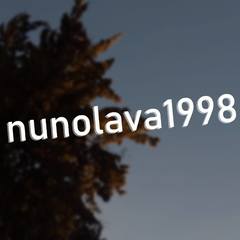




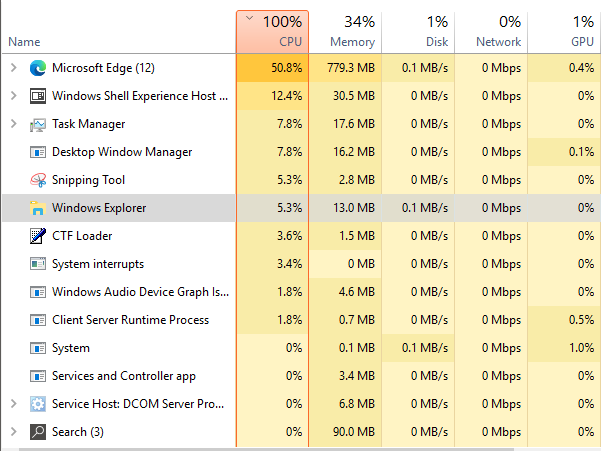

Will this Intel Wifi card work with my motherboard's M.2 slot?
in CPUs, Motherboards, and Memory
Posted
Definitely wasn't expecting a reply from this almost four years later, lol- glad to hear that I was able to help though!