-
Posts
4,701 -
Joined
-
Last visited
Content Type
Forums
Status Updates
Blogs
Events
Gallery
Downloads
Store Home
Everything posted by NunoLava1998
-
Quote
Not for support! Please email support@lttstore.com if you need assistance!
This stood out to me so much on the homepage that it feels like an advertisement.
I understand why it has to stand out, but does anybody else find it funny that you still get reminded of lttstore.com here on the forum when you least expect it?
-


- Murasaki, Cyberspirit, NunoLava1998 and 1 other
-
.png) 4
4
-

Considering how many people try to use the forums to get support for their lttstore isuess, I'm surprised the mods haven't made the message glow in neon colours.
-
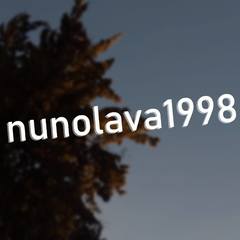 Just now, Rauten said:
Just now, Rauten said:Considering how many people try to use the forums to get support for their lttstore isuess, I'm surprised the mods haven't made the message glow in neon colours.
You know what also glows in neon colours? Glasswire! Track your network acti
-


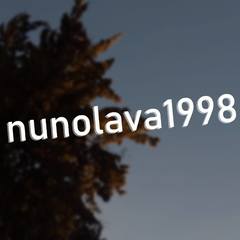

.png)



