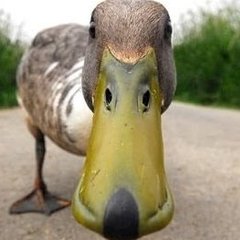-
Posts
3,855 -
Joined
-
Last visited
About Jarsky
- Birthday Mar 29, 1983
Contact Methods
-
Discord
Jarsky#1337
-
Twitch.tv
jarsky
Profile Information
-
Gender
Male
-
Location
New Zealand
-
Occupation
Engineer / Support Analyst
-
Member title
I love lamp
System
-
CPU
AMD Ryzen9 5950X
-
Motherboard
Asus ROG Crosshair VIII Hero (Wifi)
-
RAM
32GB Corsair Domination Platinum RGB Pro (2x16GB) @ 3600Mhz CL18
-
GPU
EVGA RTX 3080Ti FTW3
-
Case
Corsair 5000D Airflow
-
Storage
1TB Samsung 980 Pro; 4TB Samsung 980 Pro
-
PSU
Corsair HX850
-
Display(s)
2 x LG 32" 1440p 144Hz G-Sync (LG 32GK850G-B)
-
Cooling
EKWB EK-AIO 360 D-RGB + EK-Varder 120 RGB Fans
-
Keyboard
Roccat Vulcan TKL Pro
-
Mouse
Logitech G Pro X Superlight / Steelseries Sensei Ten
-
Sound
Microlab Solo 7C's | Audio-Technica ATH-M50xBT Headphones | TC-Helicon GoXLR | Audio-Technica AT2035
-
Operating System
Windows 11 Pro
Recent Profile Visitors
4,668 profile views
Jarsky's Achievements
-
A few things: Make sure Unraid is up to date (i.e 6.12.10); there are SMB issues with 6.12.8-6.12.9. You mention an NVMe drive; make sure your Docker Plex AppData is on here; as this contains thumbnails, posters, intro detection, etc... Preferably since you have 16GB of Ram and this is *just* a Plex Server; in your Plex Docker settings in UnRAID map /dev/shm to /transcode; and in Plex set /transcode as your transcoding path. If you're a PlexPass subscriber; enable hardware transcoding and offload transcodes to the iGPU; the i5-8400 uses UHD-630 graphics and is an excellent Plex Server CPU choice. If you're still getting stuttering, gather the diagnostic logs from your UnRAID (Tools > Diagnostics) and your Plex (Manage > Troubleshooting)
-
Should not be doing Beta upgrades unless its a POC server; at which point this should be a bug to Ubuntu to investigate. There's a reason that dist-upgrade is locked into official releases (currently 23.10 LTS). With 24.04 in particular; it uses an experimental Linux Kernel; so there are most likely bugs to iron out still. Furthermore; keep in mind that many packages are still being created whenever theres a new release; so upgrading you may lose prerequisites that some of your applications/packages rely on to function. Before doing upgrades; also make sure you take a Snapshot of your existing VM's prior to the upgrade incase you need to revert back.
-
As said, you'd find it very hard to get a replacement backplane. Norco has been dead a while now; and while it does use a conventional form factor (theyre largely a clone of Supermicro servers) that maybe something 3rd party will fit; most of the 3rd party are 12, 16 or 24 port backplanes not 20 port. Theyre also quite expensive; so probably outside of the budget for this build. So you're probably best as the others have suggested plugging the drives direct to the HBA's with SATA breakout cables. Something like this (12Gbps SAS): https://www.ebay.com/itm/364563172676 More budget friendly options would be to get a 16 port (6Gbps SAS) and connect the rest of the drives to onboard: https://www.ebay.com/itm/38687600505 Or get a 8 port (6Gbps SAS) + SAS Expander: https://www.ebay.com/itm/162958581156 + https://www.ebay.com/itm/353986556364
-

How to access my NAS online via the Wireguard plugin?
Jarsky replied to xYorYx's topic in Servers, NAS, and Home Lab
This should get you started. https://wiki.omv-extras.org/doku.php?id=omv6:omv6_plugins:wireguard -
Redirect yout transcodes to /dev/shm (shared memory). It will utilise your Ram as a RamDrive that way; and its non persistant, so you never have to worry about the cache being full; and less writes on your SSD. If you're using Docker then you can just map /dev/shm to /transcode (or whatever your transcode path is).
-

Unraid - Upgrade Cache Disk Question
Jarsky replied to ChrisLoudon's topic in Servers, NAS, and Home Lab
Sorry mate im away from home at the moment so havent been logging on here. As nice as an NVMe is; if its primarily a Plex Server; unless you have like a 10Gbit fibre connection; A SATA SSD will do just fine. I'd get something like a 1TB Samsung 870 EVO SSD (or similar series from Kingston, Intel, etc..) and use that. The mover runs nightly so you shouldnt need a 4TB SSD. Unless youremoving huge volumes of data. If you're wanting to host Docker, VM's, etc...id keep that on a seperate array (UnRAID now does multiple arrays); and keep the cache purely for cache. -
The issue is that while you have a multiple nics, it sounds like you have a single network (e.g 192.168.1.0/24). My question is: If both machines are on the same network, and both are connected to internet (the switch); then why have a dedicated Internet NIC, and a dedicated UnRAID connection? Is it because you don't have a switch with 2.5gbE ports? I guess you could try checking that the Internet NIC is set as the highest metric. And create a static route for the IP address of your UnRAID server. When configuring the static route make sure the Interface is the IP address of your 2.5gbE connection. https://webhostinggeeks.com/howto/how-to-add-persistent-static-routes-in-windows/ and set a high metric on it.
-

Windows cannot connect to multiple shares to same NAS.
Jarsky replied to ianm_ozzy's topic in Networking
Are your shares using different permissions? Try using the hostname for one, and the ip address for the other. e.g \\hostname\share1 \\1.2.3.4\share2 You cannot apply different permissions for different SMB shares on the same hostname\address. Something I also do is create an alternative static dns entry as an alias for additional SMB shares that have different permissions. Using alternative hostnames stops it from reusing the existing connection, and to specify different credentials. I have a generic share which is Read-Only to anyone (guests) I also have a backup share which is Read-Write by authorized credentials only. e.g \\MYNAS.local.lan\share \\BACKUP.local.lan\backup -

Unraid - Upgrade Cache Disk Question
Jarsky replied to ChrisLoudon's topic in Servers, NAS, and Home Lab
Have you tried running the mover so its empty, then remove the cache completely, erase the disk, then assign the disk back to the cache? Also keep in mind those QVO's are horrible for sustained large writes. If you're writing very large files, write can tank down to 20MB/s -
When you run the Storage Creation Wizard; you choose which disks you want to add to the pool. You can't however choose the position in which you want them. With Synology RAID though DSM uses the Near structure; so it will use adjacent drives. Effectively if you have a 6 bay NAS, you want to put WD in Slots 1,2,3 and Seagate in Slots 4,5,6. Keep in mind RAID10 will be in pairs. So it would be WD1-WD2 WD3-SG1 SG2-SG3 It would be a RAID01 that would be WD1-WD2-WD3 SG1-SG2-SG3 RAID10 = You can lose up to 3 disks, but only 1 per mirror RAID01 = You can lose between 2-3 disks, depending on which disks fail (this config isn't supported in DSM) RAID6 and SHR-2 would give you a 2 disk protection against ANY disks in the pool. It does so at the expense of some performance for parity calculations, but its negligible for most cases.
-
If you want ultimate quality, then you want to Remux your blurays. Forget about Handbrake. Rip the BluRay disc (e.g DVDFab) Use BDInfo to inspect your Playlist files and stream codecs (typically MPEG-4 AVC, DTS-HD MA or DDA Audio, and Subtitles) Open the BluRay in tsMuxer and use the info you found from BDInfo to select the files you need to Demux MKV Merge your .264 (Video), .dts (Audio) and Subs into a MKV container Heres a general how to example https://www.dvd-guides.com/guides/blu-ray-rip/256-remux-blu-ray-to-mkv It's fast to do as you arent encoding, and its lossless from the source. Downside is the filesize is as large as your BluRay. As far as Plex, for the best quality Direct Stream and Direct Play are your best quality (no transcoding) if your end device and internet upload can support it. If you do need to transcode then CPU (Software) will give you the highest quality (GPU is more efficient but not as good as CPU).
-

Question about plex transcoding
Jarsky replied to middle_pickup's topic in Servers, NAS, and Home Lab
Yes but its not encoding too AV1. It's typically encoding to H264/AAC (MP4) or for old devices MPEG-2 -

Question about plex transcoding
Jarsky replied to middle_pickup's topic in Servers, NAS, and Home Lab
Correct, but for the sake of this thread we're only talking about decoding. (I know technically its NVDEC but am just using NVENC as a catch all to refer to the Nvidia NVENC/NVDEC engine as that's the descriptor people are familiar with) -
Stream #0:0: Video: hevc (Main 10), yuv420p10le(tv, bt2020nc/bt2020/smpte2084), 3840x2160 [SAR 1:1 DAR 16:9], 24 fps, 24 tbr, 1k tbn (default) So that video is H265 10-bit 4:2:0 which is supported for Decode by the GTX1050Ti. But also keep in mind your audio is DTS-HD MA which will be transcoded by the CPU. Have you tried with a less demanding rip? Maybe something thats H265 8-bit with AAC/AC3/Dolby TrueHD/etc...audio? Also See this file is a DV (DolbyVision), Have you tried a non DV rip as well? Your GPU won't get Pinned with a single stream. Also keep in mind that typically what's being reported for "GPU Usage" is the 3D load, and not the Video Decode/Processing load. Since its UnRAID what you could do while its running, is to open up the shell (its up the top right of the UnRAID UI), and you can run the command: watch nvidia-smi You should see your transcode there, and power draw, usage, etc..... I did notice that your path for transcoding is /config/data/transcodes/xxxxxxxxxxxxxxxxxxxxxxxxxxxx.ts Where is this mapped to with Docker? Is it to /dev/shm (shared memory) or an SSD (e.g your cache)?