
IPickle
Member-
Posts
319 -
Joined
-
Last visited
About IPickle
- Birthday September 13
Contact Methods
-
Discord
IPickle
-
Steam
http://steamcommunity.com/id/BigYeasty
-
Origin
IPickle1
-
UPlay
IPickle1
-
Battle.net
-
-
PlayStation Network
-
-
Xbox Live
-
-
Twitch.tv
IGamingPickle
-
Twitter
IPickle1
-
Heatware
-
Profile Information
-
Gender
Male
-
Location
Milton Keynes (It's not as bad as the internet says)
-
Interests
Skiing, SFF Builds, DIY, Cybersecurity, and ofc PC Gaming when I have the time
-
Biography
Man, I fucking love beef jerky
-
Occupation
Not even sure, That's start-up culture.
System
-
CPU
Ryzen 7 5800x
-
Motherboard
ASUS B550 Strix Wifi??
-
RAM
32GB Corsair Vengeance RGB 3200
-
GPU
Nvidia 4080 founders edition,
-
Case
Be Quiet Dark Base Pro 900 (Limited Edition White 433/2000)
-
Storage
I'm not even gonna count. 1TB 980 Pro with heatsink as boot tho
-
PSU
1KW Corsair RM
-
Display(s)
Samsung Odyssey G9
-
Cooling
Corsair A500 (I gave up with watercooling)
-
Keyboard
Corsair K100 OPX
-
Mouse
Corsair Dark Core PGB Pro SE
-
Sound
Corsair Virtuoso
-
Operating System
Windows 11 Pro
-
Laptop
Dell G7 7790: Intel I7 8750H, 32GB RAM, RTX 2060
-
Phone
IPhone 13 Pro w/ Apple Watch Ultra
Recent Profile Visitors
3,556 profile views
IPickle's Achievements
-
Any recommendations for a gaming/office chair in the £200-250 range?
IPickle replied to Ezzy-525's topic in Peripherals
I have 3 chair recommendations: 1. The IKEA Markus was always quite nice when I had it. 170 quid and a 10 year warranty. Plus you can get it same-day if you live near one. If you have a Costco membership, check there too! They usually have some good chairs which won't break the bank. https://www.ikea.com/gb/en/p/markus-office-chair-vissle-dark-grey-30261152/ 2. If you're wanting something a bit more pricey, SecretLab I believe are quite good. I think they're in the £350 price area. 3. If you're wanting to flex on all of us, Herman Miller. £1kidney Also I'm not sure if you're looking for a sit/stand desk. I have a few options if you are. VonHaus have a sit stand desk frame with adjustable controls for £220, from their website directly. Get a nice worksurface from IKEA for 50 quid and you have a lovely sit/stand for £270. I did that, no regrets. https://www.vonhaus.com/vh_en/home-office/sit-stand-desks Herman Miller also have some sit stands for a pretty reasonable price on their website too. I think starting from around £380, if you want some plug sockets built into the desk (to charge a laptop or something), they have an option for £450 https://ukstore.hermanmiller.com/products/jarvis-bamboo-desk-1200?variant=42330380075161 -
Honestly, I don't believe so. However, to be certain, maybe just play some games with the Ryzen Balanced plan, then turn it off, play some games (or do what you usually do on your PC) without it. See which you prefer. If I recall correctly, some of these plans were quite funky when it came to first gen Ryzen. I know I had some issues with threadripper.
-
What it's Like to Work for Linus - Employees Answer
IPickle replied to AdamFromLTT's topic in LTT Releases
Maybe I'm not reading your question correctly, but I believe they're way beyond the start-up phase now. They've got a sustainable business model, nearly 100 employees, I believe they're profitable etc. However, to answer your question, I'm sure they have gotten professional help before. It's not uncommon for start-ups to do so. Just depends on what you define by professional help. All I know for certain is they've done very well, however they did it. -
One thing I would recommend is giving G Hub a go. can be found at https://www.logitechg.com/en-gb/innovation/g-hub.html . Most of the bugs have been ironed out and my g pro works on it
-
Which software are you using? LGS or G HUB?
-
Finding it difficult to disconnect case fan from motherboard.
IPickle replied to PineFreshGuy's topic in Cooling
Can you send a photo of said connector? if it was plugged the wrong way round, I doubt said fan would have worked -
Seasonic s12ii-520 for Gigabyte GTX 980 Ti Xtreme Gaming
IPickle replied to strucky's topic in Graphics Cards
Yeah, don't worry, I double checked that PSU and made an edit showing that. They do make some great stuff but unfortunately this one doesn't live up to the name -
Seasonic s12ii-520 for Gigabyte GTX 980 Ti Xtreme Gaming
IPickle replied to strucky's topic in Graphics Cards
Hey there, hope you're doing well. By the sound of things, you'll be fine. The 8 pin connectors only provide up to 150w each so the GPU should roughly peak at 300w. considering your CPU is a low power draw chip too, I see no reason as to why the PSU would be inadequate for your build. Plus Seasonic seem to be a really good brand and have a killer warranty. Edit: Having a look at your model, it doesn't seem to be a great power supply, just meh. I'd recommend switching it out at some point. not urgently but do consider it. -
I think that PSU should be perfectly fine in that build. EVGA are a very known and respected brand. If it was something else, like a cheapo, generic one. I'd advise against it. but you should be perfect Happy building!
-
Trojan Virus Automatically downloaded should I fac reset?
IPickle replied to Dino guy's topic in Programs, Apps and Websites
Hey there. Hope you're doing well. By the sound of things, you should be okay. I know viruses can seem super scary and all. I personally think you're fine and you shouldn't have anything to worry about. Defender found it and got rid of it. I'd delete that file in your downloads folder though if it hasn't been already. MS Defender has gotten super good over the years, to the point where that is the only thing I use other than common sense. If you have any super important info, it's good practice to back it up and if you're super worried, go for the reinstall. I really don't think it's necessary though. Hope you have fun on Minecraft -
Might also be worth noting that many ISPs ask you to wait 2-3 days so that your connection can stabilise. and by the sound of things, that dongle of yours might also be the weak link here. I'd also vouch for you getting a LAN cable if at all possible. I know they're super messy and all. but they're very reliable and will give you a high chance of getting the speed you pay for.
-
How to know if my motherboard supports virtualization
IPickle replied to cLukeTC's topic in CPUs, Motherboards, and Memory
Hi there @cLukeTC. Welcome to the forum. You'll be happy to know that your machine will most likely support virtualisation. You'll most likely need to make sure to enable SVM in your BIOS. As @Cora_Lie linked, it should be under M.I.T. >> Advanced Frequency Settings >> Advanced CPU Core Settings. if you need any more help, the forum will be happy to assist. -
Hi there, Hope you are doing well. Have you tried reseating the CPU by any chance? when cleaning the CPU, the chances are you might have put a little too much pressure on it. also perhaps check to see if all the motherboard pins are intact. I had this exact issue on x99 and it wouldn't register memory because of it also remount the cooler, and screw the screws only finger tight, tight enough to get a good mount of force, but not too much Also don't panic, I don't think your CPU is dead Keep us all posted and I hope it goes well for you!
-
From the MSI website (https://www.msi.com/Graphics-card/GeForce-RTX-2080-GAMING-X-TRIO/Specification) CARD DIMENSION(MM) 327 x 140 x 55.6 mm From the Cooler Master website (https://www.coolermaster.com/catalog/cases/mid-tower/masterbox-lite-5/) Clearance - GPU 400 x ? x ? mm In this case, all you need to worry about is the length of the card. And it fits pretty easily it seems. If you wanted to go bigger, you can always remove the HDD bays
-
I wouldn't believe so as it isn't like you're getting an unfair advantage from it. Plus I'm sure Battleye are only going to ban someone for using something which alters the game code or ruins the experience for others. Changing settings on your input device would not be considered cheating. (You're essentially using the equivalent of Razer Synapse, Logitech G Hub etc.) but just a controller version if you get what I mean.
- 18 replies
-
- console gaming
- xbox
-
(and 1 more)
Tagged with:












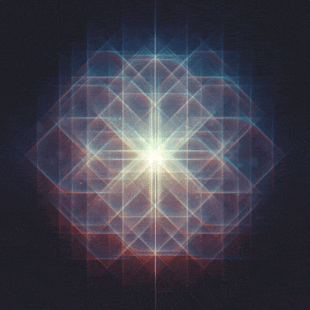

.thumb.jpg.b9e98c40b3a5d5ff15454f7a974dc480.jpg)




.png)