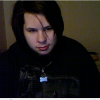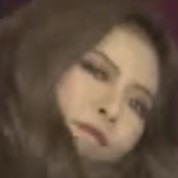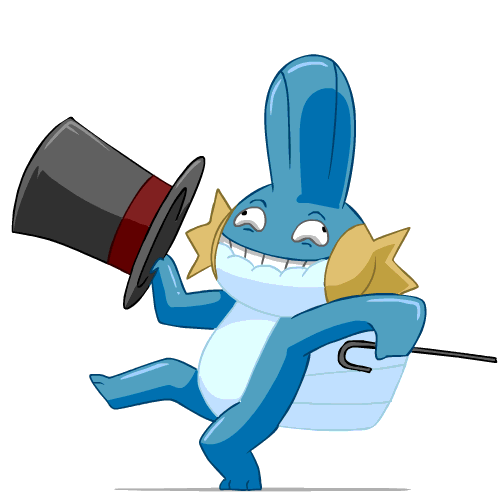-
Posts
277 -
Joined
-
Last visited
Awards
This user doesn't have any awards
About Ryouichi Kiriyami
- Birthday Feb 28, 1992
Contact Methods
-
Steam
Ryouichi Kiriyami
-
Twitch.tv
RyouichiKiriyami
-
Twitter
RyouKiriyami
Profile Information
-
Gender
Male
-
Location
West Virginia
-
Interests
well uh.stuff
System
-
CPU
AMD-FX 8320
-
Motherboard
Asus M5A78L - Plus
-
RAM
XMS 3 Corsair - 1333ghz 2x4 GB Sticks
-
GPU
r9 270x
-
Case
No idea currently...something from 1970 lol
-
Storage
1TB Seagate. 80GB Seagate
-
PSU
750 Watt NZXT
-
Display(s)
Dell 19" 4:3 Monitor x2
-
Cooling
Stock
-
Keyboard
k120 Logitech
-
Mouse
m100 Logitech
-
Sound
Superlux 668B / Ifrogz Red Earbuds
-
Operating System
Windows 7 - 64bit
- PCPartPicker URL
Recent Profile Visitors
977 profile views
Ryouichi Kiriyami's Achievements
-
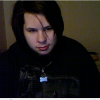
AHK Script (Password Protection)
Ryouichi Kiriyami replied to Ryouichi Kiriyami's topic in Programming
yeah i found that too...didnt work for me. c: sounds nice but i didnt want another program -
Ive already created 4 posts on Auto hot key. so im going to make a combination thread and just bump/update the first post when i have a new question and link the answer to it. so heres the links to the others for anyone wondering as well. Question 1: Basically it makes the a send d when scroll locl is on and send f on s when its on but a and s regularly when its off. the guides arent very helpful to me. so help would be greatly appreciated. thank you for your time
-
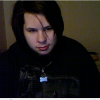
Need help diagnosing source of random lockups
Ryouichi Kiriyami replied to Appel's topic in Troubleshooting
no error codes or bsod? my guess instantly goes to harddrive failure or gpu failure. download crystaldiskinfo and post the results bud.- 23 replies
-
- troubleshooting
- help
-
(and 1 more)
Tagged with:
-
because there needs to be a reason i spent 1000$ on a flamethrower c:
-
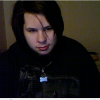
Computer start and all but does not go to BIOS HEEEELPP
Ryouichi Kiriyami replied to PhilBoisvert's topic in Troubleshooting
its not...i dont see anything attached to the mobo except the cpu fan :I -
basically i want a script. whenever anyone tries to start say google chrome itll check if chrome.exe is running. if it is. it will pause/stop/cancel it till it waits for said password is somethin like that even possible? so far i have something like this #SingleInstance, forceSendMode InputSetWorkingDir %A_ScriptDir%iTC_EXE = C:\Program Files (x86)\Google Chrome\ Chrome.exeiTC_Path = C:\Program Files (x86)\Google ChromeiTC_imgName = chrome.exe Process, Exist, %iTC_imgName% If (ErrorLevel = 0)
-
lol and really? whats 2$ to roll the die
-
Trying it now. bought a 2$ key..ill tell you what i got. and if it trys to do anythign fishy with the bank. UPDATE: i got ChroniclesOfADarkLord-Episode 2 which is a 9.99$ game....but kinda useless since i dont have the first episode or w/e.... no hidden charges or bs yet that i can see.
-
ive tried this
-
well blu. he said it does boot up it just take sa long time and theres alot of problems. so cpu and mobo are working...if there IS a hardware problem its the PSU.
-
after a storm its never bad to dissipate charges lets just hope he see's this stuff eh?
-
i also love that little LED but still not bad to do all this unplugging and regulating after a storm regardless. could be a build up in the surge protector. its very likely.
-
honestly dont think that would stop him :I he literally does it to be an asshole. if i move my keyboard he specifically moves to sit on it. and if i hold it up he'll smack my mouse away. he's a jerk but i love'im. just wondering if thers a way to fix this auto hot key problem as....anyone could just spam the keyboard and lock this comptuer forever
-
^ yeah do that too if what i suggested doesnt work...unplug the psu cords to the cpu and 24-pin cord..and reseat RAM computers are contrary sometimes
-
heres an idea i want you to try first....ALWAYS works for me after a storm of sorts. shut down computer. flip the switch on the psu to O. pull the power cord....wait 1 min. plug cord back in. flip switch. boot up tell me your results. ususally theres already power in your mobo left over from such because its still comming in i guess even with the switch off and such...but ususally when i cut all power from it and let it drain out and run off the cmos battery it fixes it a ususal 90% of the time. EDIT: if you wanna go the extra mile to regulate normal power...unplug the surge protector from the wall also. couldve had an odd buildup. my dads an electrician..he tells me this random kind of info.