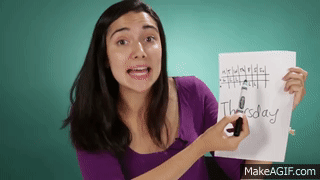-
Posts
7,264 -
Joined
-
Last visited
Humbug's Achievements
-
https://www.techradar.com/news/life-in-the-queue-meet-the-gamers-camping-out-for-an-rtx-3080-ti-across-the-us
-
Ya. The rumors I heard are that the image quality is better than DLSS 1.0... but that DLSS 2.0 quality mode still has an edge
-
I suspect they are going to continuously improve their implementation over time. So even if the launch version does not have machine learning AI as detailed in this patent, I bet it would come down the line as a way of improving the image quality further....
-
Practical example. After an upgrade a 1660 TI getting worse fps than an old R9 390. CPU ivy bridge i7-3770K. https://youtu.be/NWmConRMbD4
-
So few games tested, too few to get a representative sample. LTT kinda falling behind on GPU reviews...
- 29 replies
-
https://live.staticflickr.com/65535/50527558942_8c0f0235be_o.jpg[/img
-

Freesync - Fixed Frame rate or Variable Framerate in gaming?
Humbug replied to sparkchomp's topic in PC Gaming
Don't cap the framerate, and do not use vsync. Just turn on Enhanced Sync in the Radeon Settings along with Freesync for maximum smoothness. That allows the game engine to run unlocked with maximum fps. Even if it exceeds the monitors maximum refresh rate there will not be tearing as the GPU only sends the display the newest completed frame. -
Ok I did that, below is what I did in the BIOS. But look at what it says about the range of possible values on the right. btw when I enabled that control it defaults to 39 before I change it. Anyway I changed it to 58. After I set it to 58 and log back into windows below is what I get. tRC has actually gone up further.
-
When i click on Advanced DRAM configuration I get the below. I can only change the items under Main Timing Configuration. From Sub Timing Configuration downwards everything is greyed out. Regardless of whether I am in XMP mode or not. If I go the advanced overclocking DRAM section I can see the below which looks like greek to me. Can I change the tRC to 58 from here? If so how?
-
Hello I would like some assistance in getting my RAM to match the XMP spec exactly. The RAM modules I own are these 2 x 8GB DDR4 3600 T-Force VULCAN TUF Gaming Alliance DDR4 CL19-19-19-39 https://www.teamgroupinc.com/en/product/vulcan-tuf-ddr4 It shows up correctly under the SPD tab of CPU-Z as the only XMP profile. So then I enable XMP in the BIOS and it looks like the correct option in the BIOS as shown below. However when I log back into Windows and check CPU-Z I can see the below issues. CL is 20 instead of 19 tRC is 82 instead of 58 In the BIOS I cannot figure out how to tweak the TRC, I only have below options under DRAM configuration. If I go to the advanced overclocking DRAM section I get this which I cannot make head or tail out of cause I am a noob to RAM. Now there is an option under DRAM Overclocking called "Memmory Try It !" where you can pick from a list of presets. So for example I chose the below which works fine. It worked fine but as shown in CPU-Z below my tRC is still at 82 even though the other timings look good. System specs Ryzen 5 3600 MSI B450 Gaming Pro Carbon AC WiFi 2 x 8GB DDR4 3600 VULCAN TUF Gaming Alliance DDR4 GAMING MEMORY AMD Radeon R9 290 Sapphire Vapor-x
-
Seems quite likely. AMD is known to use the new architecture for the high end SKUs and rebrand last gen parts for the rest. I do hope there will be a big perf/dollar jump though. I.e. I hope RX 5700 XT performance is available for USD 200. That will allow people to build fast 1440p gaming PCs for cheap. Also AMD better have partner card designs available at launch. This is a very competitive launch because Nvidia is also launching at the same time, so AMD needs to give buyers options.
-
I bought a Sapphire R9 290 vapor-x in 2014. It's still kicking ass in 2020 on the newest AAA games.
-
Updated: 28th March 2020: Low Quality Testing on old and budget GPUs Please note that low quality in this game still looks great, you don't lose much visually. Shockingly bad results on Kepler. A former flagship GTX 780ti is losing to an even older low end Radeon HD 7790. https://www.techspot.com/article/2001-doom-eternal-older-gpu-test/