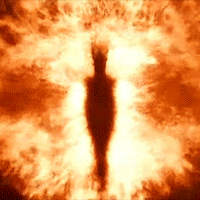LouisCell
-
Posts
39 -
Joined
-
Last visited
Reputation Activity
-
 LouisCell reacted to Thermite in What do I do to these partition after data migration?
LouisCell reacted to Thermite in What do I do to these partition after data migration?
Sir you are correct. Nice hope I explained that will.
-
 LouisCell reacted to Levent in What do I do to these partition after data migration?
LouisCell reacted to Levent in What do I do to these partition after data migration?
Right click to that Partition
click to Change drive Letter and Paths
Click on the letter than click to remove
click ok.
-
 LouisCell reacted to settlwlvs in This is killing me, is my motherboard dead? Or it is something else?Plz help...
LouisCell reacted to settlwlvs in This is killing me, is my motherboard dead? Or it is something else?Plz help...
ESD (Electrostatic Discharge) is a lot more likely than you pushing the graphics card in too hard. You don't have to feel a shock for it to damage components (80 volts can damage a component, a shock you can feel is around 3,000 volts. Sitting in a chair can generate around 100...) Considering you were on your carpet it could be the culprit.
I'd suggest getting an ESD strap before you decide to fiddle with any more components. It's just a little bracelet you clip to the case or plug into a socket, and they're super cheap. Another protip is keep your room's humidity around 50%, dry air can cause static buildup. Sorry about your mobo, and I hope this helps prevent any future issues.
-
 LouisCell reacted to Krzyimprt in This is killing me, is my motherboard dead? Or it is something else?Plz help...
LouisCell reacted to Krzyimprt in This is killing me, is my motherboard dead? Or it is something else?Plz help...
Glad to hear you're up and running now.
-
 LouisCell got a reaction from RossMadness in This is killing me, is my motherboard dead? Or it is something else?Plz help...
LouisCell got a reaction from RossMadness in This is killing me, is my motherboard dead? Or it is something else?Plz help...
So, problem solved! System working nicely and second card is detected, all by putting back the standoffs. It's all because of me not using the motherboard standoff. Its quite a lesson for me...
As for not detecting the second graphic card, I still can't find any clue besides the mobo circuit is causing this problem
-
 LouisCell got a reaction from Pofi in This is killing me, is my motherboard dead? Or it is something else?Plz help...
LouisCell got a reaction from Pofi in This is killing me, is my motherboard dead? Or it is something else?Plz help...
Okay guys quick update...the mobo booted smoothly after I put in all the standoffs...lol shame on me
Next I will try and see if I can set up SLI successfully. I really can't imagine how a shorten circuit on mobo can cause one of my graphics card not being detected...
-
 LouisCell reacted to Tsuki in This is killing me, is my motherboard dead? Or it is something else?Plz help...
LouisCell reacted to Tsuki in This is killing me, is my motherboard dead? Or it is something else?Plz help...
weird, i think ive always seen them preinstalled lol but i could be wrong.
but yea those are there specifically so you dont short your entire motherboard. ALWAYS use them
-
 LouisCell reacted to aidenrelkoff in This is killing me, is my motherboard dead? Or it is something else?Plz help...
LouisCell reacted to aidenrelkoff in This is killing me, is my motherboard dead? Or it is something else?Plz help...
yeah, theres a 99% chance that when you pushed in your 2 new GTX 970's you moved the motherboard just a little bit and it shorted out on the motherboard tray.....
so you probably killing by your self....
USE STAND OFFS!!!
-
 LouisCell reacted to pawan1993 in This is killing me, is my motherboard dead? Or it is something else?Plz help...
LouisCell reacted to pawan1993 in This is killing me, is my motherboard dead? Or it is something else?Plz help...
Ahh standoffs. You never want to give the board the chance to short out. Try it outside the case on the original motherboard box and then if it's still not working RMA it.
-
 LouisCell reacted to aidenrelkoff in This is killing me, is my motherboard dead? Or it is something else?Plz help...
LouisCell reacted to aidenrelkoff in This is killing me, is my motherboard dead? Or it is something else?Plz help...
i do not understand..... how was the motherboard HELD in place? by screws? but screws into what? Theses are stand offs. encase you were confused...\
so what im saying is that maybe you put the screws DIrectly into the motherboard back plate, but that would need some really long screws....
-
 LouisCell reacted to pawan1993 in This is killing me, is my motherboard dead? Or it is something else?Plz help...
LouisCell reacted to pawan1993 in This is killing me, is my motherboard dead? Or it is something else?Plz help...
Let's hope it's not the motherboard. Is your PSU supplying power? Check by shorting out the black and green wires on the 24 pin connector. If you see the fan on the PSU turn on or maybe if its connected to a hard drive and you hear the hard drive spinning then it should be fine. Then try unplugging everything from your motherboard except for the CPU and its fan. Short out the power pins on the motherboard with a screwdriver and see what happens. If it still turns on only for a second then try clearing the CMOS by shorting the pins relevant to clearing the CMOS. First try to get your PC to power on then try connecting to a display. If still nothing then unfortunately it probably is your motherboard. I had a similar to problem where the fans would spin for a split second and then turn off (as well as the power LED on the case). It turned out to be the motherboard. If you want to you could also try your components on a different motherboard if possible. This is to check if any other components could be the defect but I think it is the motherboard.
-
 LouisCell reacted to Krzyimprt in This is killing me, is my motherboard dead? Or it is something else?Plz help...
LouisCell reacted to Krzyimprt in This is killing me, is my motherboard dead? Or it is something else?Plz help...
uhh.... You should always use motherboard standoffs. Take the motherboard out of the case set it on a cardboard box/wood and try booting it up using the onboard GPU.
-
 LouisCell reacted to Jonny.Wong.16 in Need help on adding SSD as boot device and keep current HDD on my current PC
LouisCell reacted to Jonny.Wong.16 in Need help on adding SSD as boot device and keep current HDD on my current PC
I haven't had to re-activate Windows when restoring drive images, so I assume cloning would work the same way.
-
 LouisCell reacted to Jonny.Wong.16 in Need help on adding SSD as boot device and keep current HDD on my current PC
LouisCell reacted to Jonny.Wong.16 in Need help on adding SSD as boot device and keep current HDD on my current PC
What drive cloning software are you using? I believe most should be able to clone a partition onto a new drive.
Either way should work fine. I would go for the faster speed of the SATA port.
Yep.
Your SSD should take on the old drive letter, but you can always change the drive letters manually in Disk Management later.
-
 LouisCell got a reaction from Sauron in Planning to build a Ultra widescreen Gaming system combined with a Mac, need suggestions
LouisCell got a reaction from Sauron in Planning to build a Ultra widescreen Gaming system combined with a Mac, need suggestions
OP edited!
THX for the reply, will keep the CPU and consider 970s SLI!
-
 LouisCell reacted to Geekazoid in Planning to build a Ultra widescreen Gaming system combined with a Mac, need suggestions
LouisCell reacted to Geekazoid in Planning to build a Ultra widescreen Gaming system combined with a Mac, need suggestions
You probably shouldn't bash Windows on a primarily Windows-based tech community. Just a thought.
-
 LouisCell reacted to Fate in Planning to build a Ultra widescreen Gaming system combined with a Mac, need suggestions
LouisCell reacted to Fate in Planning to build a Ultra widescreen Gaming system combined with a Mac, need suggestions
SLI 970 and keep your CPU. That cpu will last way longer than 2 years.
-
 LouisCell reacted to Toddwjp in Planning to build a Ultra widescreen Gaming system combined with a Mac, need suggestions
LouisCell reacted to Toddwjp in Planning to build a Ultra widescreen Gaming system combined with a Mac, need suggestions
windows aint unstable bro, never had a crash in 3 years (apart from when i try something stupid)
but yeah if you use usb splitters on your peripherals and plug both the mac and the pc into the monitor you will only need to change input on the monitor via the buttons and switch pcs by turning one off and one on.
dont upgrade your cpu just a gpu upgrade and your good to go.
a 256gb ssd is a good choice
and as for your psu an 850 is plenty for gtx 970 sli which is what i recommend for that resolution