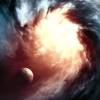-
Posts
2,064 -
Joined
-
Last visited
About The Pizza Thief
- Birthday August 24
Contact Methods
-
Steam
MultiLito
-
PlayStation Network
DanyMeza24
-
Twitch.tv
https://www.twitch.tv/multilito
Profile Information
-
Gender
Male
-
Interests
Agriculture, Off Roading, Motorcycles, GAMING.
-
Member title
LTT Hall Monitor
System
-
CPU
i7-6700K
-
Motherboard
Asus Z170 Deluxe
-
RAM
16GB DDR4
-
GPU
(SLI) G1 GTX 970
-
Storage
SSD Samsung 840 EVO 250gb + WD 1TB BLUE
-
PSU
Corsair RM 750W
-
Display(s)
QNIX QX2710 II 1440P @96Hz
-
Cooling
NZXT Kraken X61
-
Keyboard
Corsair K70
-
Mouse
Corsair M50
-
Sound
Audioengine A2+
-
Operating System
Windows 8.1
- PCPartPicker URL
Recent Profile Visitors
3,646 profile views
The Pizza Thief's Achievements
-
Glad it worked out, enjoy your new PC
- 8 replies
-
- graphics card
- gpu fans
-
(and 1 more)
Tagged with:
-
As they said above, RAM is one of those components that you have to push with a little force in order to set them in correctly. Just trace back on what steps you took the first time and go over everything carefully.
- 8 replies
-
- graphics card
- gpu fans
-
(and 1 more)
Tagged with:
-
I didn't know this was a thing I laughed out loud, it's sad to see some innocent people will actually fall for it though, if you see in the comments there is someone saying they didn't realize it was just a picture and the cancellation didn't go through.
-

Advice on upgraded gaming rig
The Pizza Thief replied to The Pizza Thief's topic in New Builds and Planning
Cool, I think I can hold on for a few months so I will wait for more news maybe even prices decrease when supply is back to normal. -

Advice on upgraded gaming rig
The Pizza Thief replied to The Pizza Thief's topic in New Builds and Planning
Hybrid GPU means it comes with it's own radiator and is water cooled, I got the EVGA 2070 Super Hybrid, as far as clocks I think I'm running stock right now with just XMP, is AM5 the upcoming AMD architecture? Is there a release quarter announced yet ? -
I got myself the Pixio PX7 Prime and I can't complain about it, no dead pixels, I've had it since it was first available in the US and hadn't had any issues so far. edit: I just googled it and it appears to be out of stock on their site, I'm not sure if they discontinued it or if stock is limited. Anyway here is the link https://pixiogaming.com/collections/monitors/products/px7-prime
-
Budget (including currency): $500-$700 USD Country: USA Games, programs or workloads that it will be used for: Streaming, GTA V RP, Valorant, CSGO, Rocket League, Destiny 2. Other details: I currently have a i7-6700k, NXZT X61 liquid cooler, Asus Z170-Deluxe motherboard, 4x4GB DDR4-3200 G.Skill Ripjaws V ram (16gb) and a 2070 super hybrid GPU. I think that as far as the GPU I'm covered for what I do (not like I can afford a $2000 3090 anyway) so I would like to get a better CPU, Motherboard, and RAM, but I'm thinking I will also have to upgrade my CPU liquid cooler because most likely the mounts won't be the same, right ? Open to any suggestions, I don't care if switching to AMD is the way to go, I'm no fanboy. Thanks!
-
The Pizza Thief changed their profile photo
-
Hey guys, I have a Pixio PX7 Prime as my main monitor, it is 1440p 165hz, I'm looking for a second monitor that won't break the bank I literally just need it to have discord open+music and maybe do some homework on both monitors. I don't know if there would be a problem if I was to buy a 1080p monitor, would windows cause issues by having different resolutions? I don't know if I should use the second monitor in vertical mode so it saves some space on my desk or not, either way I want to buy a desktop arm to mount them both I have this one in mind https://www.amazon.com/gp/product/B009S750LA/ref=ox_sc_act_title_1?smid=A3W3STWCK1O3NR&psc=1 Thanks !
-
Pixio PX7 Prime, I have it and it's an upgrade from my last asus 2k 144hz g sync monitor
-
It's very tricky with curved glass, if you are clumsy like that you should stick to flat screens or take extra care of it. feelsbad
-

Help selecting GPU+Monitor [$1000 budget]
The Pizza Thief replied to The Pizza Thief's topic in New Builds and Planning
Yeah I need to look into the options you two mentioned, thanks ! -

Help selecting GPU+Monitor [$1000 budget]
The Pizza Thief replied to The Pizza Thief's topic in New Builds and Planning
21:9 Is that an ultrawide? I've seen a trend going for ultra wide monitors do you recommend them ? I feel like they have issues with scaling and overall support, I also play competitively a lot and to be honest I've never seen a pro using ultrawide. -
Hi everyone, after a faulty displayport cable killed my Asus 1440p 144hz G-sync monitor I'm in desperate need to buy a new monitor to game on, I would also like to take this opportunity to upgrade my old gtx 970 GPU, I was about to pull the plug on this card: https://www.evga.com/products/product.aspx?pn=08G-P4-3178-KR but then I realized after shipping and taxes it would be a little bit too much for my $1000 budget. Can you help me decide for the best Monitor + GPU combo for games such as Witcher 3, Cyberpunk 2077, Rocket League, CS:GO, Apex, Racing sims, etc. I would like to stay above 144Hz and if I can stay with G-sync/Freesync that'd be great. TL;DR : Need 1 monitor and 1 GPU No more than $1000 combined. Live in California with no access to micro center.
-
I would say go with a 1440p G-Sync monitor, you are gonna enjoy it a lot. Since you have not stated a budget I can't recommend specific monitors because some can get pretty pricey. If you would also like you can google freesync monitors with support for your particular graphics card in this case 2080, they tend to be cheaper than exclusive G-sync monitors.