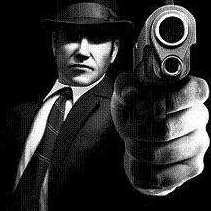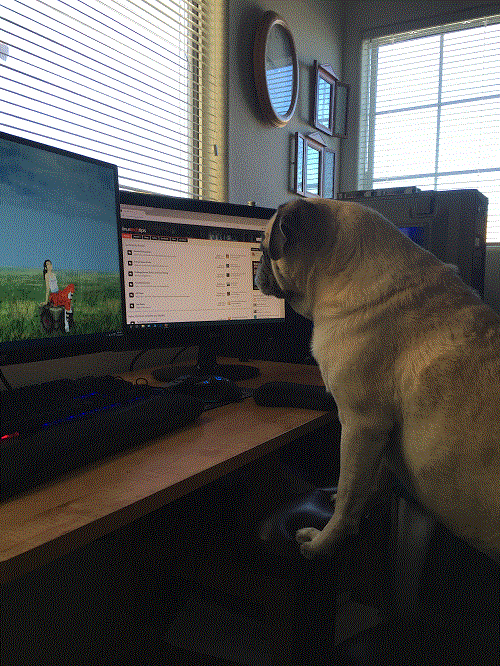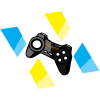-
Posts
1,073 -
Joined
-
Last visited
Awards
This user doesn't have any awards
Profile Information
-
Gender
Male
-
Interests
IT, Gaming
System
-
CPU
i5 4670k @ 4.5 GHz
-
Motherboard
Gigabyte Z87-HD3
-
RAM
8 GB
-
GPU
Gigabyte GTX 970 G1 Gaming
-
Case
Thermaltake Level 10 GTS
-
Storage
Western Digital Blue WD10EZEX 1TB 7200 RPM, Crucial MX100 256GB
-
Display(s)
BenQ GL2460HM
-
Cooling
CM Hyper 212 Evo
-
Keyboard
G110
-
Mouse
MX518
-
Sound
HyperX Cloud with Xonar DGX
-
Operating System
Windows 8.1 Pro 64-bit
Recent Profile Visitors
2,439 profile views
Monarch's Achievements
-
It's normal for those settings. This game is extremely heavy on the CPU and that's probably what is limiting your performance. Ray tracing + dlss seems to put even more strain on the CPU for some reason, because performance is worse while GPU usage drops. So it's definitely not a GPU bottleneck. Take a look at this: https://youtu.be/1rYWxAtE3V8?t=734 The game uses all 20 threads.
-
CPU bottleneck on a single core, that's why you see low total usage. Which is to be expected, since your CPU has pretty low single thread performance. Only 1800 points here: https://www.cpubenchmark.net/singleThread.html
-
Yes, I can see the stutter. The frame time spiked to 50 ms at that point, which is pretty bad, and it's no coincidence that it happened with only 1 module of RAM. RE2 is a linear game, and open world games like GTA V are much more CPU intensive, and therefore RAM speed dependent as well as that's the memory the CPU uses. So you can see how slow RAM with half the bandwidth it should have can cause lower performance and frame time spikes. Keep in mind that stuttering can also be caused by software bottlenecks in the game's code. I have a pretty good PC with some of the latest hardware and it's well balanced, and I still get some frame time spikes in games like AC Odyssey and The Witcher 3. They're not too bad, but I can see them. All you can do is make sure you don't have any bottlenecks in your system to minimize microstuttering, and right now you have a major bottleneck that's reducing your performance by up to 30%. Also there's no need to record gameplay, just monitor frame time with MSI Afterburner and check the spikes and how much ms they are.
-
You're losing a lot of performance due to single channel RAM. If you wanted 8 GB you should have went with 2x4. I don't know if this is what's causing the stuttering, but you should definitely upgrade to dual channel imo.
-
It's most likely the CPU bottlenecking, it has only 4 weak cores. And if your RAM is not dual channel but you only have 1 module it's decreasing performance even more.
-
Your CPU is the bottleneck. AC Odyssey is extremely heavy on the CPU. My 9700k running at 4.9 GHz was at 100% in city areas, while fps was dropping as low as 70. You need a good CPU with 8 cores/threads to run it smoothly. That's why they recommended an i7. I wouldn't say it's badly optimized. Given how much detail there is, the amount of draw calls, the game logic, huge number of NPCs, high CPU requirement is warranted. They probably thought that reducing all that would significantly degrade the game and immersion. i5 8400 is hardly a great component btw. Only 6c/6t with low clocks.
-
It's definitely because of single channel. Pretty much all latest AAA titles can utilize 16 threads, especially games like BF1 and 5, which are known to be CPU heavy. I get 100% usage on a 9700k, so 100% on a 8600k is completely normal and expected. It's only 6c/6t.
-
It's probably because some settings increase cpu load as well. If you increase view range or details for example you increase the amount of draw calls the CPU has to make.
-
I picked BFV because it's CPU-bound the whole time. In most other games, only parts of maps/levels are CPU intensive, like Novigrad in TW3, the city in GTA V, welcome to the jungle level in Crysis 3, etc. The benchmark you posted is yet again a bult in one that shows multiple empty sequences with no NPCs and nothing going on. ~30% is a minor upgrade? I think it's worth it, especially because a better CPu would not drop below 60. And keep in mind you can always reduce graphics settings to get more fps if you're GPU-bound, but there's very little or nothing you can do if you're CPU-bound in most games.
- 35 replies
-
- bottleneck
- cpu
-
(and 1 more)
Tagged with:
-
Why would you use a GPU-bound situation as evidence of CPU performance? When there's a lot of stress on the CPU, that's when it matters and that's when 4c4t will fail you, like in the video I posted BFV, which is CPU heavy pretty much all the time, and in GTA V it's when you're in the city. Benchmarking a CPU when not much happens on the CPU side is not indicative of real performance.
- 35 replies
-
- bottleneck
- cpu
-
(and 1 more)
Tagged with:
-
Take a look at the CPU and GPU usage. It's 2018 and you guys still thinking a 4 core i5 is enough for gaming... Pretty much all AAA titles released in the last few years can utilize and need at least 8 cores/threads to fully utilize GTX 1060 or better . There are tons of benchmarks to prove this. Devs don't recommend i7's for nothing. The i5 is definitely the bottleneck, you can clearly see 100% usage. I used to have 4670k OCed to 4.5 ghz and it would hit 100% on all 4 cores and my GPU usage would drop (GTX 970). GTA V is a very complex game with a lot of stuff going on. You can't expect 4 cores to process all those NPCs (AI), draw calls, game logic, etc at 60+ fps.
- 35 replies
-
- bottleneck
- cpu
-
(and 1 more)
Tagged with:
-
Does it only happen in TW3?
- 15 replies
-
Have you tried disabling vsync?
- 15 replies
-
He's using a GTX 1060 so he's GPU bottlenecked.
- 31 replies
-
- bottleneck
- cpu
-
(and 3 more)
Tagged with:
-
You're losing a lot of fps in CPU-bound situations due to single channel RAM. You should have went with 2x8gb.
- 31 replies
-
- bottleneck
- cpu
-
(and 3 more)
Tagged with: