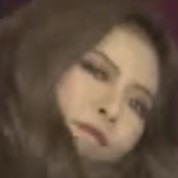-
Posts
200 -
Joined
-
Last visited
Awards
This user doesn't have any awards
About azurite2
- Birthday Sep 28, 1999
Contact Methods
-
Steam
http://steamcommunity.com/id/azurite2/
-
Twitter
https://twitter.com/GraysonMroczko
Profile Information
-
Gender
Male
-
Location
United States, Colorado
System
-
CPU
Intel Core i7-9700K
-
Motherboard
ROG STRIX Z390-E
-
RAM
G.Skill - Trident Z RGB 16 GB
-
GPU
ASUS GeForce GTX 1070 8GB ROG STRIX OC Edition
-
Case
NZXT - H500 (White) ATX Mid Tower Case
-
Storage
Samsung - 970 Evo 250 GB and Western Digital BLACK SERIES 4TB 3.5" 7200RPM
-
PSU
Corsair RM 750W 80+ Gold Certified Fully-Modular ATX
-
Cooling
Corsair H100i GTX 70.7 CFM Liquid CPU Cooler
-
Keyboard
Corsair K95
-
Mouse
Corsair Thing
-
Sound
Astro A40's
-
Operating System
Microsoft Windows 10 Professional (OEM) (64-bit)
- PCPartPicker URL
Recent Profile Visitors
1,080 profile views
azurite2's Achievements
-
Over the coming months I'm planning to set up a home server for my parents. The goal is to have it running Plex as well as some sort of file backup application like seafile. How hard is that to get going on one server? Opinions and resources to help me get going are very appreciated. Thank you, Grayson M.
-
Just as the title states, every time I restart my computer my nvidia drivers are removed from my computer. I have no clue what to do.
-
- drivers
- windows 10
-
(and 2 more)
Tagged with:
-
Yeah, I'm looking to view the "stream" of video in the application. I know elgato brags about their Instant Game View within their software. I just don't know how "instant" instant is.
-
This is going to be a slightly strange question, but is there any way to put console video input through my pc. Ideally I want to have a windows application to view said video through. I believe the Elgato HD60 Pro is able to do this, but I've never seen anyone talk about latency or anything.
-
That is the fuse I replaced, I dont know how well as I'm fairly new to this. But it has continuity now which is better than before. The only liquid it has come into contact with from me is 91% isopropyl alcohol, however I assume the coke is what has caused all of my problems.
-
1. It only works with the original sp's battery I'm pretty sure the garage sale battery is just dead. 2. I've cleaned it pretty well, the whole unit had what looked to be coke spilled on it, but I was able to clean most of it off. There's some junk in there but none of it appears to be on the contacts.
-
The garage sale sp won't charge the original sp's battery or it's own battery. Edit: Ultimately it just can't charge
-
The battery from the garage sale sp was DOA but the battery from the working sp was fine and works in the garage sale sp. Continuity is fine in both points for the battery contacts. I'm not sure where I need to test continuity on the charge port. The garage sale sp will power on, the screen works fine and I can play games. Before I replaced the F2 fuse the orange charging light would occasionally turn on for a split second before turning off when the charging cable was plugged in. Can't seem to replicate that now, but there is continuity on both the F1 and F2 fuses now.
-
I got a gameboy advance sp at a garage sale a few weeks back, wasn't working at all. I've managed to get it working but it wont charge. I have a battery from another sp that works fine and will charge in my original sp, but not the new one. One of the fuses was out and I just replaced it, but it still wont charge. My best guess at this point is that the charger port is dead. Is there any way I can check that? Or anything else I should try? Thanks for the help!
-
I ended up finding the solution on tom's hardware. I needed to enable "Launch CSM". Thank you so much for your help, and hopefully this helps some other people, because I couldn't find anyone else with a problem like this.
-
I get no error messages at all, I can hear the hdd's spin up when the pc starts, and all drives are seen in the bios. I just have no way to select them in the boot options.
-
The only error like message I have found is the image posted above, but nothing related to optane memory or raid options appears to be on.
-
The problem is nothing shows up, I can't select any drives.